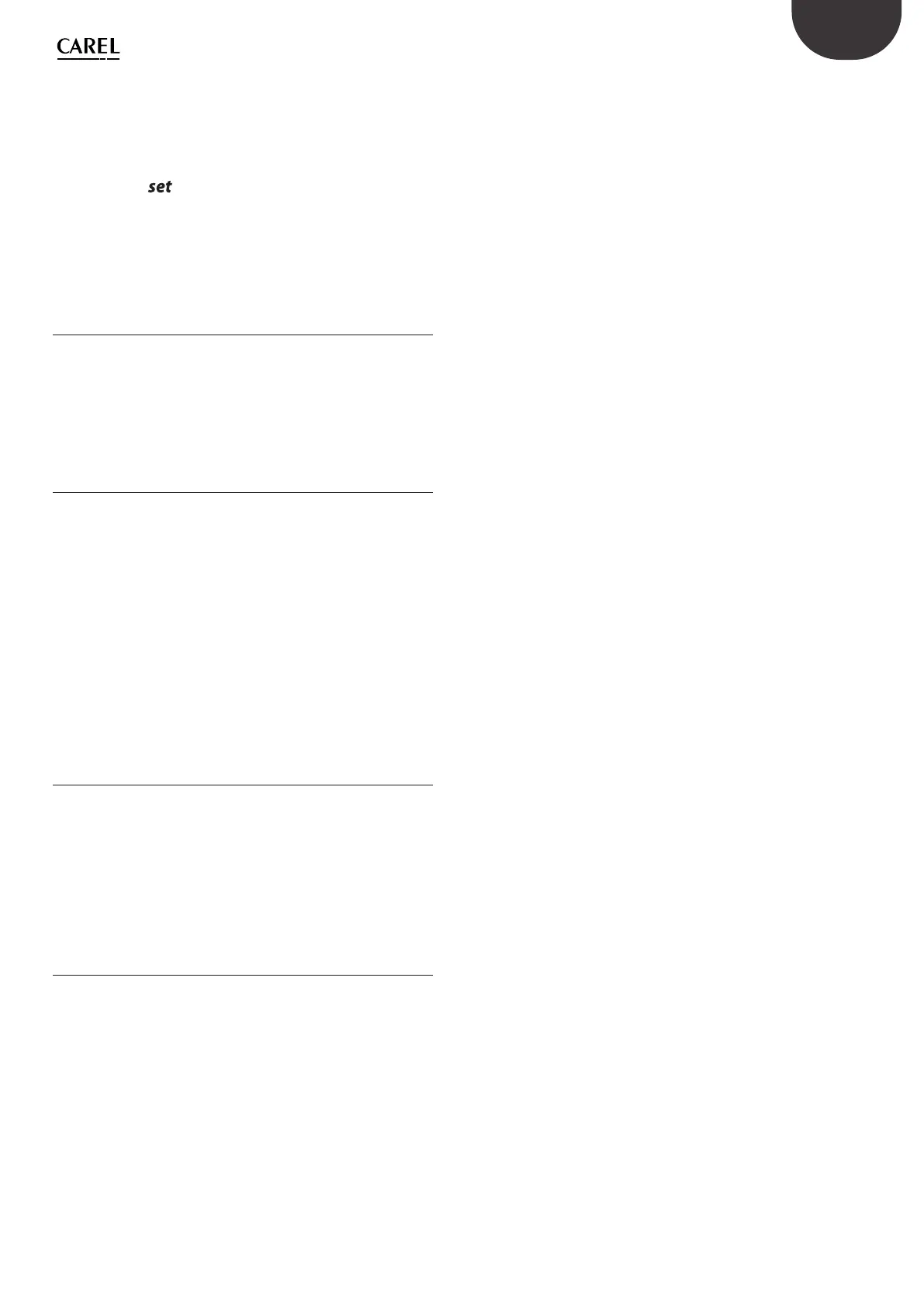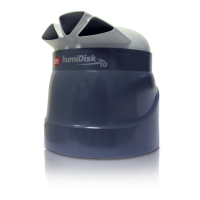17
ENG
“Ultrasound for fancoil” +0300059IE - rel. 1.7 - 24.10.2022
If there are multiple-disabling concurrently, they are alternated cyclically
on the main screen.
If the display shows “
---”, it means a communication error between display and
humidier: control connection cable. If the problem persists, call for service.
(*) To modify the parameter displayed press:
• ENTER (display: );
• UP or DOWN to set the value
• ENTER to conrm the new value.
Press ESC to return to the main screen. The parameters can also
be accessed from the list of parameters (see Chap. "Conguration
parametres").
8.5 Display software release
1) on power-up the display shows “rel. x.y” (e.g. rel. 1.2);
2) while the functioning;
a) on the display: from the main screen press ESC and UP together:
software release is shown;
b) via network on integer variable 81. Format “## = #.#”
(e.g. 12 = release 1.2)”
8.6 Accessing and setting parameters
The conguration parameters can be used to set and control humidier
functions and status.
From the main screen press:
• ENTER for 2 seconds,
• enter the password 77 using UP or DOWN,
• ENTER to conrm and access the list of parameters,
• UP or DOWN to scroll the list,
• ENTER to select a parameter (display: ‘set’),
• UP to modify (increase) the value of the parameter. To scroll faster press
DOWN together,
• DOWN to modify (decrease) the value of the parameter. To scroll faster
press UP together,
• ENTER to save the new value and return to the list of parameters, or ESC
to return to the list without saving the value,
Press ESC to return to the main screen.
8.7 Parameters: Recall default values
The default values of the parameters can be recalled at any time from the
main screen.
From the main screen press:
• ENTER for 2 seconds,
• enter the password 50 using UP or DOWN and press ENTER,
• the message dFt is displayed, press ENTER and dFt will start ashing: to
restore the default values, press ENTER again, or press ESC to exit.
If no button is pressed for 30 seconds, the display returns to the main
screen without recalling the default values.
8.8 Reset hour counter from display
Tank hour counter
• Access parameter ‘d3’ (see chap. “Conguration parameters”);
• press UP and DOWN for 5 seconds.
When reset is complete, ‘res’ is shown on the display.
Internal piezoelectric transducer hour counter:
• Access parameter ‘d6’ (see chap. “Conguration parameters”);
• press UP & DOWN for 5 seconds
When reset is complete, ‘res’ is shown on the display (d6 returns to the
value AF = 9999 default).
