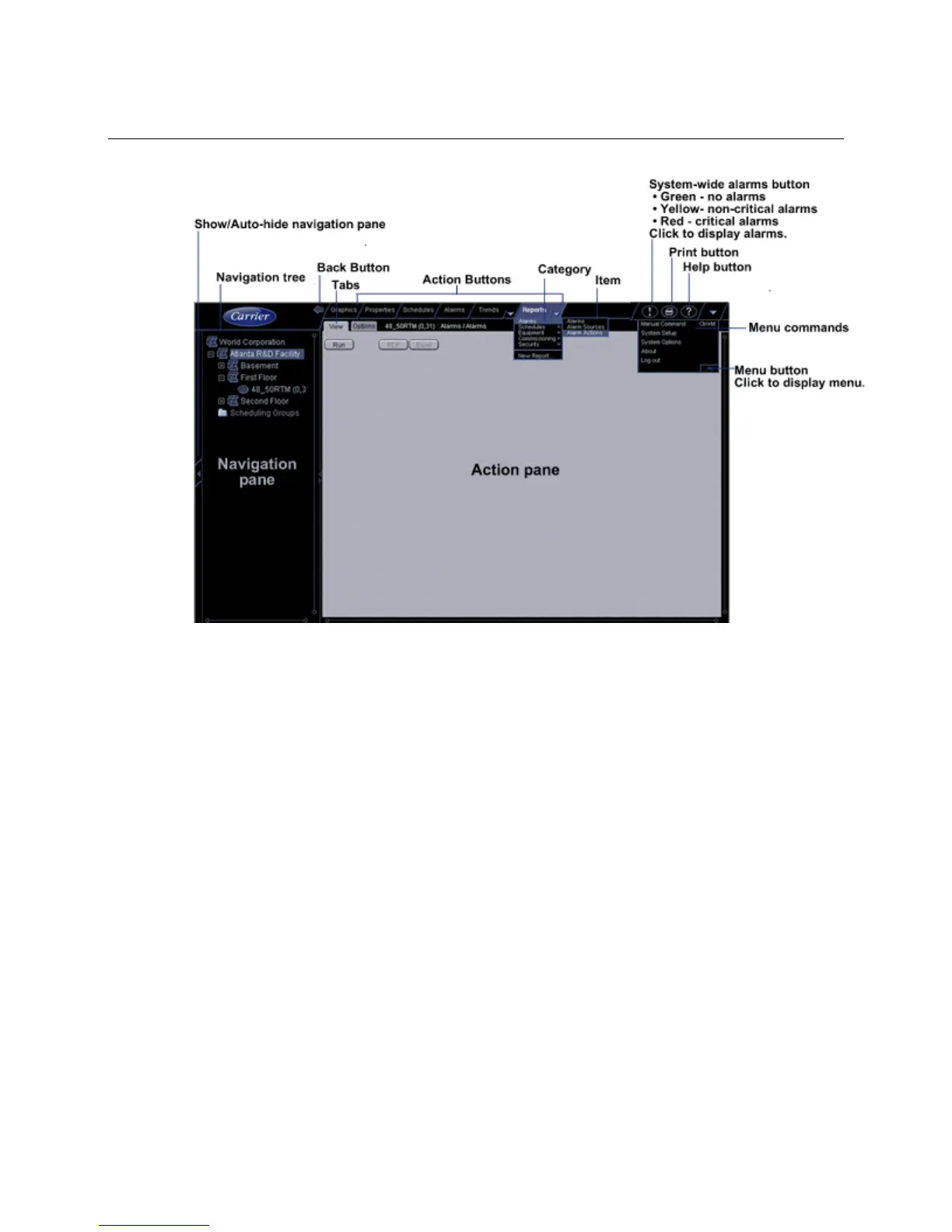Operating i-Vu CCN Pro
12 i-Vu CCN Pro 4.2
Getting to know the i-Vu CCN Pro workspace
NOTES
• Use only the i-Vu CCN Pro interface to navigate through i-Vu CCN Pro; do not use the browser’s navigation
buttons.
• Disable all popup blockers. IE > Tools > Turn Off Popup Blocker.
Navigating the system
NOTE Use only the i-Vu CCN Pro interface to navigate through i-Vu CCN Pro; do not use the browser’s
navigation buttons.
To navigate in i-Vu CCN Pro
1 Select the item you want in the navigation tree.
2 Select the action buttons and their drop-down menus.
3 Use the tabs to filter the information further.
To show or hide the navigation pane
Click arrow on the left of the the navigation pane to toggle between shown or hidden. When hidden, hover on
the left edge and navigation pane will pop into view.
