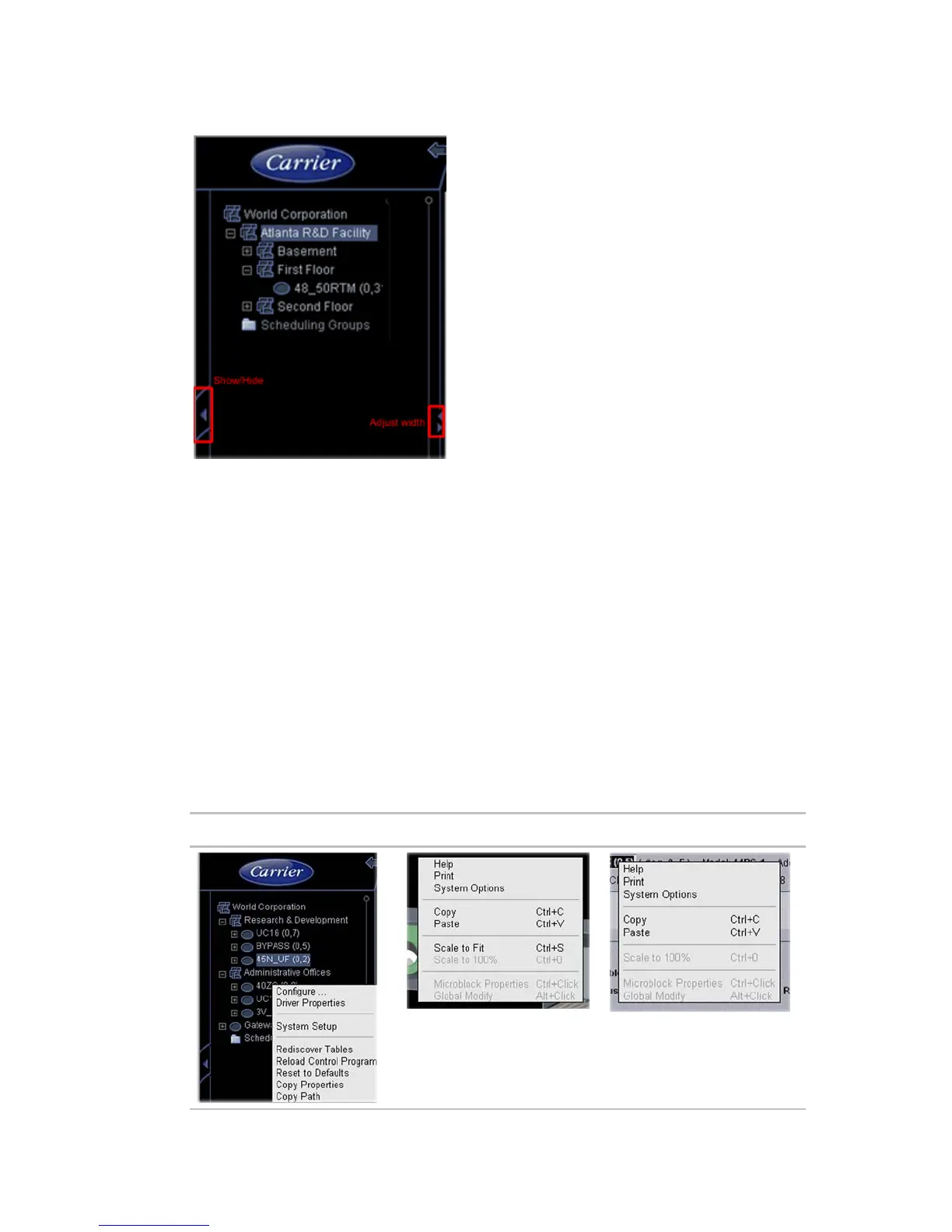Operating i-Vu CCN Pro
i-Vu CCN Pro 4.2 13
Click and drag the right edge of the navigation pane to adjust its width.
Zooming and resizing contents of the action pane
• Hold down Ctrl while rolling your mouse wheel to zoom in or out on the contents of the action pane.
• Right-click the action pane and select Scale to 100% to restore the contents to their original size.
• If a graphic does not fit in the action pane, right-click it and select Scale to Fit to make it fit the action
pane. Select
Scale to 100% to return it to its original size.
Using right-click menus
You can right-click the following items to select options:
