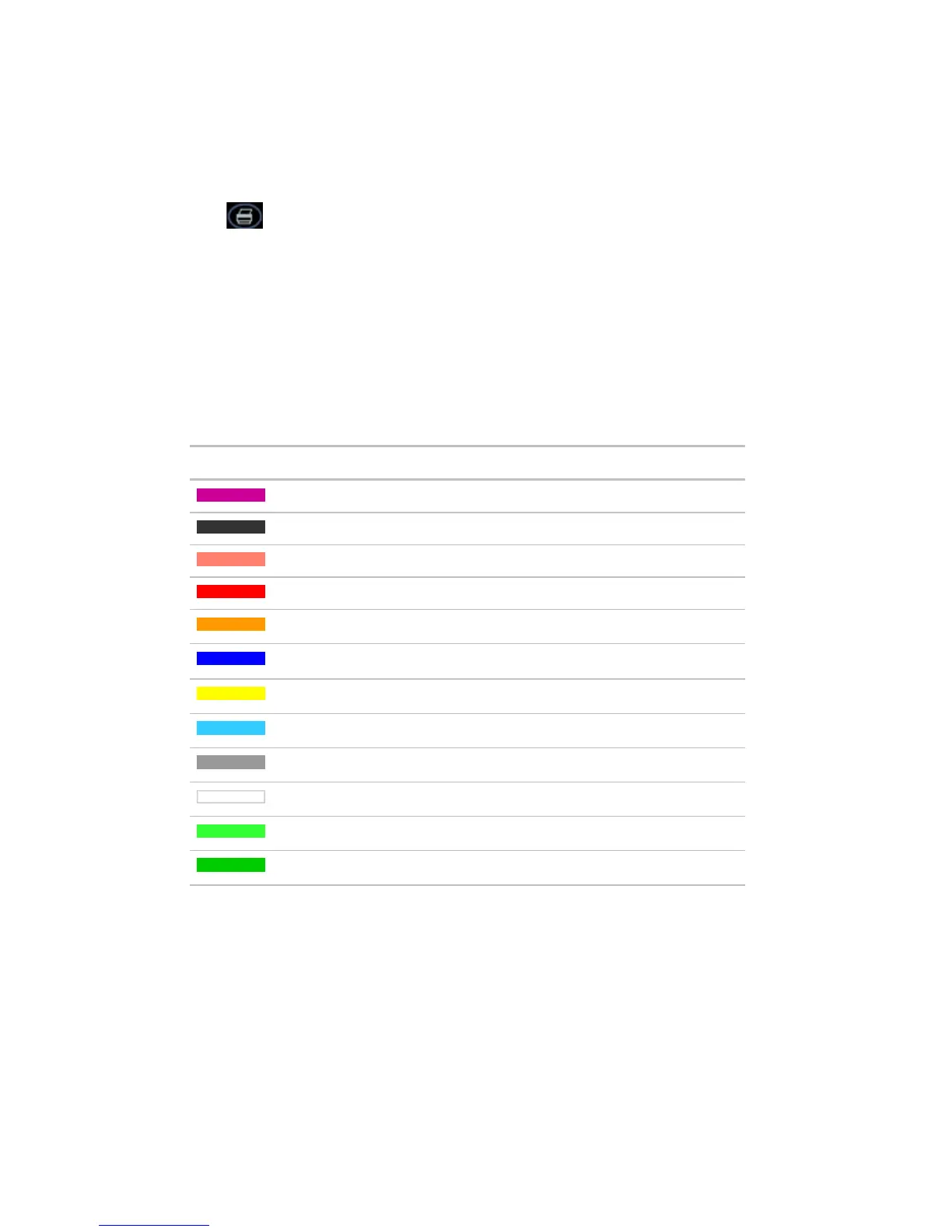Operating i-Vu CCN Pro
14 i-Vu CCN Pro 4.2
To print the action pane
Click to print the contents of the action pane. Set the print orientation to Landscape in the Print dialog
box.
NOTE If you do not want to print the black background, in your browser's Internet Options dialog box, disable
background printing.
Colors and status in i-Vu CCN Pro
The following colors indicate equipment status throughout i-Vu CCN Pro. These colors are visible in the zone
color ovals on the graphic pages and in the setpoint graphics.
Purple 0 or 15 No communications
Charcoal 14 In equipment—a device has stopped
Coral 13 Error
Red 2 or 9 Heating or cooling alarm
Orange 8 Maximum cooling
Dark blue 3 Maximum heating
Yellow 7 Moderate cooling
Light blue 4 Moderate heating
Gray 1 Unoccupied/inactive
White 10 Occupied/active
Light green 6 Free cooling
Green 5 Comfortable
Colors and setpoints
The color of the equipment color control indicates how much a zone’s actual temperature differs from it’s
setpoints.
Five conditions may affect a zone’s thermographic color:
• Setpoint adjust
• Local override
• Deadband
In the examples below, a zone’s heating occupied setpoint is 70° and its cooling occupied setpoint is 74°.
