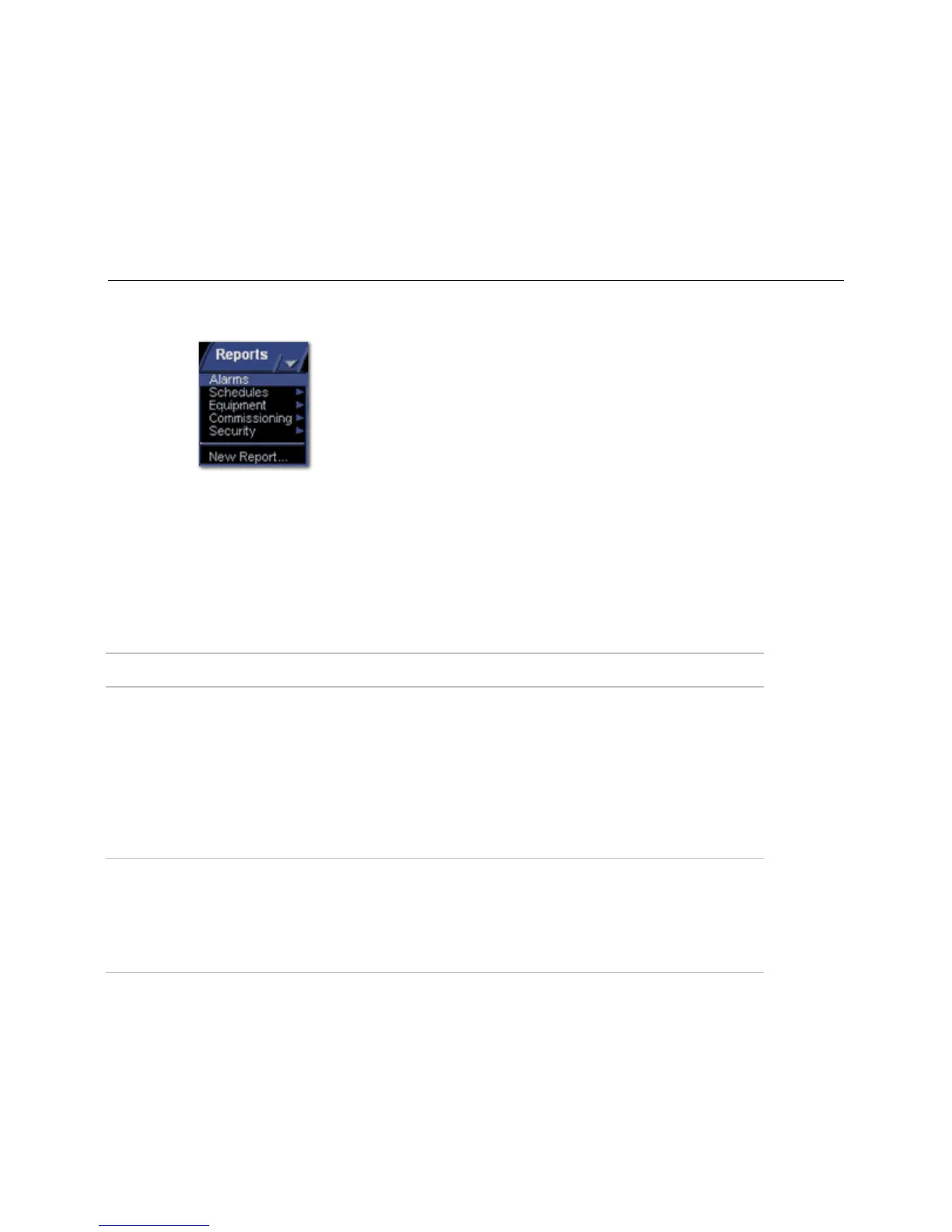Monitor and control equipment
i-Vu CCN Pro 4.2 83
6 Click OK.
NOTE To delete a category, select the category, click Delete, then click OK.
Reports
Use i-Vu CCN Pro reports to gather and view information to monitor and troubleshoot your system. Select
report options to define the layout and content that serve your needs.
The list of available reports changes depending on your navigation tree location.
NOTE The Send E-mail alarm action (page 63) can run any i-Vu CCN Pro report and attach it to the email. The
Write to File alarm action (page 70) can run any i-Vu CCN Pro report and save it as a file. For both alarm
actions, the report can be a PDF, HTML, Excel, or CSV file.
i-Vu CCN Pro reports
Alarms View, sort, and filter the information on the Alarms View (page 53) tab.
Alarm Sources Create a summary of potential alarm sources as configured on the Alarm
Enable/Disable (page 71) tab.
Alarm Actions Create a summary of the information configured on the Alarms Actions (page 57)
tab.
Schedule Instances Find every schedule with its location that is entered at and below a selected tree
item. This report can help you discover newly added and conflicting schedules.
Effective Schedules View all equipment that may be scheduled and the net result of all schedules in
effect for a selected date and time.
Point List View the details of all points. Verify that all points have been checked out during
commissioning. Also, create custom lists for other contractors. For example,
create a list of BACnet IDs or Web services links.
Network IO Verify the programming and status of all network points—especially useful for
commissioning controllers used for third-party integration.
