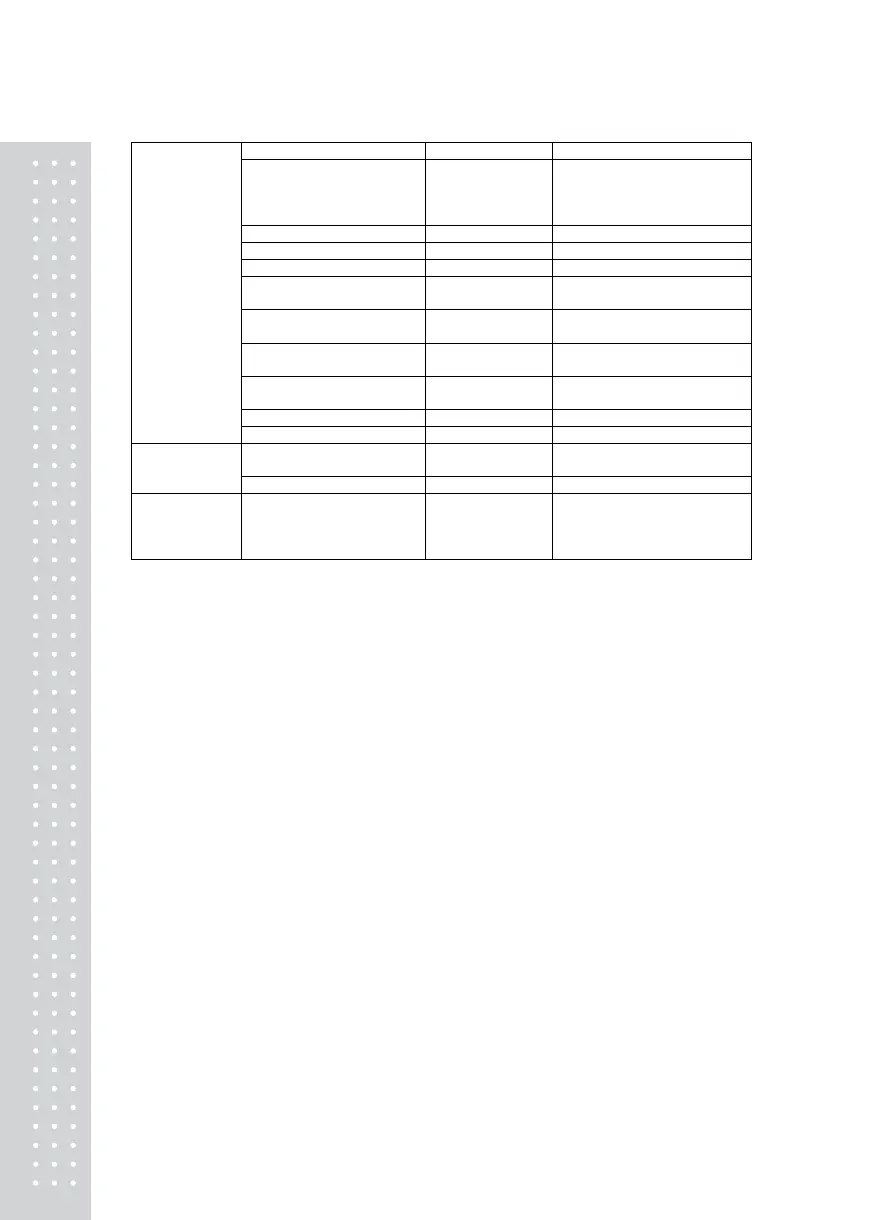14
there is no misc. key
Print weight w.o misc. key Y/N
If there is an item on the platter, it is
considered that misc. weight
condition when there is no misc.
key
T.price = price + Tax Y/N Tax is included in total price
Shift key instead return Key Y/N Use shift key instead of return key
Use double speed key Y/N Use double speed key
Use Double DATE/TIME key Y/N
If you double-click, command
window will be appear
Multi-print on discount sale Y/N
Setting up to print discounted
product label repeatedly
Start auto mode(start up) Y/N
Setting up to select whether it start
with Auto Mode when it boots
Enable Quick PLU Y/N
Once you press the number key,
PLU is called immediately
Show plu number on key Y/N
Show Number key on sale Y/N
4. Clerk Logout
(Menu
code:1874)
Logoff after transaction Y/N
After printing label, automatically
clerk log off
Clerk log out time(0.1s) 1~99 Set clerk log out time
5. System
Restore
(Menu
code:1875)
1~20 Select a restore point
You can use the PG UP and PG DOWN keys to navigate from page to page,
or you can use the Arrow keys to go through each page 1 line at a time.
