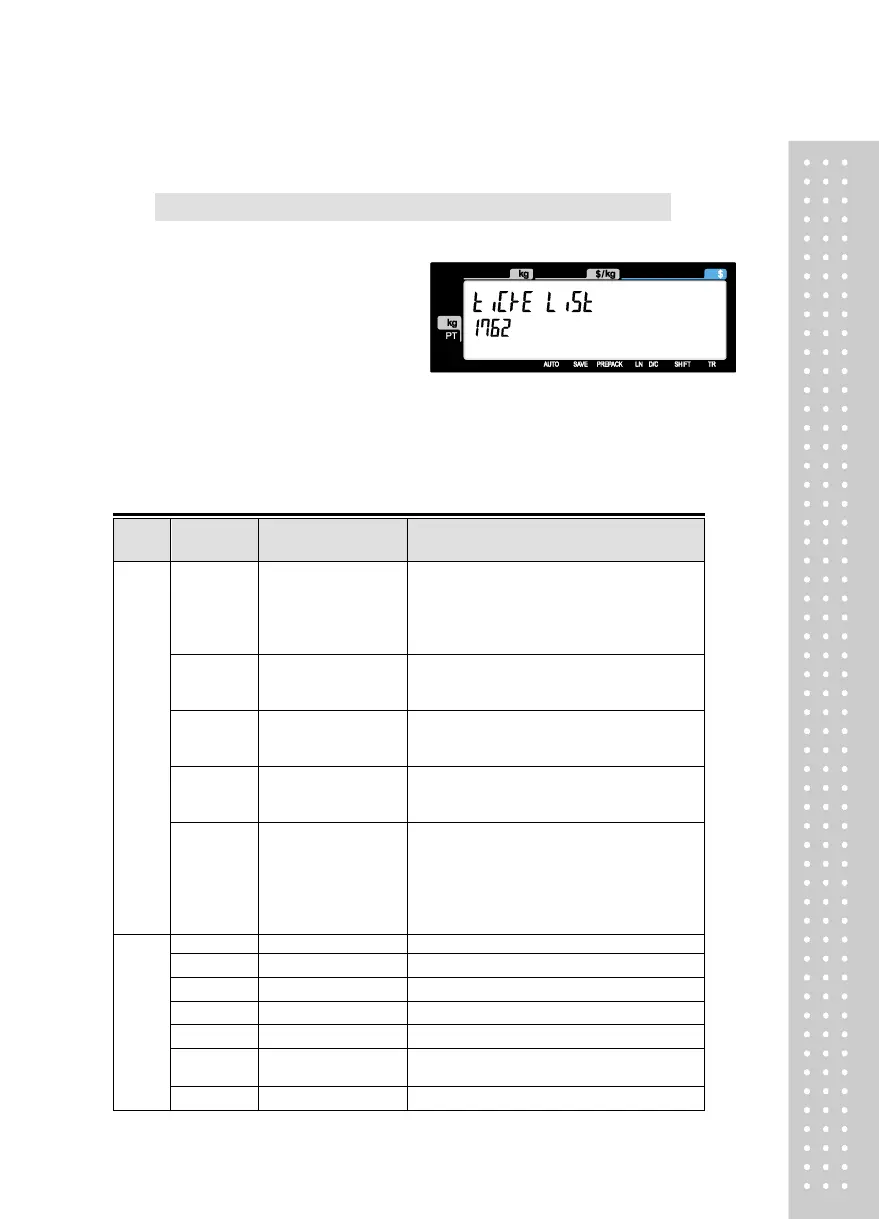( MENU → 7. Print → 6. Ticket → 2. Select List Item )
① Press “2” to get into SELECT LIST
▶ Ticket Format Setting
It outputs product list (Detailed item can be
set in the following menu, 1762)
■ Printing the list of each sales item(s).
* In case of “Yes” selected user can go to
“List Item” setting.
It outputs the TTL barcode set at the global
barcode
■ Printing total barcode on ticket.
It outputs the Total label set at the global label
format.
■ Printing total amount on ticket.
All ticket sections with exclusion of the
product list are outputted once more.
■ Printing duplication of ticket
Same ticket including the product list is
issued twice (Print Duplicate Ticket must be
set at ‘Y’ for it to be usable)
■ Printing List of items on duplicated ticket
Note : N=Printing amount of only total price
for duplicate ticket
■ Printing store name on ticket.
■ Printing clerk name on ticket.
■ Printing every item s barcode on ticket.
■ Printing tax information on ticket.
■ Printing traceability information on ticket
■ Printing label format No. for ticket head.
■ Printing label format No. for ticket tail.
