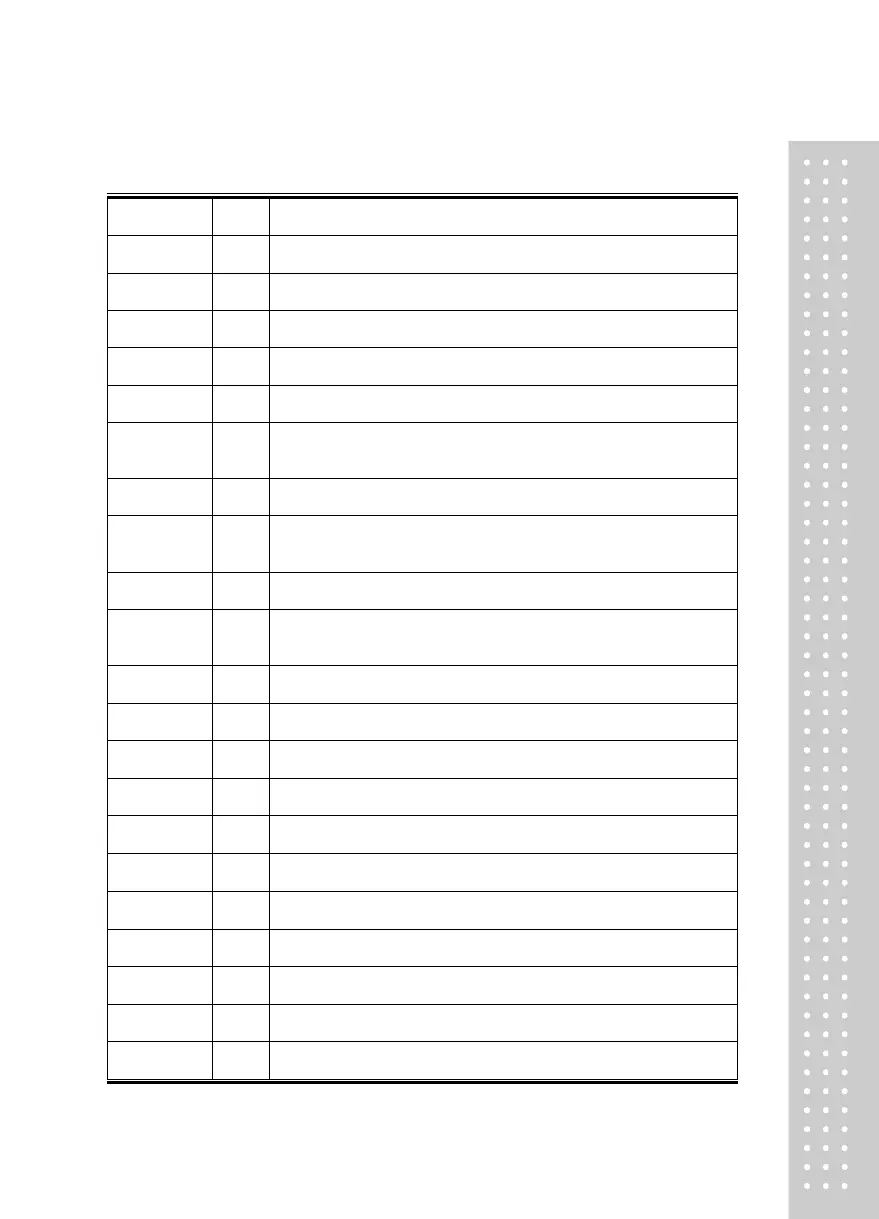Override n Override not allowed when two types of Override error., Weight Unit are used
When printing is attempted under the condition with printer Head being open -> Close
Head of the printer
Maximum weight of scale exceeded, check for maximum weight of the scale
When Error occurred in Printer output
Paper End, Replace paper.
When issuance is desired without paper, set paper position by pushing FEED key after
replacing paper.
When printing is attempted under the condition with printed paper hung up at printer inlet
or label not removed, automatic printing occurs if printed paper or hung-up label is
removed
When PLU Copy, Move is to be executed , PLU exists at the place for copy or move
Message of being asked when printing on Label Paper in X Report or printing of Table list
on Label Paper is desired
Check for Permission Level when Permission Level is low
When weight is placed on tray upon sales of By PCS, By Count PLU: Remove weight
on tray.
When Key tare is set, PLU with Tare information cannot be called
Dismantle Key tare and call PLU.
Message displayed when the same PLU is printed after calling and printing PLU.
Issued after re-calling PLU. However, excluded in Prepack mode
Message of being asked when printing on Label Paper is desired in Z Report (1=Yes,
0=No)
Message appearing when the memory storing PLU SALE SUMMARY is filled up
Message appearing when calculation for total sum is not executed without using Add
(Allowed only in Standard Clerk mode)
Message appearing when calculation for total sum is executed without using Add
(Allowed only in Standard Clerk mode)
Message of asking about storage status of sales contents in the case of Print error
When Tare weight exceeded the maximum weight of scale Tare, please check for the
maximum Tare value of scale.
Message informing cancellation of the product sold last
Message of clearing Clerk lock
