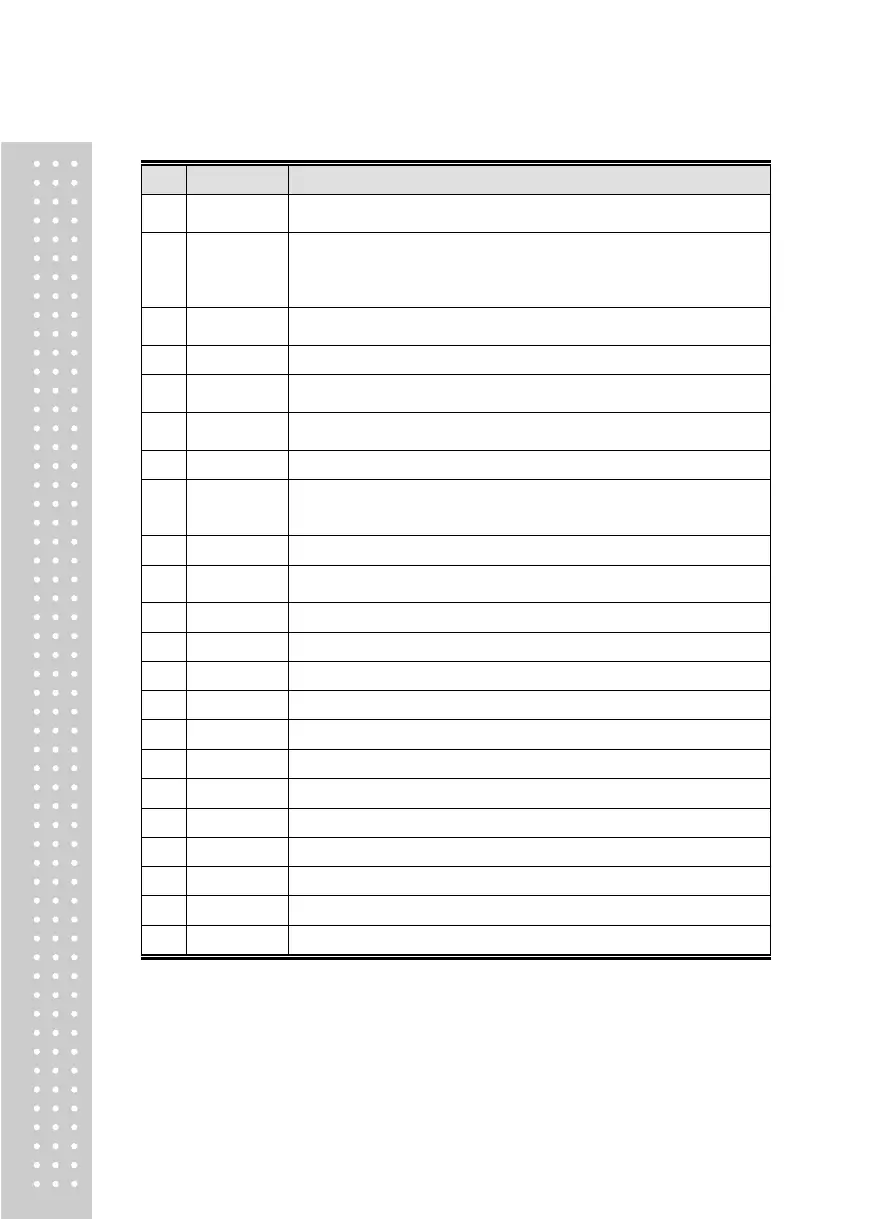% Tare. (0~99.99) You can enter tare weight as percentage of item.
If you set it to 20%, 20% of item is tare weight.
You can enter tare limit.
%tare < = % limit -> Gross weight is printed
%tare > % limit -> Net weight is printed
Barcode No. This value can be from 0 to 20, If Global Setting is YES, it is
not shown.
Barcode2 No. This value can be from 0 to 20.
Produced Date. (0~999) This is subtracted to the current date in order to
be calculated.
Packed Date. (0~999) This is added to the current date in order to be
calculated.
Packed Time. (0~99) If you set it to 0, it is not printed
Sell-by Date. (0~9999) This is expirations date that is numbered in days
and added to the Packed On date in order to be calculated. If you set it to
0, it is not printed
Sell-by Time. (0~99) If you set it to 0, it is not printed
Cook-by Date. (0~9999) This is expirations date that is numbered in days
and added to the Packed On date in order to be calculated.
(0~999) Enter ingredient No.
(0~500) Enter nutrition fact ID
(0~99) Enter sales message No.
(0~99) Enter reference department No.
(0~999999) Enter reference PLU No.
(0~99) Enter coupled PLU department
(0~999999) Enter coupled PLU No.
(0~2) Enter the number of linked PLU.
Link PLU1 Dept. (0~99) Enter PLU1 department No.
Link PLU1 No. (0~999999) Enter PLU1 No.
Link PLU2 Dept. (0~99) Enter PLU2 department No.
Link PLU2 No. (0~999999) Enter PLU2 No.
* These items are shown on the display when you select By Weight PLU.
☆ These items are shown on the display when you select By Count or By PCS PLU.
★These items are shown on the display when you input # of Link PLU.
