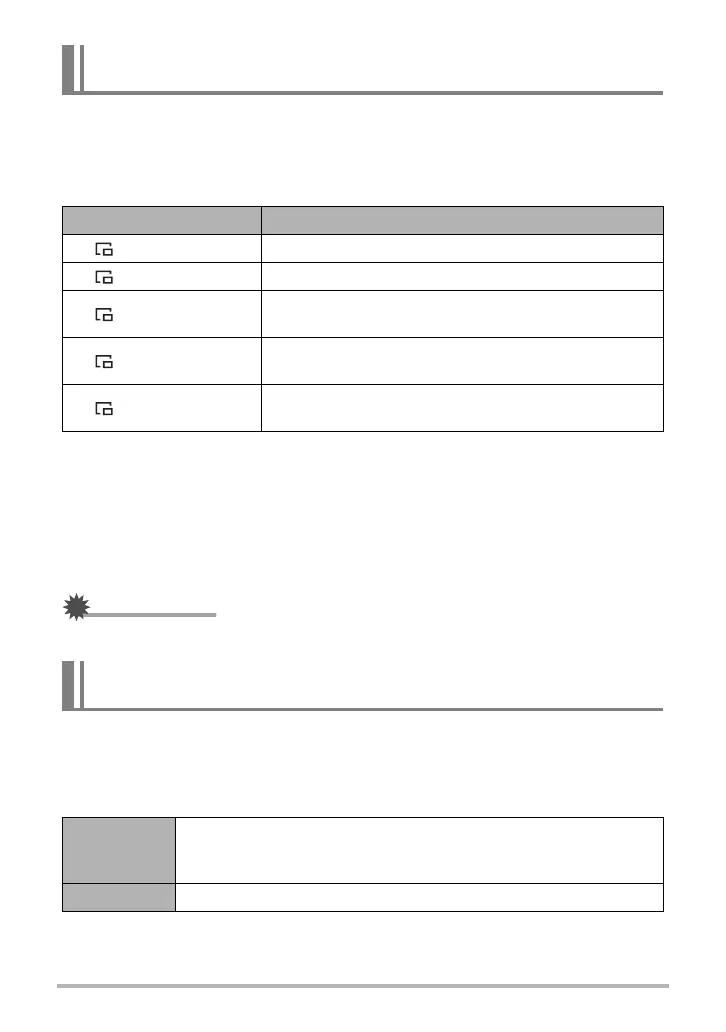175
Connecting the Camera with a Smartphone
(Wireless Connection)
Specifies the files to be sent to a smartphone by Auto Send.
You can use the setting below to specify one of five file types to be sent while “On” is
selected for Auto Send.
*1 Confirm that face detection (page 118) is enabled (On) before using these
functions. These functions will not work if face detection is disabled (Off). Note
that some recording modes automatically disable face detection.
*2 In the case of an image shot with Wide View Photo, judgment of whether or not
faces are present is based on the original image only. If the original image
includes faces while the cutout image does not, the cutout image will be judged to
include a face.
• The maximum size movie file that can be sent by Auto Send is 100 MB.
Use this feature to resize just shot snapshots before they are sent to a smartphone
using “Auto Send” or “Shoot with phone”, or when sending images with “Send to
phone”.
Specifying Images to be Sent by Auto Send
(Auto Send File Settings)
Item name: Auto Send File Settings
Setting Description
T » Sends snapshots, Wide View Photos, and movies.
T Sends snapshots and Wide View Photos.
T Selfie
Sends face detection images shot with a flipped
screen. Turn on face detection before shooting.*
1
*
2
T Portrait
Sends face detection images. Turn on face detection
before shooting.*
1
*
2
T Non-portrait
Sends non-face detection images. Turn on face
detection before shooting.*
1
*
2
Resizing Snapshots before Sending Them to a Smartphone
(Resize before send)
Item name: Resize before send
3M
Images are converted to 3M size before being sent.
• If an original image is 3M size or smaller, it is sent without
resizing.
Off Images are sent in the size they were originally recorded.
