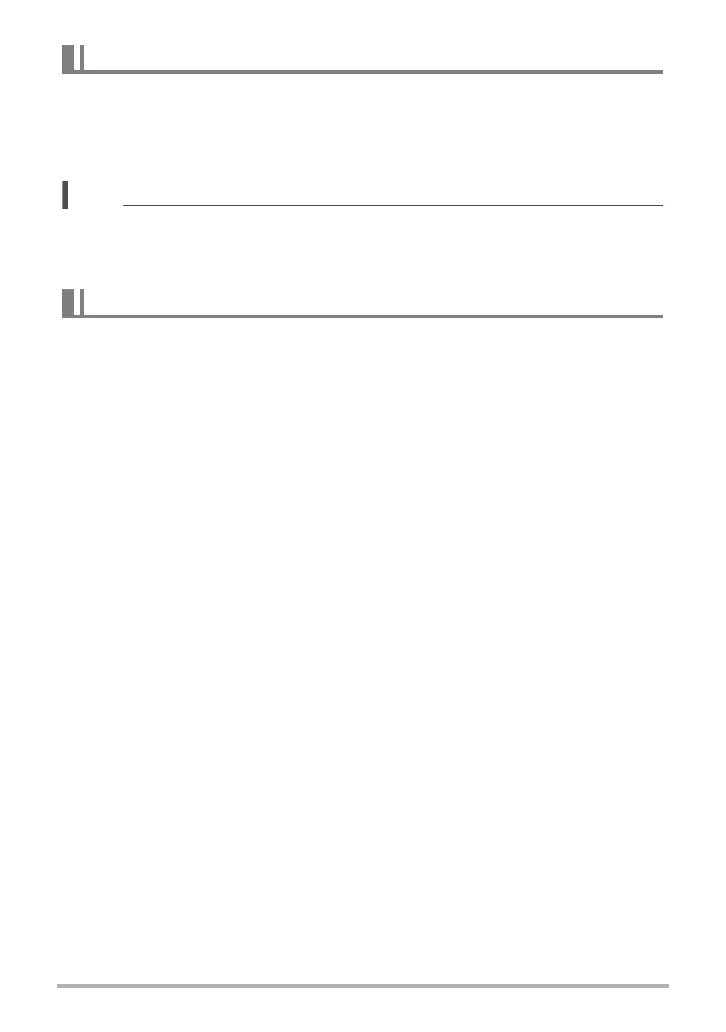202
Other Settings (SETTING)
See page 228 for details about the camera’s factory default settings.
The settings below are not reset.
World Time settings, clock settings, date style, screen language, WLAN password
• Resetting the camera does not unpair it from a smartphone (page 163).
• Resetting the camera causes the Airplane Mode setting (page 172) to become
“Off”.
Selecting this menu item displays the camera model name, the version of firmware
installed on the camera, and the camera’s MAC address.
• Note that the MAC address is fixed number that functions as the camera’s network
device identifier.
• Check this screen after updating the camera’s firmware to confirm that updating
was actually performed.
Resetting the Camera to Factory Defaults (Reset)
Menu item: Reset
Checking the Current Camera Firmware Version (Version)
Menu item: Version
