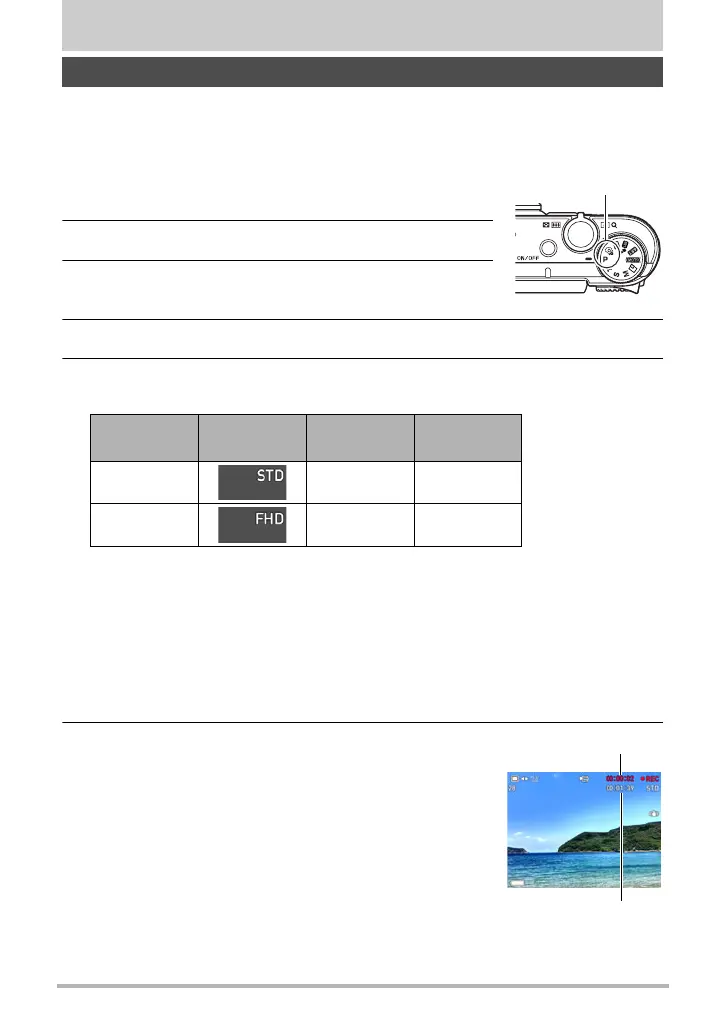77
Recording Movies
Recording Movies
The procedure below shows the steps for normal standard (STD or FHD) movie
recording. For information about other types of movie recording (High Speed Movie),
see page 81.
1. Align the mode dial with [P] (Program Auto) or
[Ÿ] (Premium Auto Pro).
2. Press [MENU].
3. Press [4], use [8] and [2] to select the
“
r
REC MENU” tab, and then press [6].
4. Use [8] and [2] to select “Movie Quality” and then press [6].
5. Use [8] and [2] to select the movie quality you want to use, and then
press [SET].
• fps (frames per second) is a unit of measurement for the number of images per
second.
• Image size settings are fixed.
• When high-definition movie (FHD) is selected, the movie is shot with an aspect
ratio of 16:9.
• The camera uses progressive scan for FHD movies.
• The shooting range for movies is smaller than that for snapshots. You can
display the movie shooting range with “Shooting Info” (page 191).
6. Press [0] (Movie).
This will start recording and display Y on the
monitor screen.
Movie recording includes stereo audio.
• Pressing [SET] will re-start a Continuous AF
operation (page 119).
To record a movie
Movie
Quality
REC Screen
Icon Display
Frame Rate
Image Size
(Pixels)
STD 30fps 640
x
480
FHD 30fps 1920
x
1080
Recording time
Remaining recording time
(page 240)
