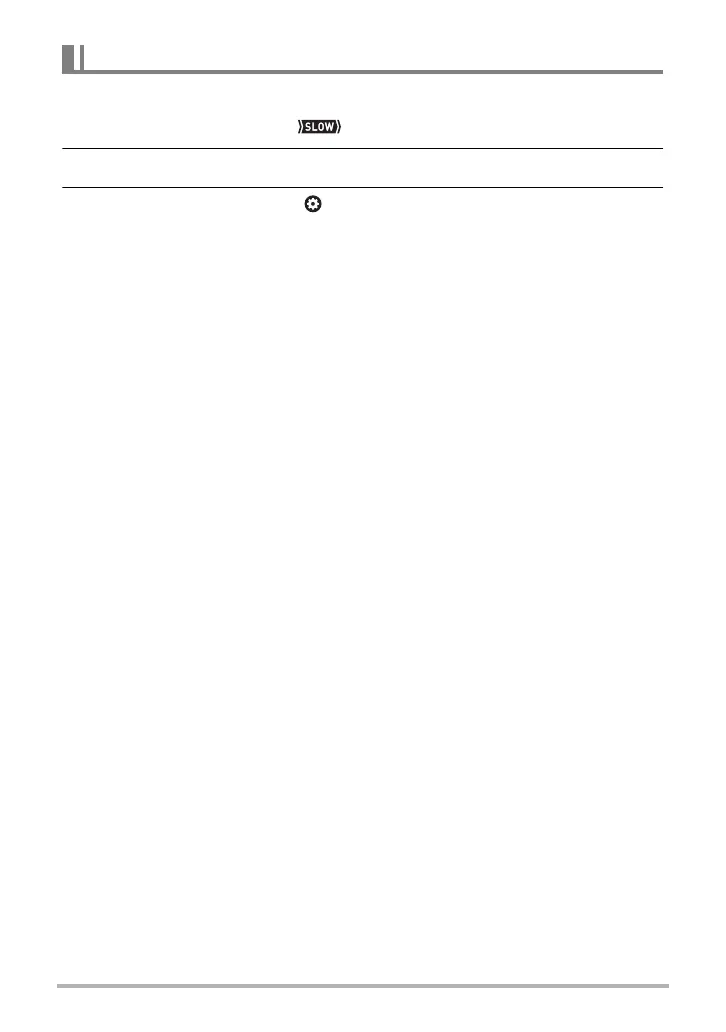87
Recording Movies
You can configure settings to control the length and timing of the slow motion section.
1. Align the mode dial with [ ] (Dramatic Slow Motion).
2. Press [SET].
3. Use [8] and [2] to select (Dramatic Slow Motion settings) on the
control panel, and then press [SET].
This will display the Dramatic Slow Motion settings screen.
• You can also display the settings screen by rotating the function ring.
Configuring Dramatic Slow Motion Settings
