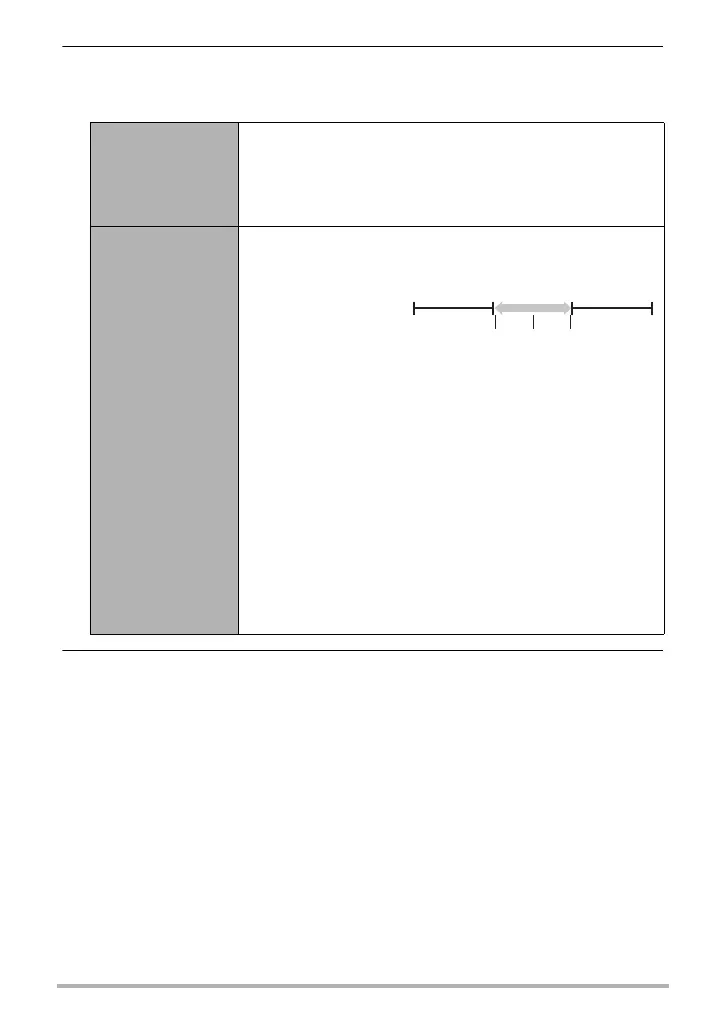88
Recording Movies
4. Use [8] and [2] to select the setting you want to configure, press [6],
and then use [8] and [2] to change the setting.
Configure the Dramatic Slow Motion settings described below.
5. Press [SET].
Slow Motion Time
Specifies the length of slow motion section before and
after [0] (Movie) is pressed.
Short, Normal, Long
• The length of the slow motion sections of the three
settings depends on the movie quality setting.
Timing
Specifies the
timing of slow
motion recording.
You can select a
setting that suits
the type of subject
action (movement).
Pre-Action: Use this setting when you know beforehand
when the action will take place. Pressing [0] (Movie)
when the subject starts moving will record subsequent
movement in slow motion.
Action: Use this setting to record a specific action as it
occurs. Pressing [0] (Movie) while the subject is
moving will record past movement and subsequent
movement in slow motion.
Post-Action: Use this setting to record a goal scene or
other action right after it happened. Pressing [0]
(Movie) at the point you want to capture will record
movement up to that point in slow motion.
Normal
speed
Normal
speed
Slow
Time→
[0] (Movie) timing.
