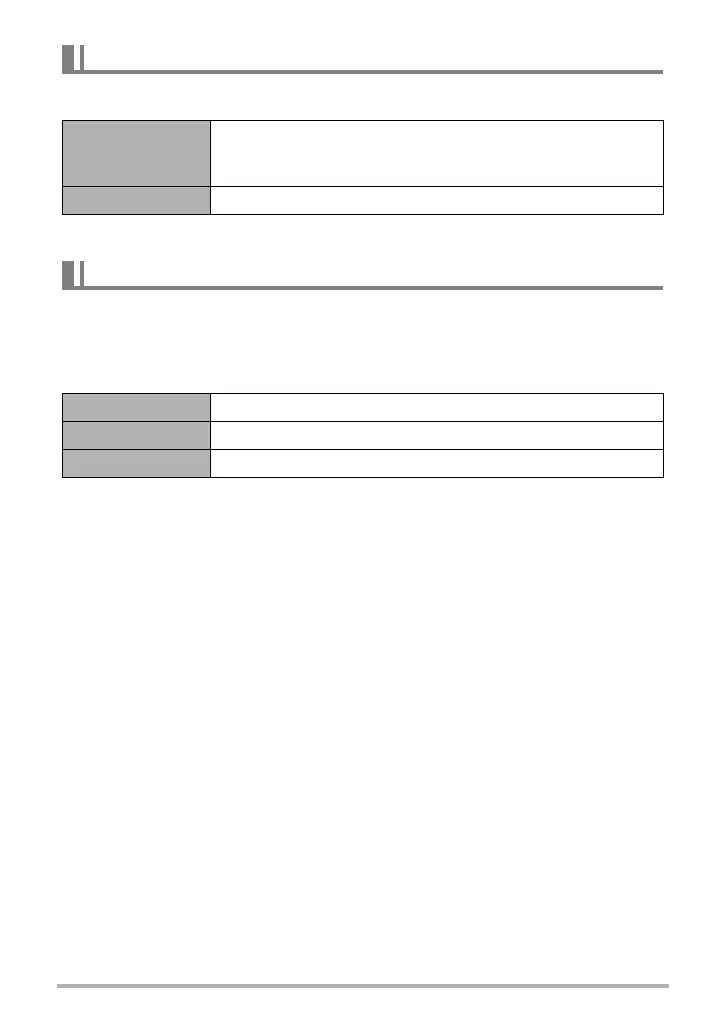195
Other Settings (SETTING)
• Deleting all of the files in a folder cause the folder to be deleted as well.
You can configure the camera to stamp the recording date only, or date and time in
the lower right corner of each snapshot.
Example: July 10, 2018, 1:25 p.m.
• Once date and time information is stamped into a snapshot, it cannot be edited or
deleted.
• Even if you do not stamp the date and/or time with Timestamp, you can do so later
using the DPOF function or some printing application (page 182).
• Stamping is performed in accordance with the date and time settings (page 200)
and the display style settings (page 200).
• Time stamping is disabled when certain BEST SHOT scenes are being used.
Creating an Image Storage Folder (Create Folder)
Menu item: Create Folder
Create Folder
Creates a folder with a unique number (page 190). Files will be
stored in the new folder starting from when you record your
next image.
Cancel Cancels folder creation.
Time Stamping Snapshots (Timestamp)
Menu item: Timestamp
Date 2018/7/10
Date & Time 2018/7/10 1:25pm
Off No stamping of date and/or time
