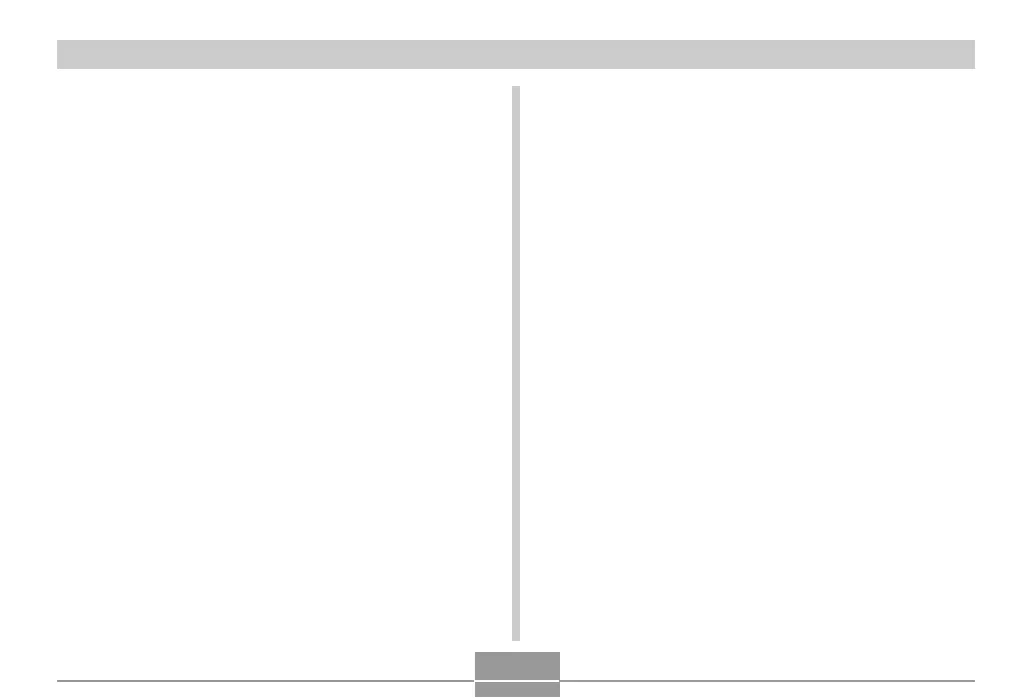INTRODUCTION
12
• PRINT Image Matching
III
Compatible (page 192)
Images include PRINT Image Matching
III
data (mode
setting and other camera setup information). A printer that
supports PRINT Image Matching
III
reads this data and
adjusts the printed image accordingly, so your images
come out just the way you intended when you recorded
them.
• DCF Data Storage (page 208)
DCF (Design rule for Camera File system) data storage
protocol provides image compatibility between the digital
camera and printers.
• Bundled with Photo Loader and Photohands
(pages 216, 219, 229)
Your camera comes bundled with Photo Loader, the
popular application that automatically loads images from
your camera to your PC. It also comes with Photohands,
and application that makes image retouching quick and
easy.
• Ulead Movie Wizard SE VCD (page 224)
Bundled Ulead Movie Wizard SE VCD software lets you
edit movie files on your computer and create Video CDs.
Software can be upgraded to convert files so they can be
played by a DVD player.
