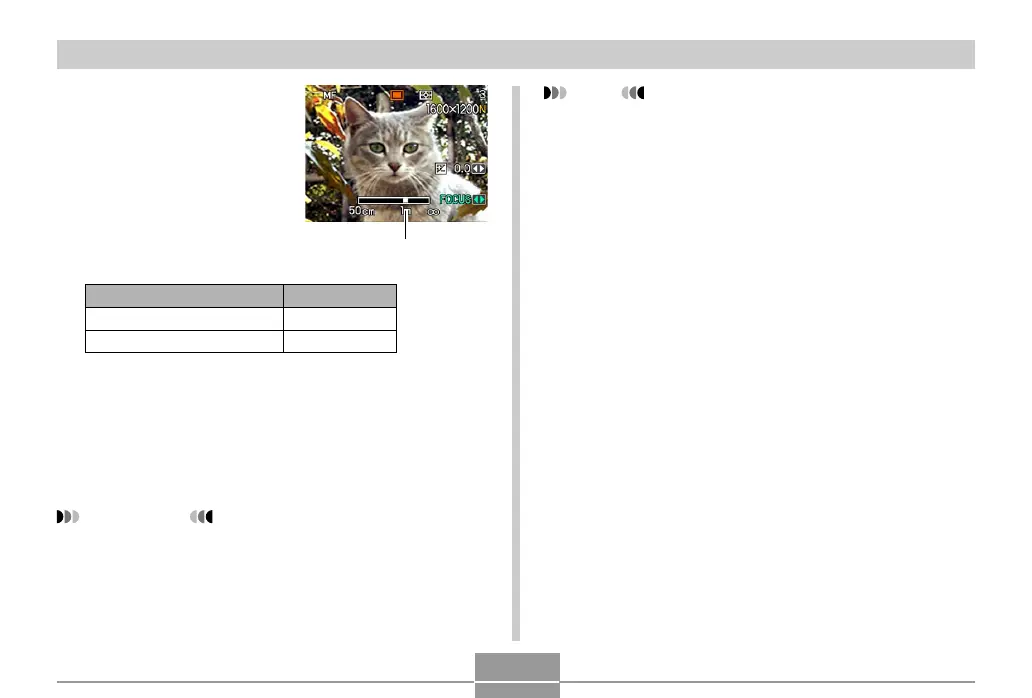81
OTHER RECORDING FUNCTIONS
2.
While watching the
image on the monitor
screen, use [왗] and
[왘] to focus.
• Pressing [왗] or [왘] causes the area inside of the
boundary displayed in step 1 to fill the monitor
screen momentarily to aid in focus. The normal
image will reappear a short while later.
3.
Press the shutter button to record the image.
IMPORTANT!
• In the Manual Focus mode, the [왗] and [왘] keys
adjust focus, even if you used key customization to
assign other functions to them (page 120).
To do this:
Focus in on the subject
Focus out on the subject
Do this:
Press [왗].
Press [왘].
Manual focus position
NOTE
• Whenever you perform an optical zoom operation
(page 61) while recording with manual focus, a value
will appear on the monitor screen as shown below to
tell you the focusing range.
Example: MF 10cm - ∞
B
