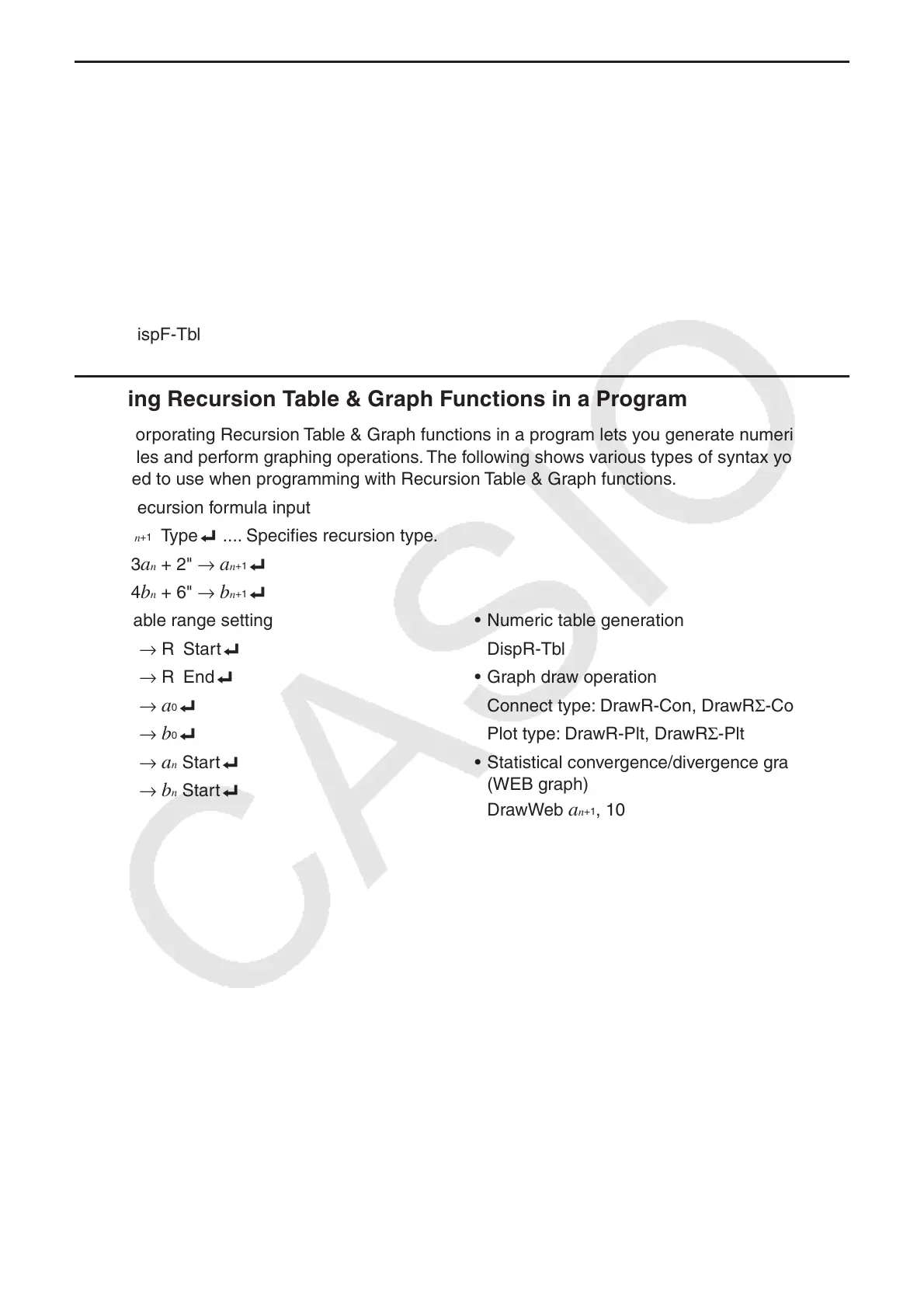8-34
k Using Table & Graph Functions in a Program
Table & Graph functions in a program can generate numeric tables and perform graphing
operations. The following shows various types of syntax you need to use when programming
with Table & Graph functions.
• Table range setting • Graph draw operation
1 → F Start_ Connect type: DrawFTG-Con
5 → F End_ Plot type: DrawFTG-Plt
1 → F pitch_
• Numeric table generation
DispF-Tbl
k Using Recursion Table & Graph Functions in a Program
Incorporating Recursion Table & Graph functions in a program lets you generate numeric
tables and perform graphing operations. The following shows various types of syntax you
need to use when programming with Recursion Table & Graph functions.
• Recursion formula input
a
n
+1
Type_ .... Specifies recursion type.
"3
a
n
+ 2" → a
n
+1
_
"4
b
n
+ 6" → b
n
+1
_
• Table range setting • Numeric table generation
1 → R Start_ DispR-Tbl
5 → R End_ • Graph draw operation
1 →
a
0
_ Connect type: DrawR-Con, DrawRΣ-Con
2 →
b
0
_ Plot type: DrawR-Plt, DrawRΣ-Plt
1 →
a
n
Start_ • Statistical convergence/divergence graph
3 →
b
n
Start_
(WEB graph)
DrawWeb
a
n
+1
, 10
