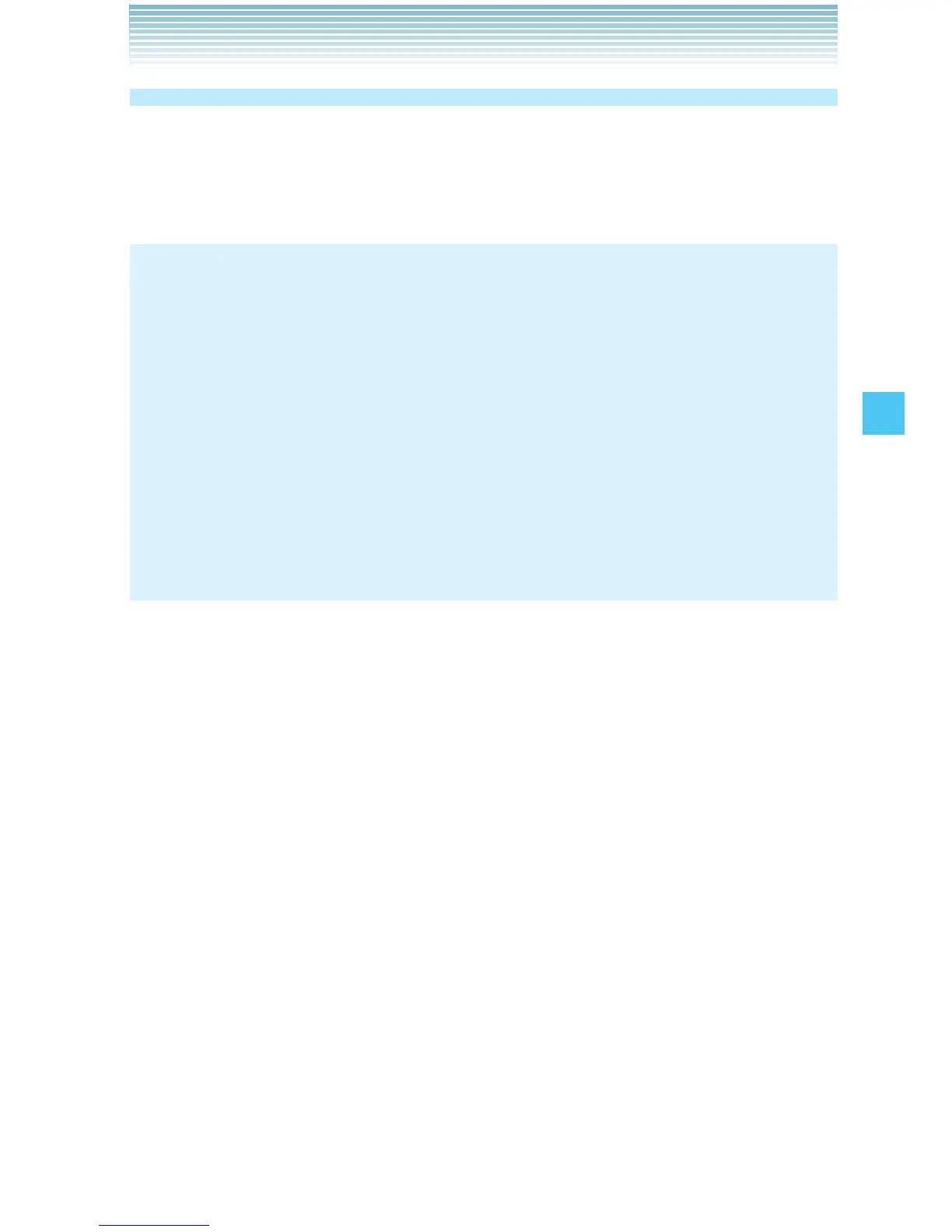99
MEDIA CENTER
My Documents
You can view Word (.doc, .docx), Excel (.xls, .xlsx), PowerPoint (.ppt,
.pptx), PDF (.pdf), or Text (.txt) file stored in My Documents, by using
the Document Viewer.
NOTES
The My Documents list includes files stored in the Phone Memory
and those in the “my_doc” folder on a memory card (sold
separately) inserted in the handset.
With your handset connected to a PC using the USB Mass
Storage feature, you can copy files from a PC to the “my_doc”
folder on a memory card. For details of USB Mass Storage, see
page 124.
You can also copy files from a PC to the “my_doc” folder with a
memory card directly inserted into a PC memory card slot.
•
•
•
1. From idle mode with the flip open, press the Center Select Key
[MENU], select Media Center, then press the Center Select Key
[OK].
2. Press My Documents.
3. Select your desired file, then press the Center Select Key [OK] to
view. The Document Viewer launches and the file opens.
Press the Directional Key 5 up or down to scroll through the
document or display the previous or next page.
To access the menu, press the Right Soft Key [Menu]. These
options include:
Go to: Moves to the First page, Last page, Next page, Previous
page, or Specify Page.
Zoom: Changes the display magnification allowing you to Zoom
in, Zoom out, or Zoom to.
Rotate: Rotates a page clockwise by 90 degrees.
Search: Searches in the file for Whole Words Only, Case
•