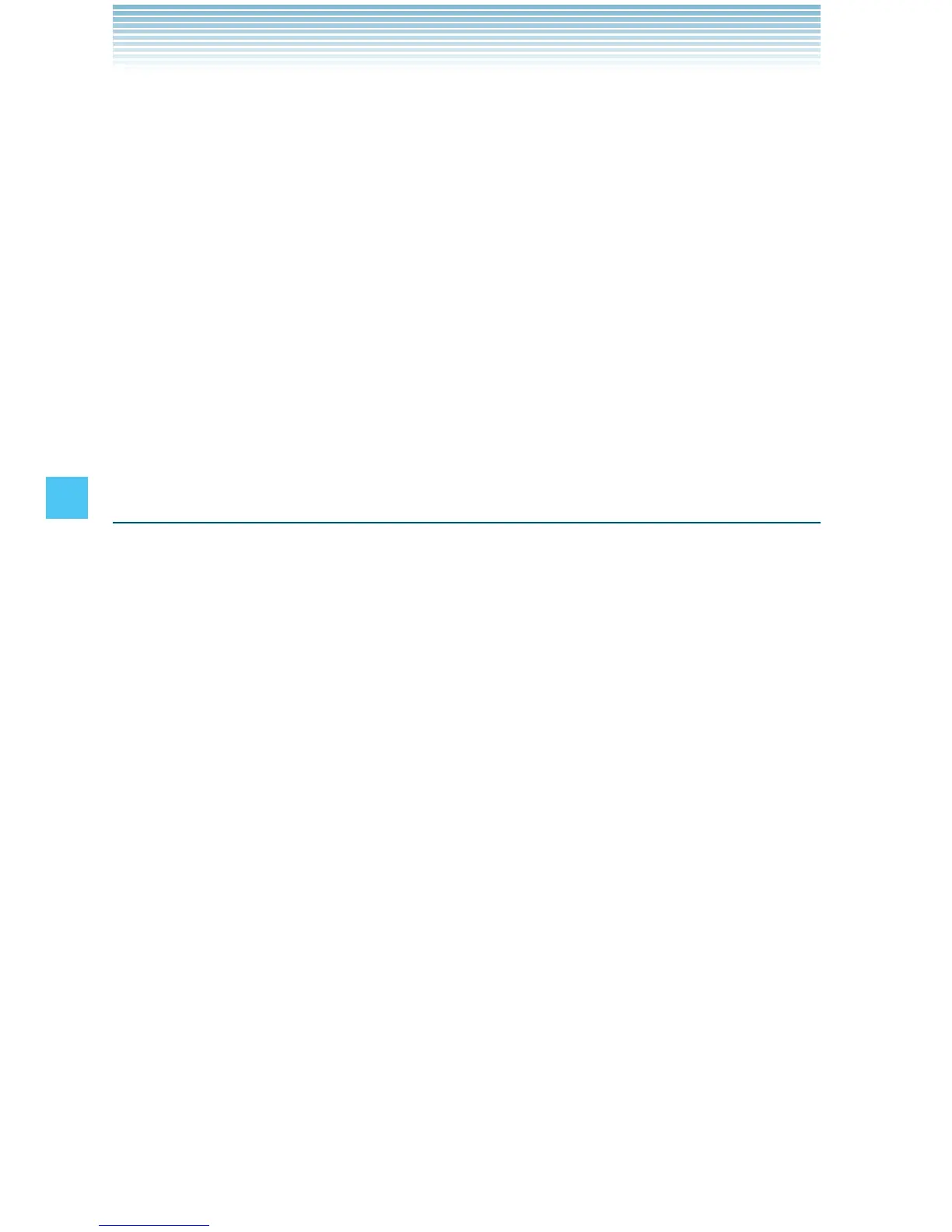132
SETTINGS & TOOLS
8. [Device Name] Before connecting: will appear on screen. Select
Always Ask or Always Connect and press the Center Select Key
[OK].
Receiving an Image
To receive and save an image sent from the paired device via
Bluetooth
®
:
1. The message “Receive Image?” will appear on your handset’s
display when another Bluetooth
®
device sends an image to your
handset.
2. Select Yes, then press the Center Select Key [OK].
Downloading Files
If the paired device supports the File Transfer Profile (FTP), you can
download files from the paired device.
1. From idle mode with the flip open, press the Center Select Key
[MENU], select Settings & Tools, then press the Center Select
Key [OK].
2. Press Bluetooth.
3. Select the paired device, then press the Center Select Key [OK].
4. Press the Center Select Key [OK] to select Yes.
5. Select a folder and then press the Center Select Key [GET].
6. Select the file you want to download and then press the Center
Select Key [GET].
7. When the file is downloaded successfully, select one of the
following options:
View downloaded: Displays the downloaded files.
Get more files: Returns to the file list to allow you to download
other files.
I