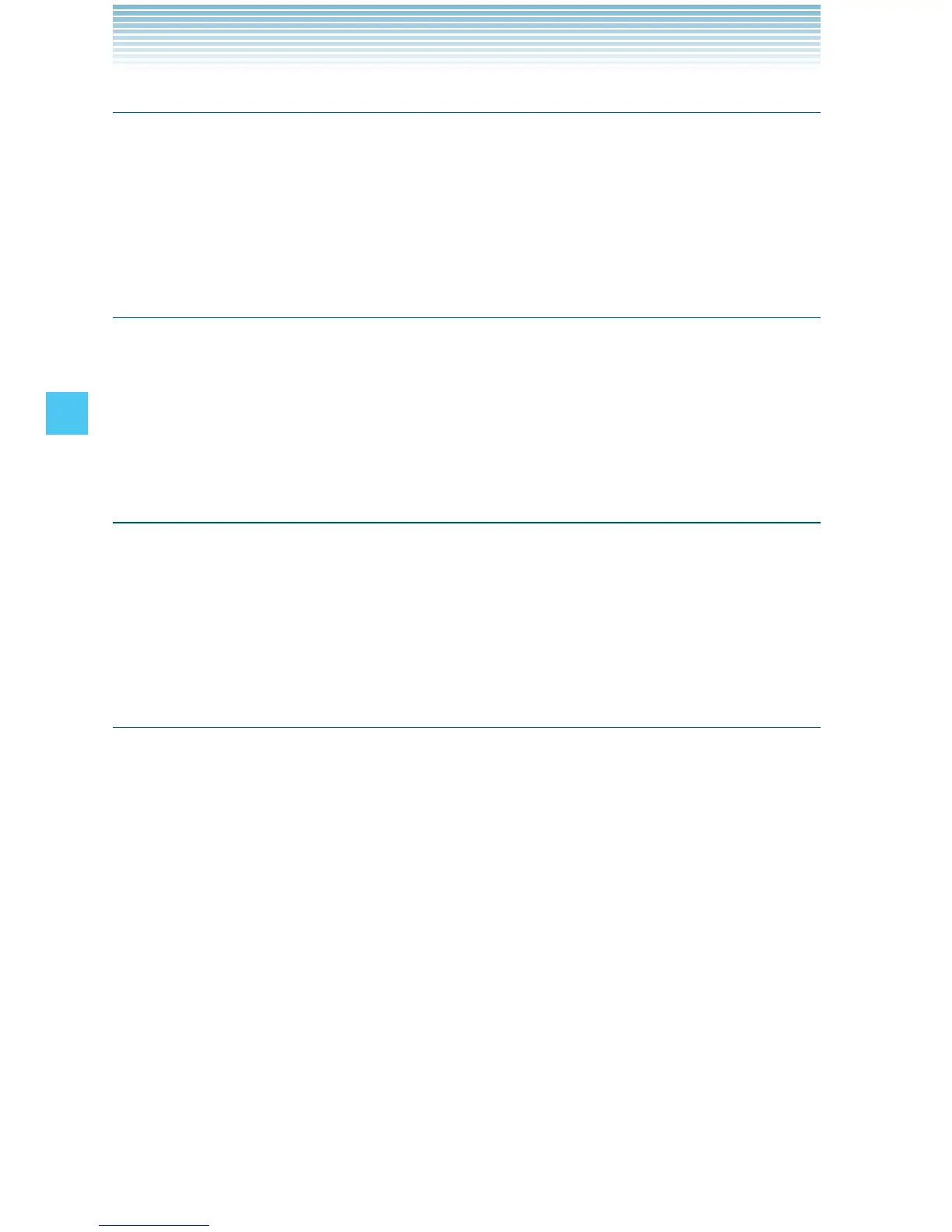96
MEDIA CENTER
Launching Document Viewer
You can view a document file with the Document Viewer by selecting
a link to Word (.doc, .docx), Excel (.xls, .xlsx), or PowerPoint (.ppt,
.pptx), and pressing the Center Select Key. For how to operate the
Document Viewer, see page 99.
Navigate Menu
The following options are available when you press the Left Soft
Key [Navigate] while browsing the Mobile Web:
WWW/Back/Forward/Home/View Favorites/Add Favorite/Find
On Page/Search/Refresh/History
Main Menu
The following options are available when you press the Right Soft Key
[Menu] while browsing:
Full Screen View(Normal Screen View)/Zoom/Optimized View/
Display Mode/Page Overview/Settings/Information
Changing Display Mode
The available Display Modes are Standard and Fixed Width. When
switched to Standard, the horizontal scroll bar appears and you can
scroll horizontally. When switched to Fixed Width, the contents are
displayed across the width of the display. Therefore, no horizontal
scroll is necessary.
1. Press the Right Soft Key [Menu] while browsing.
2. Select Display Mode, then press the Center Select Key [OK].
3. Select Standard or Fixed Width, then press the Center Select Key
[OK].