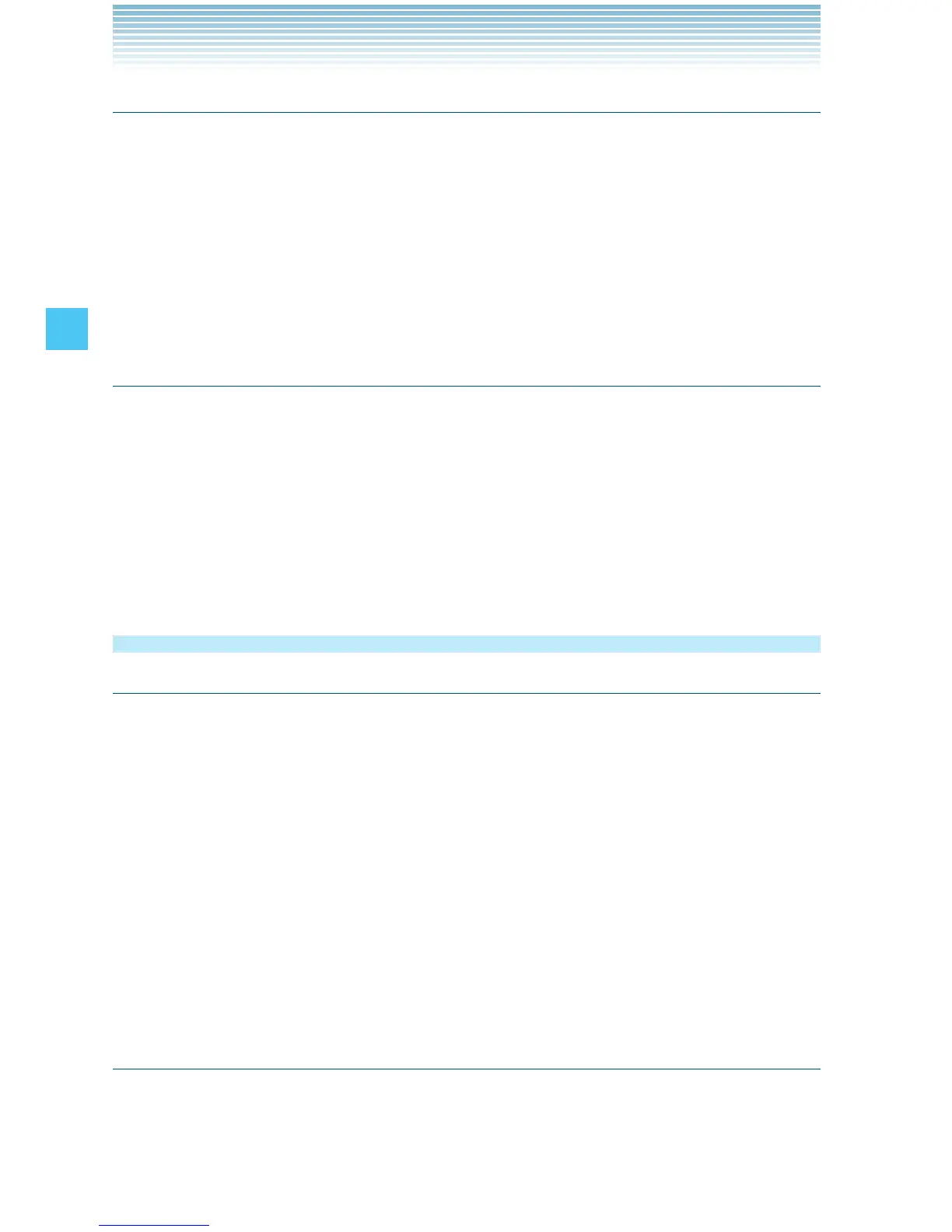54
CONTACTS
Editing a Contact Entry
1. From idle mode with the flip open, press the Center Select Key
[MENU], select Contacts, then press the Center Select Key [OK].
Press Contact List.
2. Select the Contact entry, then press the Left Soft Key [Edit].
3. Edit the contact information as necessary, then press the Center
Select Key [SAVE] to update the contact entry.
Erasing a Contact Entry
1. From idle mode with the flip open, press the Center Select Key
[MENU], select Contacts, then press the Center Select Key [OK].
Press Contact List.
2. Select the Contact entry, then press the Center Select Key [VIEW].
3. Press Left Soft Key [Erase], then press the Center Select Key [OK]
to select Yes.
Favorites
Assigning Contacts to Favorites
Up to 10 contacts can be assigned to Favorites.
1. From idle mode with the flip open, press the Center Select Key
[MENU], select Contacts, then press the Center Select Key [OK].
Press Favorites.
2. Select an unassigned position, then press the Center Select Key
[Assign].
3. Select the Contact you want to assign to the Favorites, then press
the Center Select Key [OK].
A confirmation message appears.
Using Favorites
1. From idle mode with the flip open, press the Center Select Key
[MENU], select Contacts, then press the Center Select Key [OK].
Press Favorites.