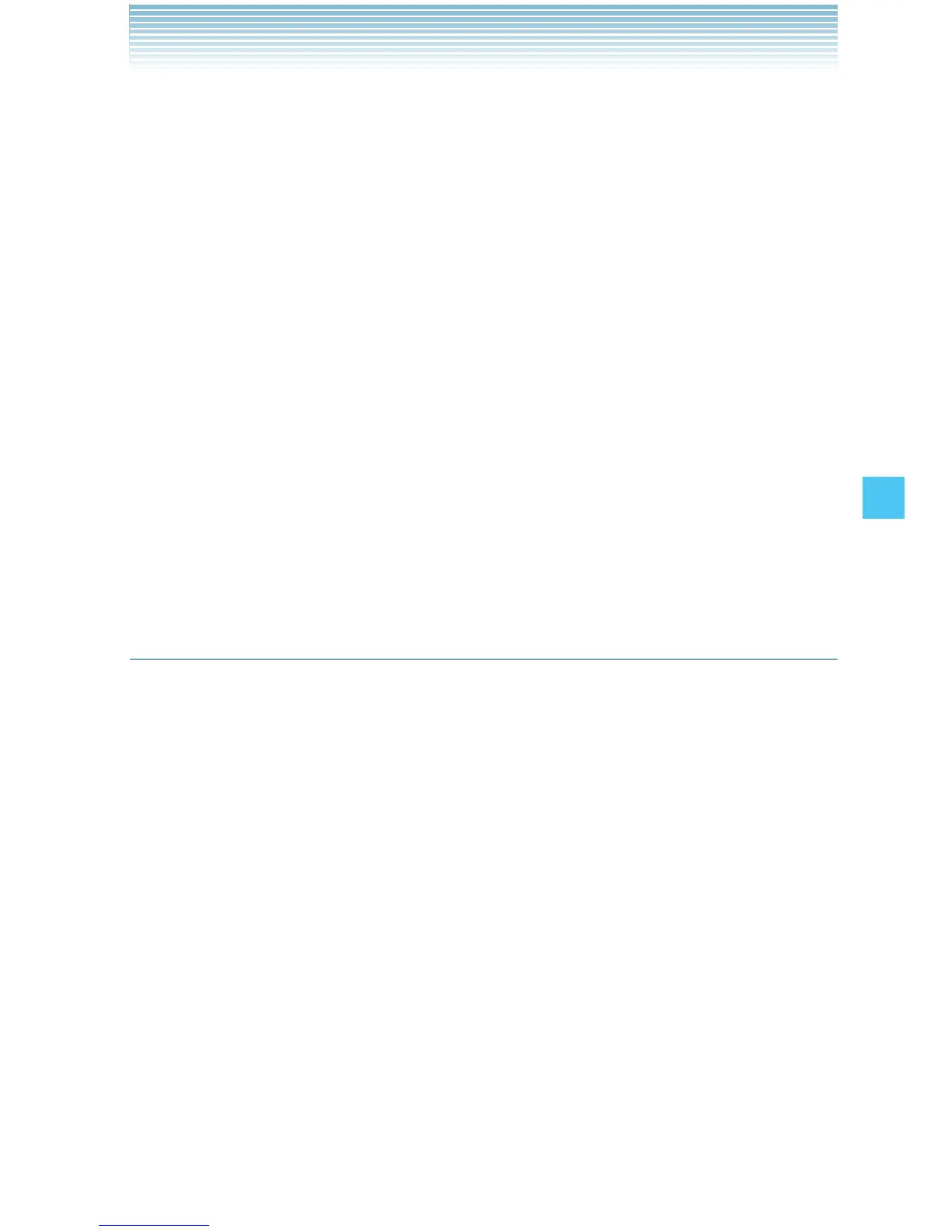129
SETTINGS & TOOLS
Settings for Paired Device
1. From idle mode with the flip open, press the Center Select Key
[MENU], select Settings & Tools, then press the Center Select
Key [OK].
2. Press Bluetooth.
3. Select the paired device, then press the Right Soft Key [Options].
4. Select one of the following options:
Remove Device: Removes a device from the pairing list.
Rename Device: Allows you to rename the paired device.
Incoming Security: Set whether or not to confirm (Always Ask/
Always Connect) before connecting to the paired device upon
receiving an incoming connection request from it.
Service Discovery: Searches for services supported by the
selected device.
Device Info: Displays the paired device information.
Sending and Receiving Name Cards
Use the following procedures to send and receive a Name Card via
Bluetooth
®
.
Sending a Name Card
To send a name card to the paired device via Bluetooth
®
:
1. From idle mode with the flip open, press the Center Select Key
[MENU], select Contacts, then press the Center Select Key [OK],
press Contact List.
Or, press the Right Soft Key
[Contacts] from idle mode.
2. Select the Contact then press the Right Soft Key [Options].
3. Select Send Name Card, then press the Center Select Key [OK].
4. Your contact entries will be displayed in alphabetical order. Select
the contact you want to send, then press the Center Select Key
[MARK].
5. Press the Left Soft Key [Done].
I
I
