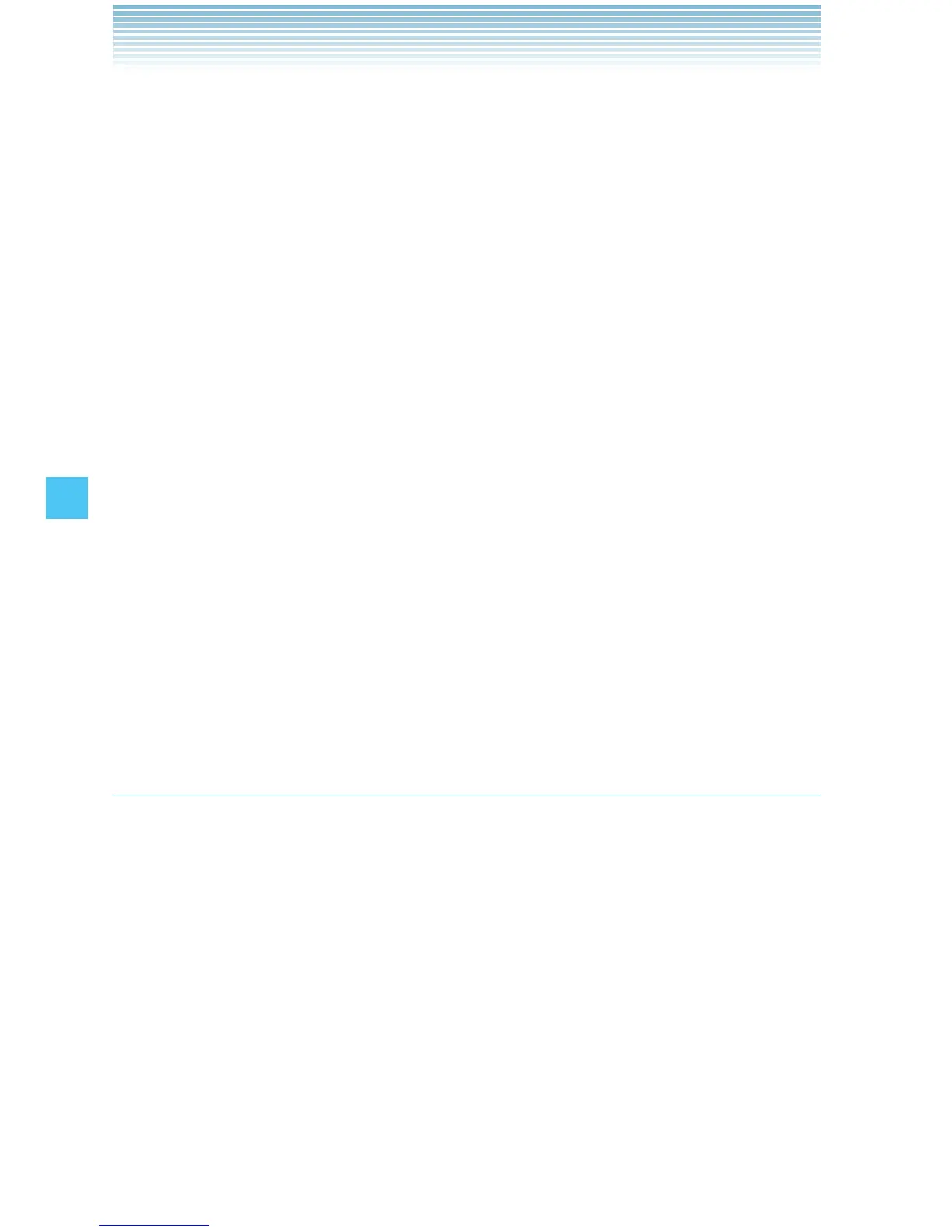118
SETTINGS & TOOLS
My Verizon: The “My Verizon” command allows you to access
information about your Verizon Wireless account (for example,
balance, minutes, usage, and payment information).
Help: Help displays general information about how to use Voice
Commands.
Voice Commands Settings
1. From idle mode with the flip open, press the Center Select Key
[MENU], select Settings & Tools, then press the Center Select
Key [OK]. Press Tools, Voice Commands.
2. Press the Right Soft Key [Settings].
3. Select one of the following options:
Confirm Choices: Automatic/Always Confirm/Never Confirm
Sensitivity: More Sensitive/Automatic/Less Sensitive
Adapt Voice: Adapts digit dialing and name dialing to your voice.
Prompts: Mode/Audio Playback/Timeout
For Mode, set Prompts/Readout + Alerts/Readout/Tones Only.
For Audio Playback, set Speakerphone/Earpiece.
Info: Displays version information, etc.
Calculator
The Calculator allows you to perform simple mathematical calculations.
You can enter numbers with up to six decimal places. You can input a
calculation that is up to two display lines long.
1. From idle mode with the flip open, press the Center Select Key
[MENU], select Settings & Tools, then press the Center Select
Key [OK]. Press Tools, Calculator.
2. You can input arithmetic operators using the following keys.
Directional Key > up: +
Directional Key < right: ×
Directional Key 7 left: ÷
Directional Key / down: −
I
•
•
•
•