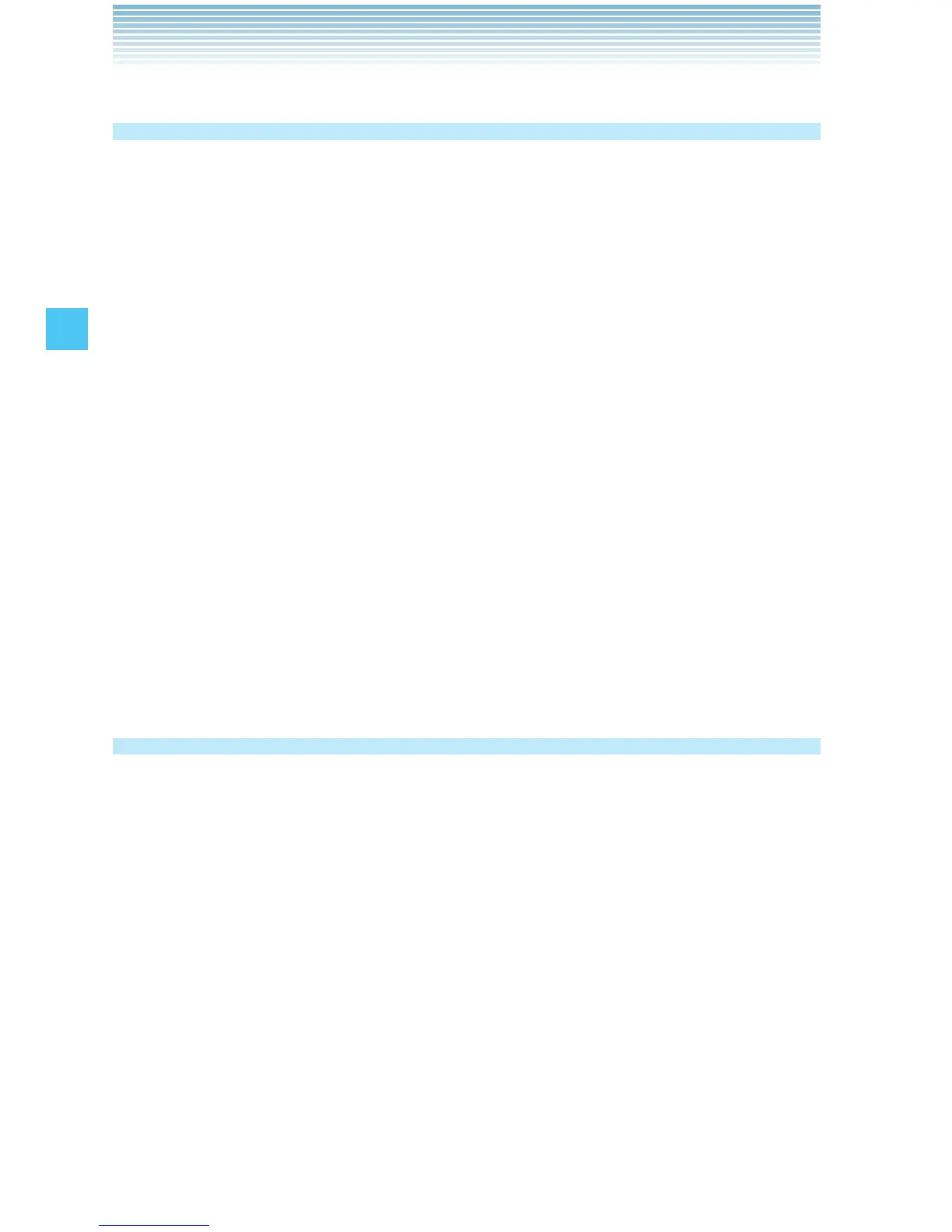50
CONTACTS
Adding a Phone Number to an Existing
Contact
1. From idle mode with the flip open, enter the phone number (up to
48 characters) you want to register.
2. Press the Left Soft Key [Save], then press Update Existing.
3. Scroll to the existing Contact entry you want to update, then press
the Center Select Key [OK].
4. Select the phone number type, then press the Center Select Key
[OK].
Mobile 1/Mobile 2/Home/Work
If a phone number is already assigned to the field you selected,
Entry is already assigned. Overwrite? appears on the display.
Select Yes to overwrite, then press the Center Select Key [OK].
5. Complete any additional fields and press the Center Select Key
[SAVE] to update the contact entry. CONTACT UPDATED appears
on the display. The phone number reappears on screen. Press the
End/Power Key to exit, or press the Send Key to make a call to the
displayed phone number.
Phone Numbers with Pauses
Pauses are used for automated systems (e.g. voicemail or calling
cards). Insert a pause after a set of numbers then enter another set.
The second set of numbers is dialed after the pause. This feature
is useful for dialing into systems that require a code. There are two
different types of pauses you can use when registering a phone
number:
Wait (W): The handset stops dialing until you press the Left Soft
Key [Release] to advance to the next number.
2-Sec Pause (P): The handset waits 2 seconds before
automatically dialing the next set of numbers.
•
•
