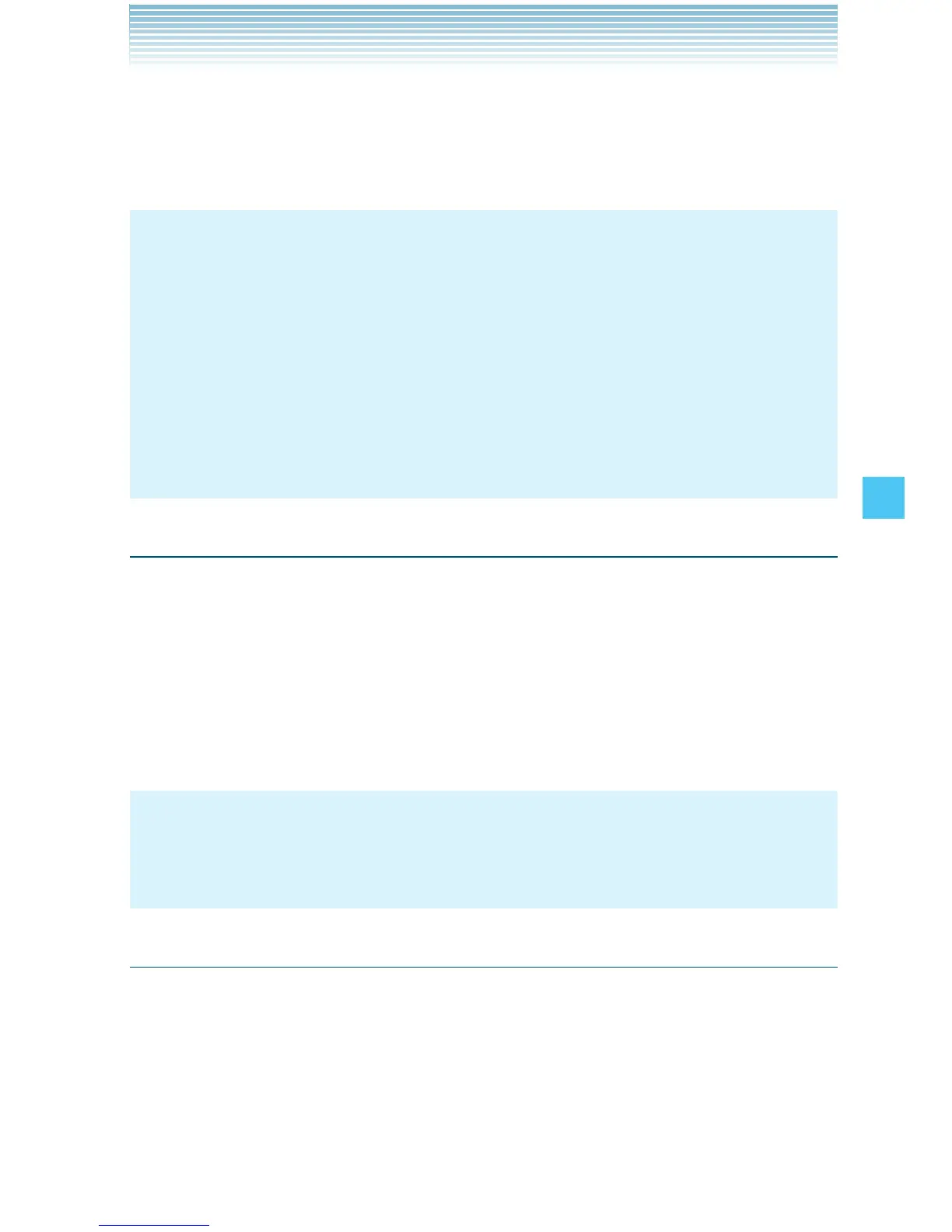157
SETTINGS & TOOLS
2. Select Flip Open, Any Key, or Auto with Handsfree, press the
Center Select Key [MARK] then the Left Soft Key [Done].
“ANSWER OPTIONS SET” will appear on the display.
NOTES
The Auto with Handsfree Mode will function after about five
seconds.
When the handset is closed, the Auto with Handsfree Mode will
not function, except when connected to a headset.
When the handset is open, the Auto w/Handsfree Mode will only
function when the Speakerphone is on.
Flip Open and Any Key are the default settings.
•
•
•
End Call Options
To set whether to end a call by closing the flip:
1. From idle mode with the flip open, press the Center Select Key
[MENU], select Settings & Tools, then press the Center Select
Key [OK]. Press Call Settings, End Call Options.
2. Select Flip Close or End Key Only, then press the Center Select
Key [SET].
NOTE
Even if End Call Options is set to Flip Close, closing the flip does
not end a call when the Speakerphone is on.
Auto Retry
To set the length of time the handset waits before automatically
redialing a number when the attempted call fails:
1. From idle mode with the flip open, press the Center Select Key
[MENU], select Settings & Tools, then press the Center Select
Key [OK]. Press Call Settings, Auto Retry.