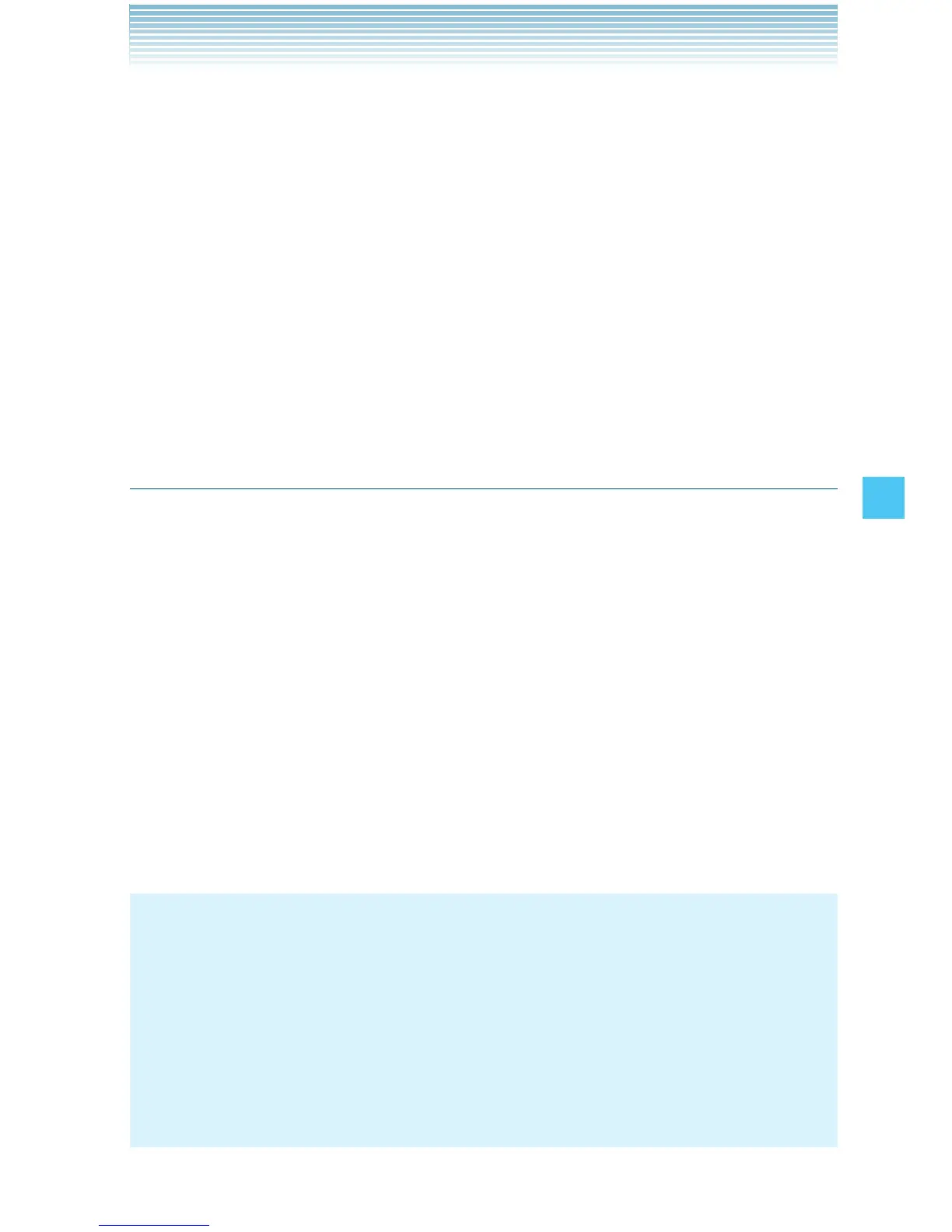155
SETTINGS & TOOLS
2. Enter the four-digit Lock Code, then press the Center Select Key
[OK].
3. Press Restore Phone.
4. After reading the warning message that appears, select Yes and
press the Center Select Key [OK].
5. After reading the message that appears, press the Center Select
Key [OK].
6. Enter the four-digit Lock Code, then press the Center Select
Key [OK]. The handset will turn off and then back on again
automatically.
System Select
You can set your handset to search or roam for another network when
you are not in your home area.
Leave this setting as default unless you want to alter the system
selection as instructed by your service provider.
1. From idle mode with the flip open, press the Center Select Key
[MENU], select Settings & Tools, then press the Center Select
Key [OK]. Press Phone Settings, System Select.
2. Select one of the following settings, then press the Center Select
Key [SET].
Home Only: Only within your home area or home affiliated area.
Automatic: Scan radio channels based on the Automatic setting.
NOTES
After you purchase your handset but before you activate it by
obtaining a phone number, the available settings will be Home
Only, Automatic A, and Automatic B.
After the handset is activated by obtaining a phone number,
Home Only and Automatic settings will be available.
When PTT mode is on, you cannot change this setting.
•
•