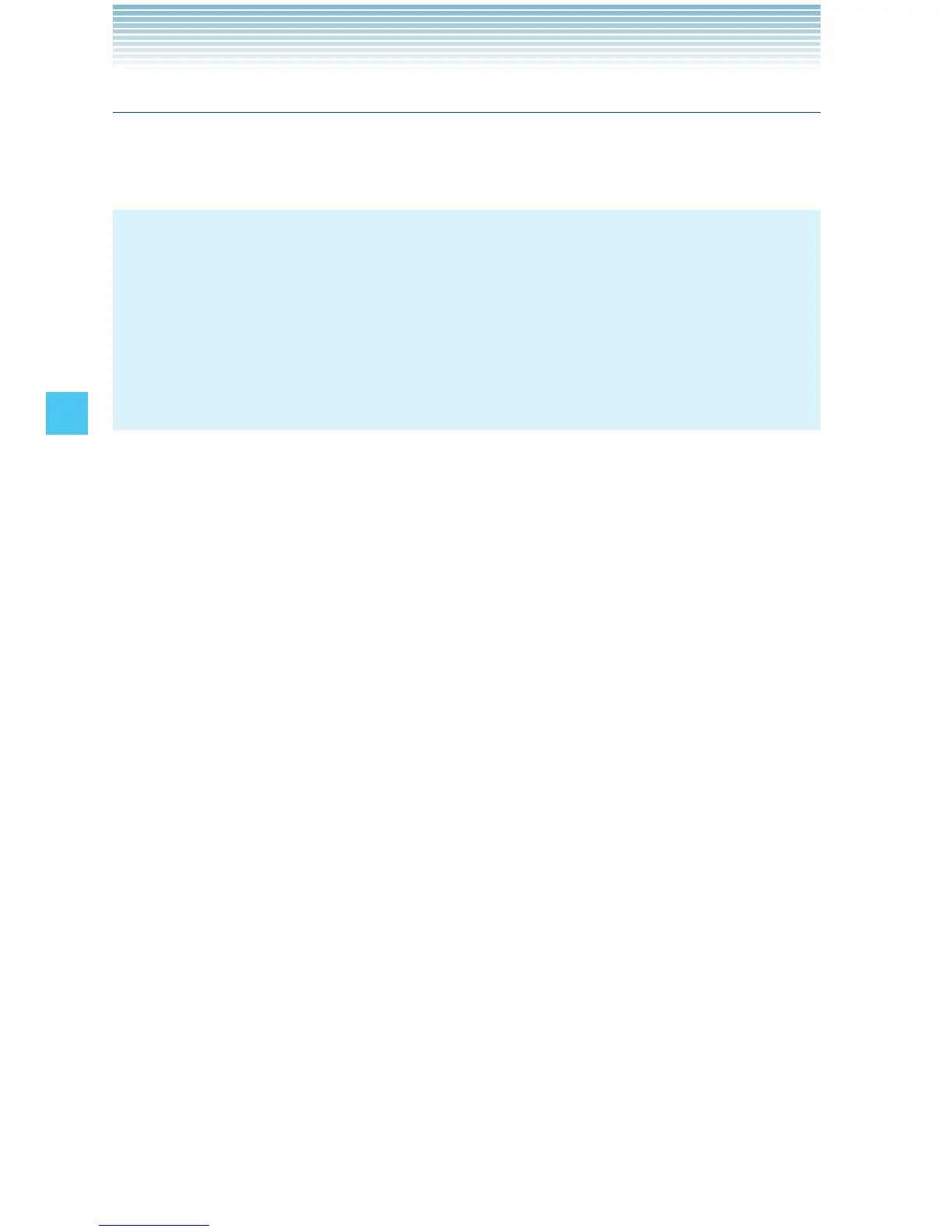74
MEDIA CENTER
My Music
To play back and manage music stored in your phone’s memory or on
a memory card (purchased separately):
NOTES
When in idle mode with the flip open, pressing the Music Key
functions as a hot key to access My Music.
When in idle mode with the flip closed and the keypad unlocked,
pressing the Music Key functions as a hot key to access
My Music.
•
•
Playing Music with the Flip Closed
1. With the flip closed, to unlock the handset, press the Center Select
Key, and then press at the prompt.
2. Press the Center Select Key, select Media, then press the Center
Select Key.
3. Select My Music, then press the Center Select Key.
4. Select one of the following menu options, then press the Center
Select Key.
Play All/Shuffle/Playlists/Songs
Playing Music with the Flip Open
1. From idle mode with the flip open, press the Center Select Key
[MENU], select Media Center, then press the Center Select Key
[OK]. Press Music & Tones, My Music.
2. A Music Library screen will appear with all of the music stored in
your phone’s memory or on the memory card. Select one of the
following menu options:
Play All/Shuffle/Songs/Playlists/Albums/Artists/Genres/
Alerts
I
I