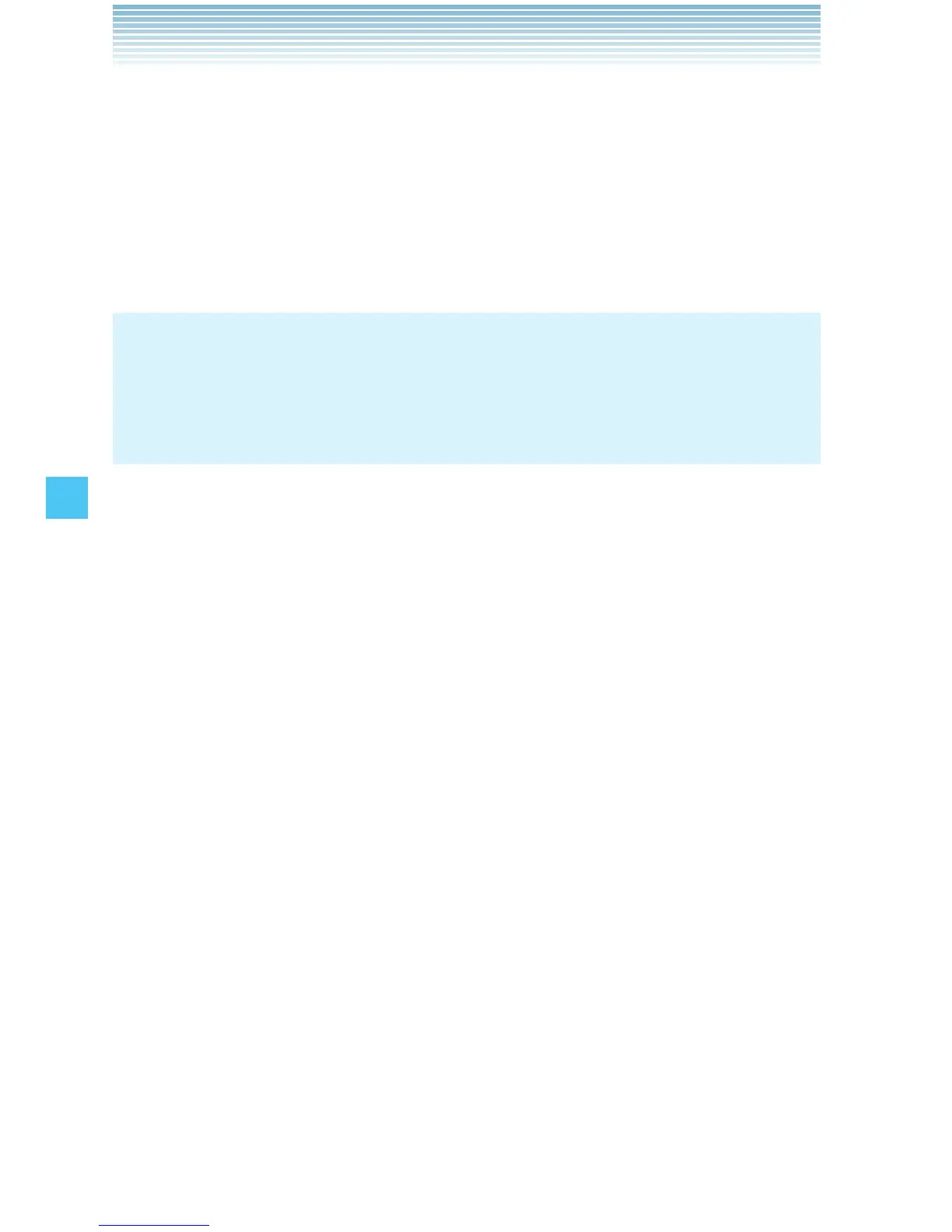144
SETTINGS & TOOLS
2. Select one of the following layouts, then press the Center Select
Key [SET].
Tab/List/Grid
3. If you selected List or Grid, select one of the following types, then
press the Center Select Key [SET].
Communicator/Messaging
NOTE
All directions in this manual assume that Main Menu Settings are
set to Grid and Messaging, and the Display Themes option is set to
Punching Metal, which are the default settings.
Replace Menu Items
Main Menu items can be replaced only when Menu Layout is set to
List or Grid.
1. From idle mode with the flip open, press the Center Select Key
[MENU], select Settings & Tools, then press the Center Select
Key [OK]. Press Display Settings, Main Menu Settings,
Replace Menu Items.
2. Select the item you want to replace, then press the Center Select
Key [EDIT].
3. Select the item you want to replace it with, then press the Center
Select Key [SET].
4. Press the Left Soft Key [Done].
Position Menu Items
The Position of Main Menu items can be changed only when Menu
Layout is set to List or Grid.
1. From idle mode with the flip open, press the Center Select Key
[MENU], select Settings & Tools, then press the Center Select
Key [OK]. Press Display Settings, Main Menu Settings,
Position Menu Items.
I
I