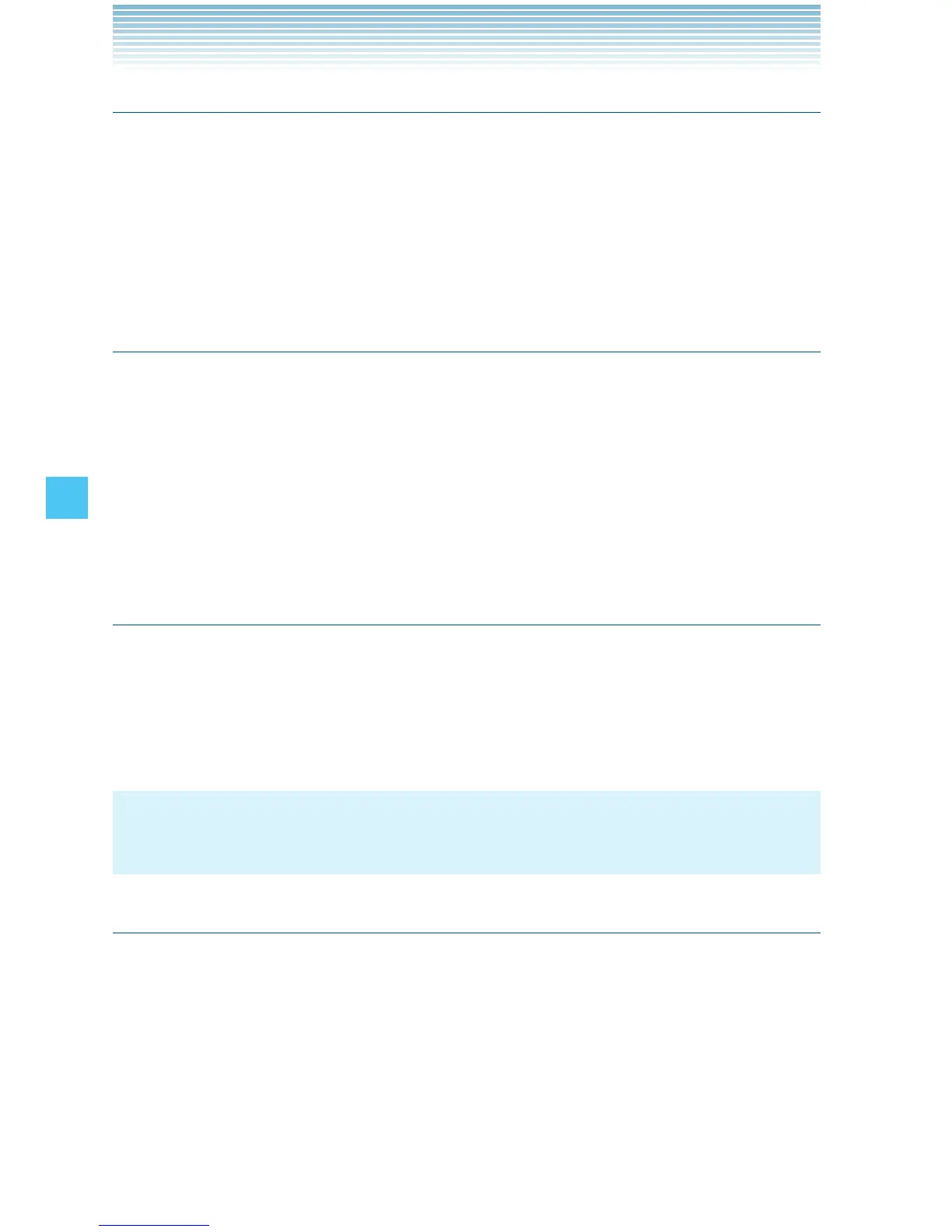164
SETTINGS & TOOLS
My Number
To view your handset’s Mobile Device Number (MDN), Mobile
Identifications Number (MIN), and other device information:
1. From idle mode with the flip open, press the Center Select Key
[MENU], select Settings & Tools, then press the Center Select
Key [OK]. Press ! Phone Info, My Number.
SW/HW Version
To view the Software, PRL, ERI, Browser, Media Center, MSUI and
HW versions, and MEID, Software Update Client, BT Mac Address,
Warranty Date Code:
1. From idle mode with the flip open, press the Center Select Key
[MENU], select Settings & Tools, then press the Center Select
Key [OK]. Press ! Phone Info, SW/HW Version.
Icon Glossary
To view all the icons and their meanings:
1. From idle mode with the flip open, press the Center Select Key
[MENU], select Settings & Tools, then press the Center Select
Key [OK]. Press ! Phone Info, Icon Glossary.
NOTE
For more information on the icons, see page 15.
Software Update
Status
To check the status of a Software Update:
1. From idle mode with the flip open, press the Center Select Key
[MENU], select Settings & Tools, then press the Center Select
Key [OK]. Press ! Phone Info, Software Update, Status.
I
