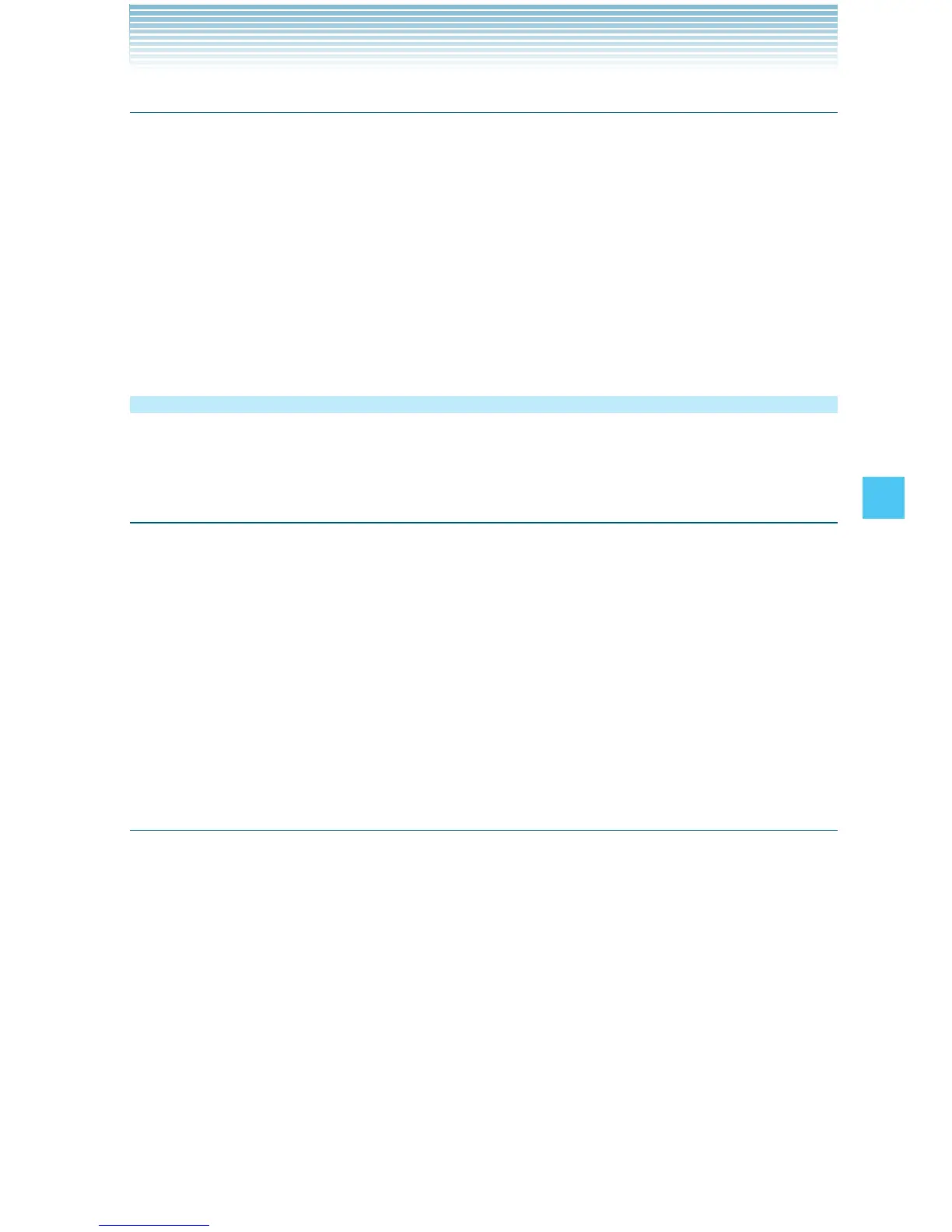139
SETTINGS & TOOLS
Power On/Off
To set the handset to sound a tone when the handset is powered
on/off:
1. From idle mode with the flip open, press the Center Select Key
[MENU], select Settings & Tools, then press the Center Select
Key [OK]. Press Sounds Settings, Power On/Off.
2. Press Power On or Power Off.
3. Select On or Off, then press the Center Select Key [SET].
Display Settings
Provides options to customize the handset’s display screen.
Accessing the Display Settings submenu
1. From idle mode with the flip open, press the Center Select Key
[MENU], select Settings & Tools, then press the Center Select
Key [OK].
2. Press Display Settings.
3. Select a submenu:
Easy Set-Up/Banner/Backlight/Wallpaper/Display Themes/
Main Menu Settings/Dial Fonts/Menu Font Size/Clock Format
Easy Set-Up
You can set the Personal Banner, Internal Display Backlight, Internal
Keypad Backlight, Main Wallpaper, Display Theme, Main Menu
Settings, Dial Fonts, Main Clock Format, and Front Clock Format all at
once using the Wizard.
1. From idle mode with the flip open, press the Center Select Key
[MENU], select Settings & Tools, then press the Center Select
Key [OK]. Press Display Settings, Easy Set-Up.
2. Follow the on screen prompts to set display settings.
PERSONAL BANNER: Enter in the desired banner text, then
press the Center Select Key [SET] to save the setting or press
•