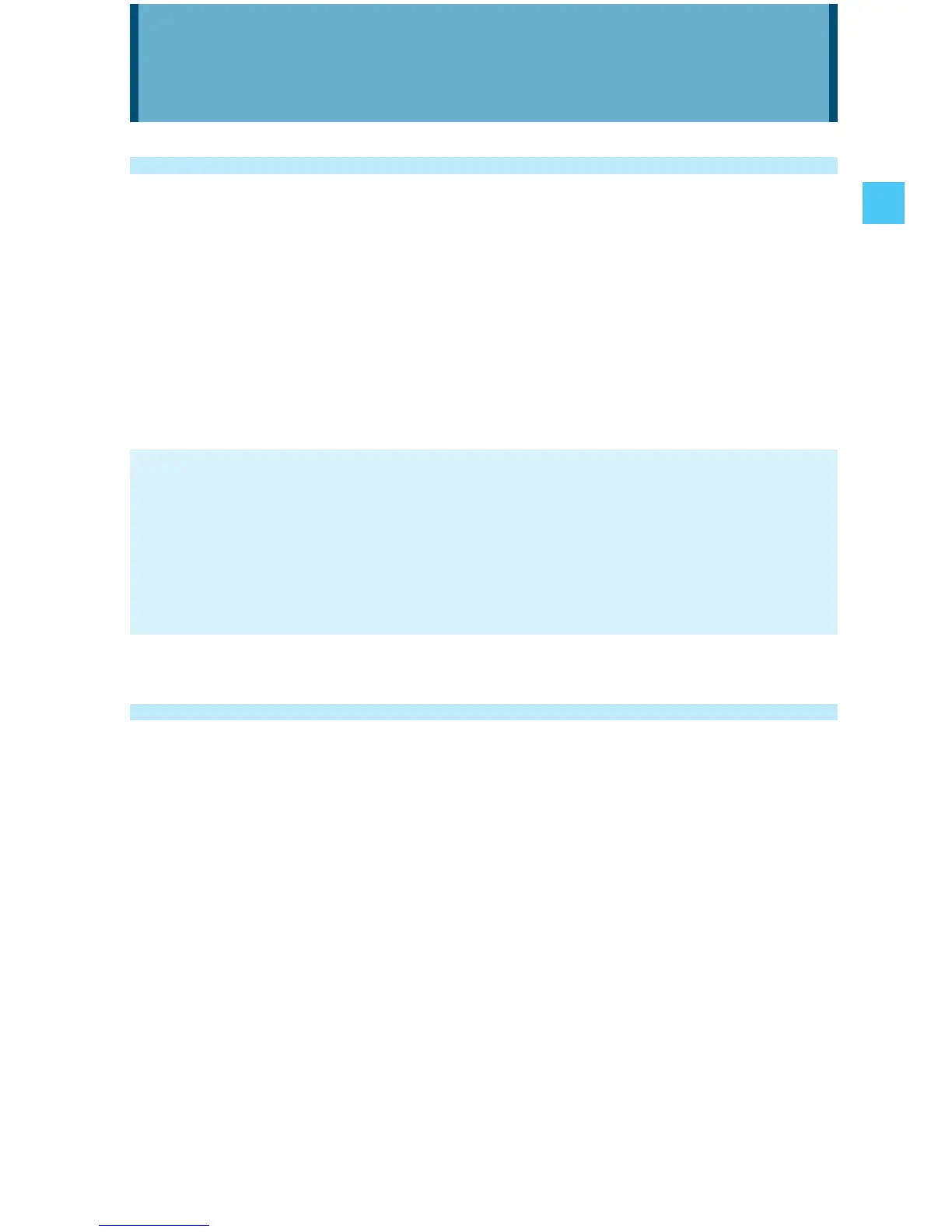35
Quick Access to Convenient Features
Vibrate Mode
Vibrate Mode mutes key tones and activates an alert for an incoming
call or message.
To activate and deactivate Vibrate Mode:
1. From idle mode with the flip open, press and hold the Vibration Key
* to activate Vibrate Mode.
2. To deactivate Vibrate Mode, press and hold the Vibration Key *
again.
NOTE
With the flip closed, to unlock the handset, press the Center Select
Key, and then press at the prompt. Next, press and hold
the Vibration Key to activate Vibrate Mode. Press and hold
the Vibration Key again, to deactivate Vibrate Mode.
Mute Function
If you activate the mute function during a call with the flip open, the
person you are speaking with cannot hear you or any sounds from
your handset. However, you are still able to hear them. To activate
Mute:
1. During a call, press the Left Soft Key [Mute].
2. To unmute, press the Left Soft Key [Unmute].
Quick Access to Convenient Features
