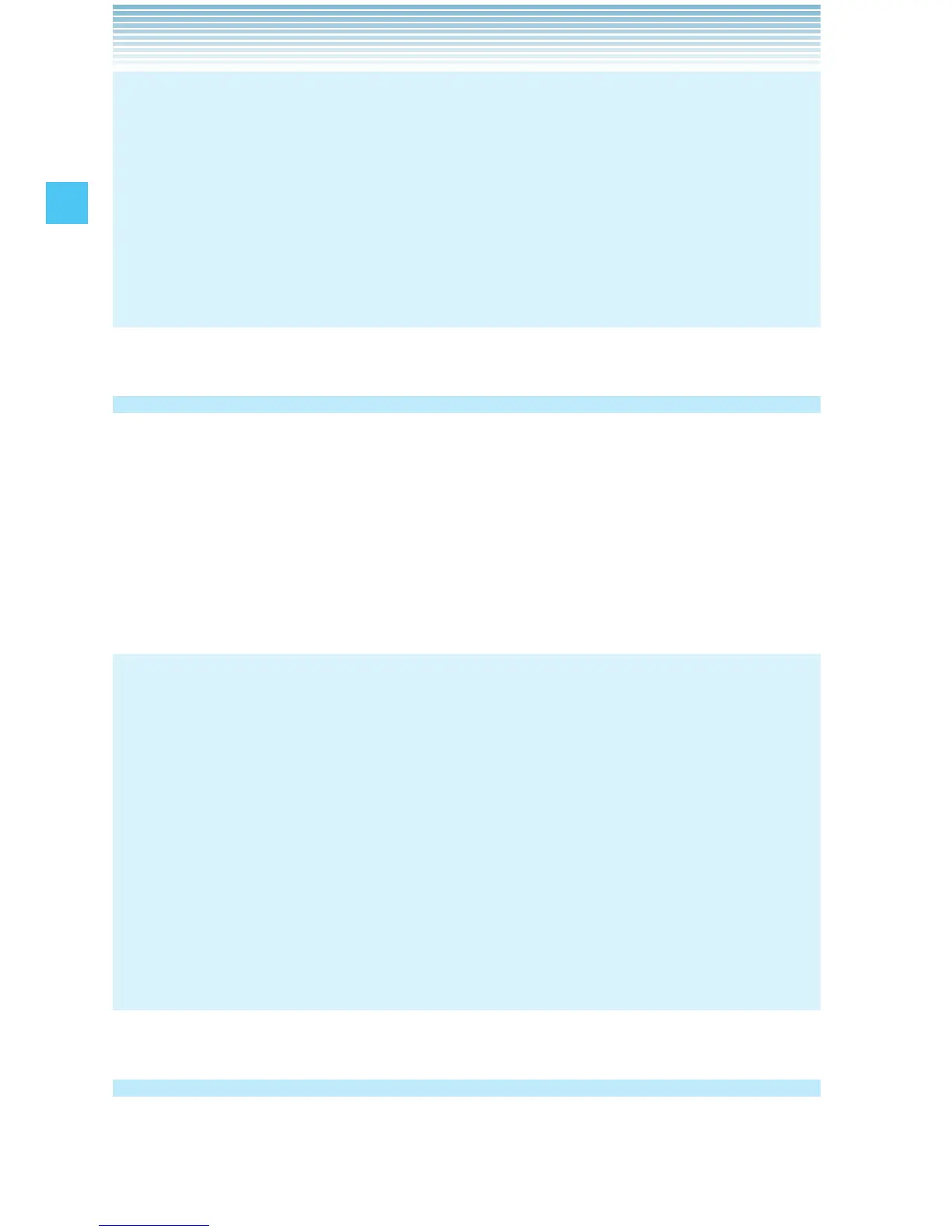36
Quick Access to Convenient Features
NOTE
To activate Mute with the flip closed:
1. During a call, press the Center Select Key
[Options] on the front
of the handset.
2. Select
Mute, then press the Center Select Key.
3. To unmute, press the Center Select Key
[Options], select
Unmute, then press the Center Select Key.
Volume Quick Adjustment
1. With the flip closed, to unlock the handset, press the Center Select
Key, and then press at the prompt.
2. Press the Volume Keys up or down to select from: All
Sounds Off, Alarm Only, Vibrate Only, Low, Medium Low,
Medium, Medium High and High.
3. Press the Center Select Key to save.
NOTES
With the flip closed, to unlock the handset, press the Center
Select Key, and then press at the prompt. Next, press
and hold the Volume Key Down to enable Sounds Off mode.
Sounds Off mode turns off all phone sounds. Press and hold the
Volume Key Up to revert to Normal Mode.
With the flip open, you can also adjust the volume by pressing the
Volume Keys .
The keypad volume is adjusted through the Menu. For more
details, see page 138.
•
•
•
Speakerphone
To activate and deactivate the speakerphone with the flip open:
1. To activate, press the Speakerphone Key 2 to turn SPEAKER ON.