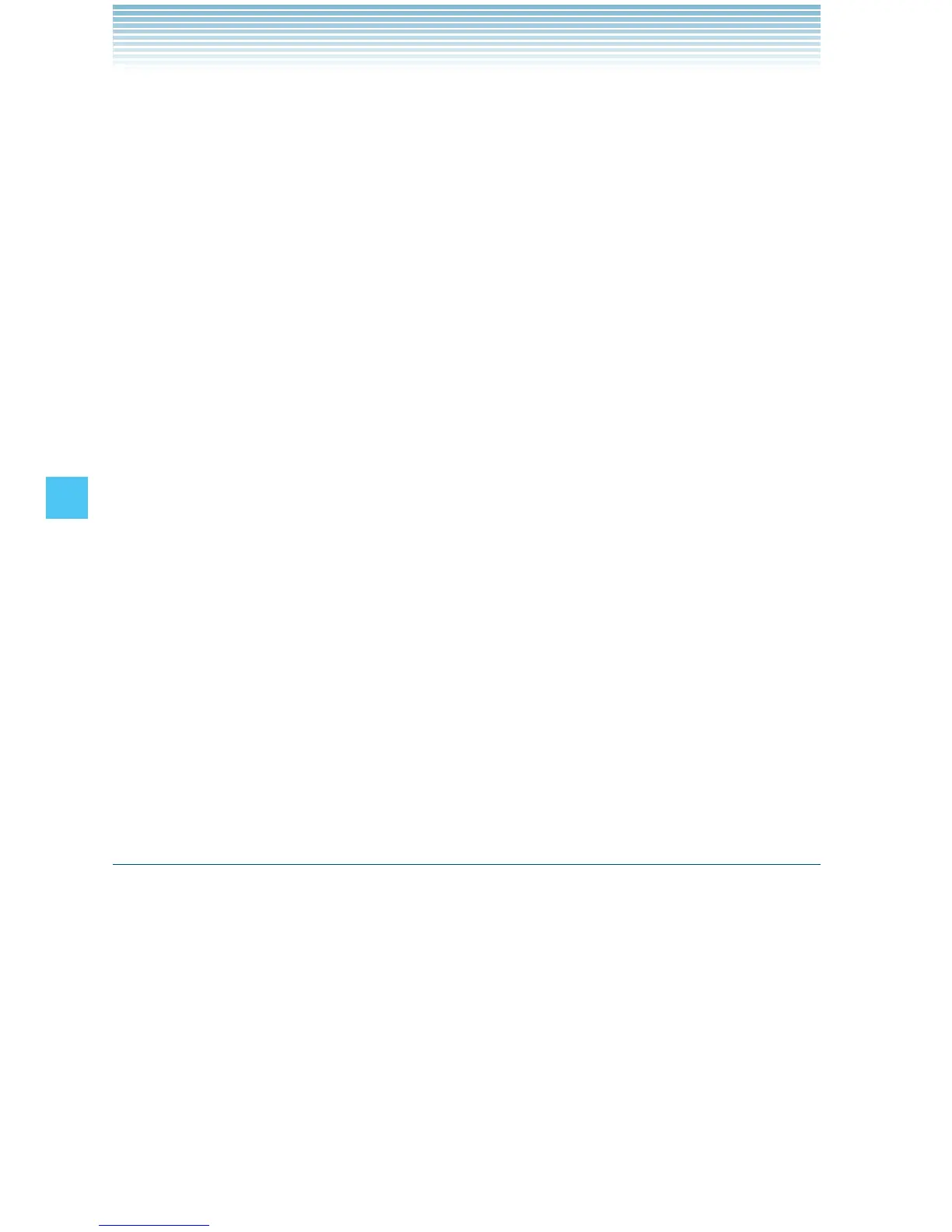122
SETTINGS & TOOLS
Time: Press the Left Soft Key [Set], then use the keypad to enter
the time and press the Directional Key 5 up or down for am/pm.
Then press the Center Select Key [SET].
Frequency: Press the Left Soft Key [Set], then select from the
following: Once, Daily, Mon - Fri, or Weekends. Then press the
Center Select Key [SET].
Ringer: Press the Left Soft Key [Set] then select the desired
ringtone and press the Center Select Key [SET].
4. Press the Center Select Key [SAVE] after setting all of the
applicable Alarm Fields.
Disabling an alarm before it sounds
1. From idle mode with the flip open, press the Center Select Key
[MENU], select Settings & Tools, then press the Center Select
Key [OK]. Press Tools, Alarm Clock.
2. Select an alarm, then press the Right Soft Key [Options].
3. Select one of the following options, then press the Center Select
Key [OK].
Turn Off: Turns off the highlighted alarm.
Reset Alarm: Resets the highlighted alarm.
Reset All: Resets all of the alarms.
Stop Watch
1. From idle mode with the flip open, press the Center Select Key
[MENU], select Settings & Tools, then press the Center Select
Key [OK]. Press Tools, Stop Watch.
2. Press the Center Select Key [START] to start the stop watch.
Press the Center Select Key [STOP] to stop the watch.
Press the Right Soft Key [Lap] to record the lap time.
Press the Left Soft Key [Reset] to reset the time.
I
•
•
•