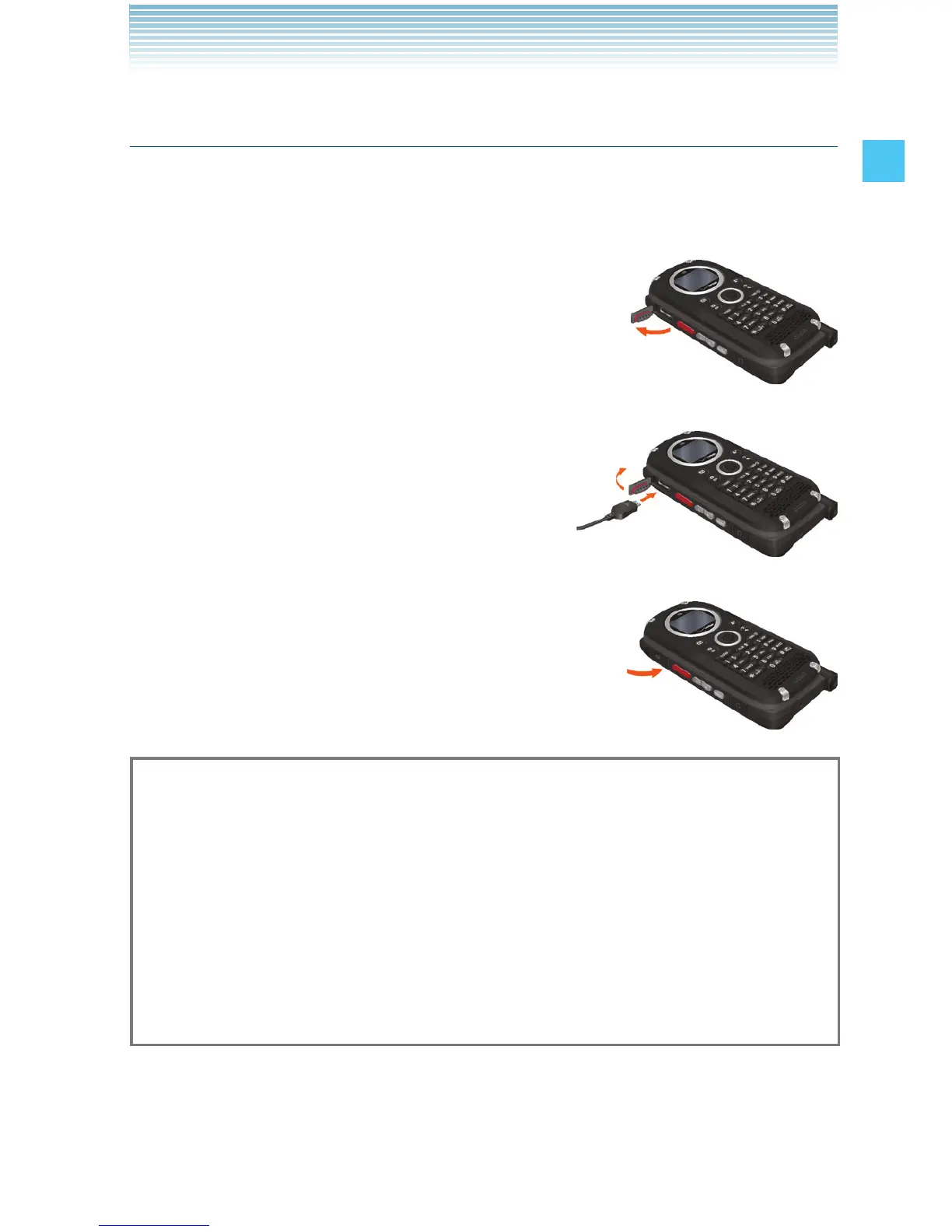25
Getting Started with Your Phone
Charging the battery by directly connecting the Wall
Charger
You can also charge the battery by directly connecting the Wall
Charger to the handset’s Charging/Data Port and plugging the power
plug into an electrical outlet.
1. To open the Charging/Data Port cover,
insert your finger tip into the notch and open
the cover.
2. Plug the Wall Charger power plug into
an electrical outlet and the Wall
Charger connector into the Charging/
Data Port.
3. After the handset is completely
charged, unplug the Wall Charger connector
and close the Charging/Data Port cover.
Warning!
Make sure the port cover is completely closed.
Do not forcibly insert the Wall Charger power plug into the
Charging/Data Port. Hold it horizontally and carefully insert it into
the Charging/Data Port.
Failure to completely reseal the Charging/Data Port cover after
charging may allow liquids to enter the casing, and damage the
handset.
•
•
•