
Do you have a question about the Casio TR-M11 and is the answer not in the manual?
| Brand | Casio |
|---|---|
| Model | TR-M11 |
| Category | Digital Camera |
| Language | English |
Details on how to operate the camera using its touch screen interface.
Essential setup step to charge the camera's built-in battery before first use.
Guide for initial setup including language, date, and time settings.
Instructions on how to power the camera on and off.
Information on memory card types, loading, and formatting.
Step-by-step guide for taking still photographs with the camera.
Guide for establishing wireless communication between the camera and a smartphone.
Configuration options for various camera settings like display, sound, and time.
Explains the Make-up function for creating perfect self-portraits.
Describes the built-in ring light for subdued lighting effects.
Information on shooting great images in total darkness.
Explains how to send images shot with the camera to a smartphone.
Important notes on correctly connecting the USB cable for charging.
Lists the types of memory cards compatible with the camera.
Step-by-step instructions for capturing a still image.
Details the different shooting modes available on the camera, like Auto and Make-up.
Step-by-step instructions for recording video clips with the camera.
Explains how to navigate and use the camera's REC mode menu for settings.
Overview of features and operations available when connecting camera to a smartphone.
Procedure for connecting the camera via USB and transferring image files.
Critical safety information regarding the camera's built-in rechargeable battery.
Warnings about keeping the camera and accessories away from fire hazards.
Precautions against using the camera while operating vehicles or walking.
Warnings against attempting to disassemble or modify the camera.
Cautions regarding the proper use and handling of the built-in rechargeable battery.
Solutions for problems encountered during battery charging.
Guidance for resolving problems related to image capture and focus.
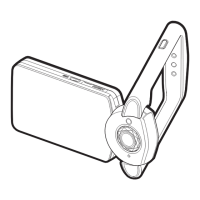










