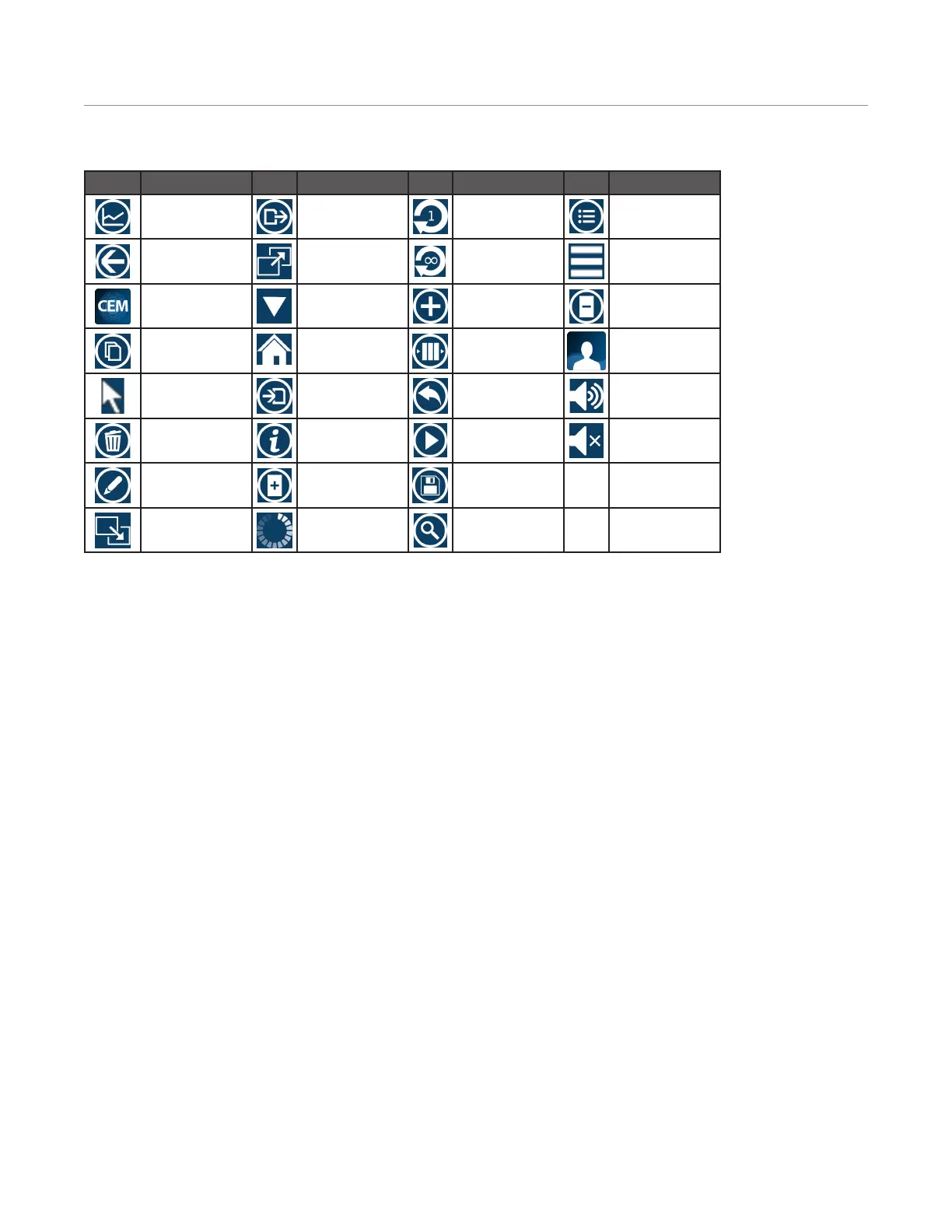6 Software Overview
Software Overview
Software Icons
Icon Description Icon Description Icon Description Icon Description
Advanced View Export Loop 1 Simple View
Back Full Screen Loop Innity System Menu
CEM Method Hide Keypad New Unload Rack
Methods
Copy Home Queue User Method
Cursor Import Revert Volume High
Delete Information Run Volume Mute
Edit Load Rack
Methods
Save
Exit Full Screen Loading Search