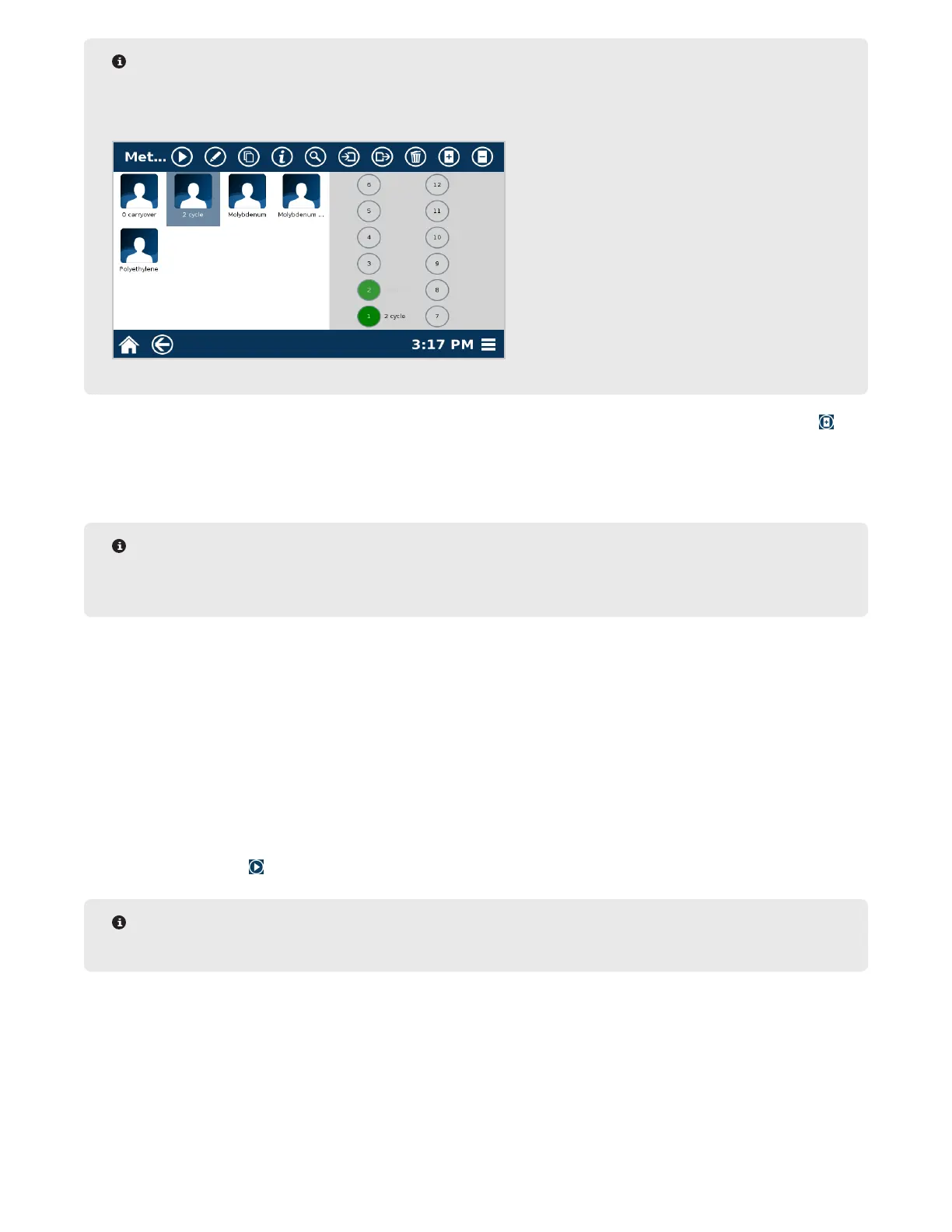22 Sample Analysis
NOTE
A two cycle method with a total solvent volume greater than 40 mL will populate into two positions. You
will need to prepare one Q-Cup and two collection vials.
The two collection vials must be placed on the
rack sequentially as shown in the image below.
• To populate all positions with a single method: Select desired method followed by the Load Rack icon in
the top right corner of the screen. Select the right arrow to the right of the rack. Notice that all 24 samples
have been selected.
2. Load methods for up to a batch size of 24 samples.
NOTE
The “Batch Size” can be assigned as 12 or 24 in the software. The batch size can be changed in the
following location: Settings > Run > “Batch Size. A batch size of 24 will require 2 racks.
3. The Preheat Temperature will appear in the lower portion of the screen if the temperature is greater than 50
°C. The Preheat Temperature is the temperature the chamber heats to prior to running each extraction. The
Preheat Temperature can be changed in the following location: Settings > Run > “Preheat”.
• If the method temperature is 100 °C or above, a Preheat Temperature of 100 °C is recommended.
• If the method temperature is less than 100 °C, the Preheat Temperature should be the method temperature.
• The Preheat Temperature cannot be set lower than room temperature.
• A Preheat Temperature higher than the set point of your methods will lead to a system error.
Run Sample
1. Select the Run icon at the top of the screen.
NOTE
All caps must be removed from collection tubes/vials prior to running samples.
2. Add a Sample ID if desired. The Sample ID for the rst method needs to be loaded prior to starting, other Sam-
ple IDs can be added after.