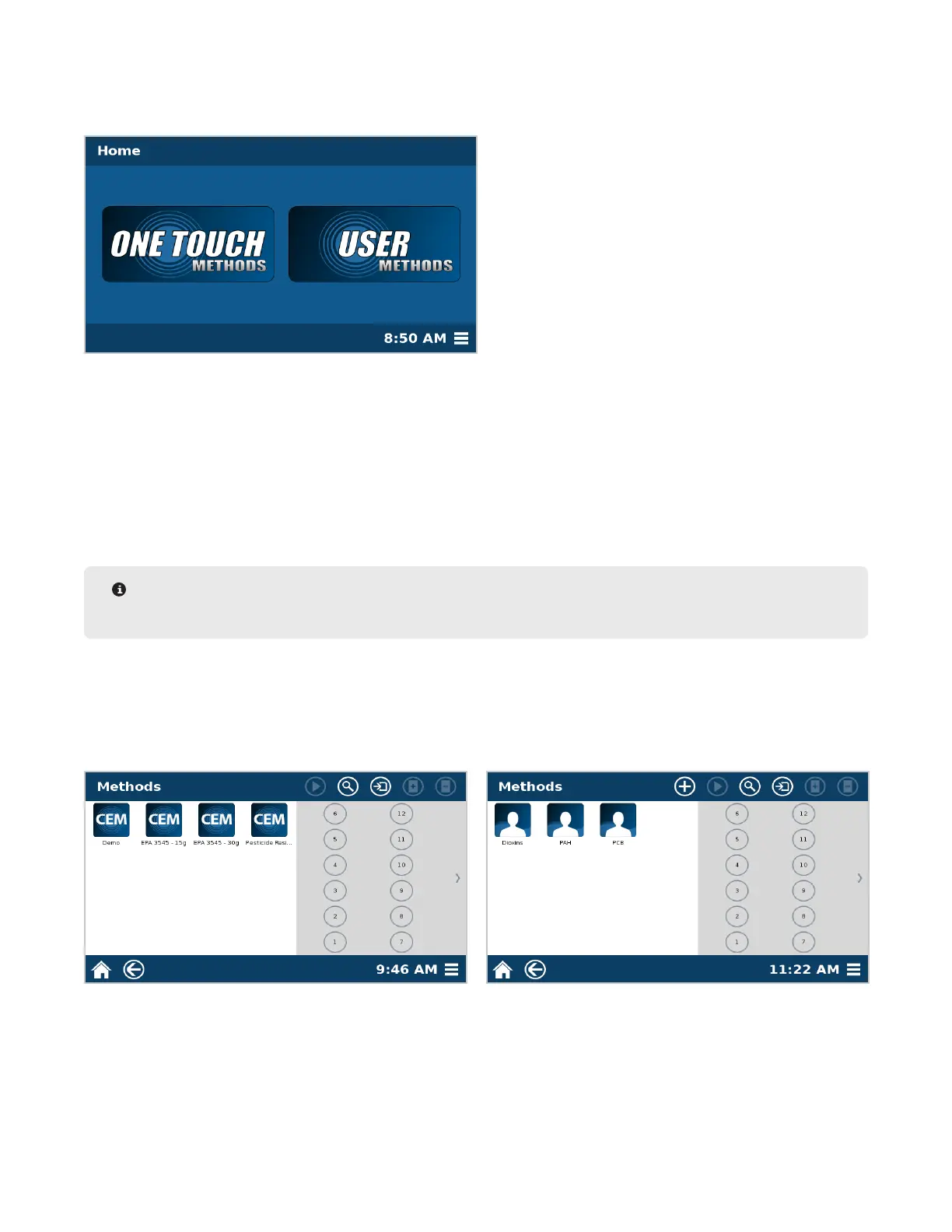7Software Overview
Home Screen
The Home screen is the rst screen that appears when the system is turned on. Three areas are accessible from
this screen: One Touch® Methods, User Methods, and System Menu.
• One Touch Methods are methods created and optimized by CEM for a variety of sample types in an effort to
reduce method development time required of user. These methods cannot be edited, but they can be copied into
the User Methods area, where the parameters can be edited.
• User Methods are created by the user and can be edited at any time. These methods are typically for users with
unique or specialized products that do not obtain optimal results using a One Touch Method. User Methods can
be imported from another instrument.
• The System Menu icon provides access to any functionality that does not directly involve creating or running a
method on the EDGE.
NOTE
A log-in screen may appear if an administrator turns auto-login to “off” in the “Users” -> “Settings” menu.
Methods Screen (One Touch and User)
After choosing either the One Touch Methods (left) or User Methods (right), the method library and vial rack
conguration will appear. Selecting a method will allow you to either select a position to begin running your
samples or additional options, which are detailed in this manual.