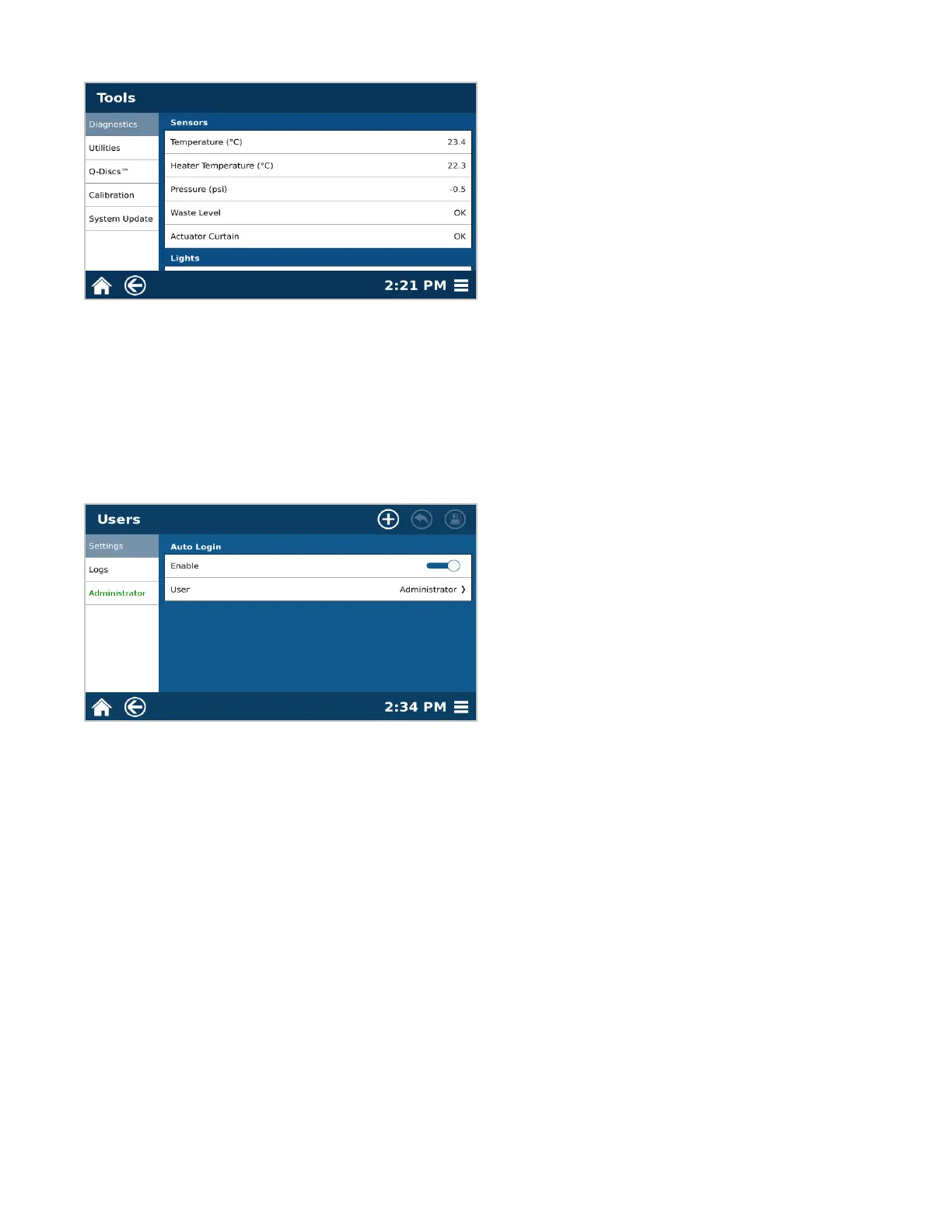9Software Overview
Tools
• Diagnostics: A listing of real-time readings for many of the sensors and parts directly related to unit functionality,
the option to manually maneuver the actuator, fan, pump and autosampler and turn lights ON/OFF
• Utilities: Functionality to ensure system is operating properly and to prepare the system for shipping
• Q-Discs: Add Q-Discs by barcode scanner or manually
• Calibration: Calibration of the temperature, pressure, or autosampler
• System Update: Used for updating software when a new version is released
Users
• Settings: Turning ON/OFF auto-login requirements for users
• Logs: Audit trail for tracking user movement within software, including system and method editing
• Administrator: List of users are located beneath logs