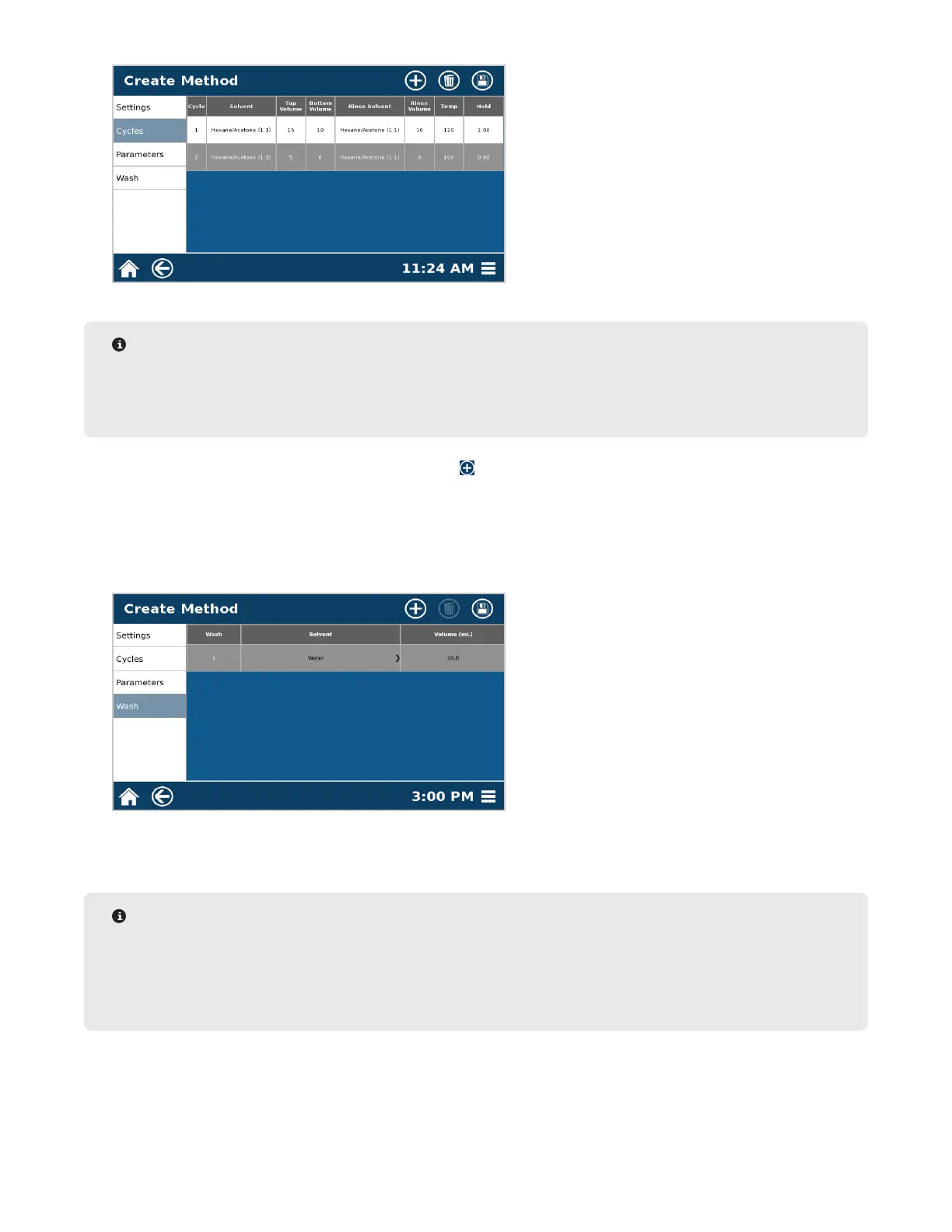33Methods
NOTE
If it is desired to run a two cycle method with 40 mL or less and collect both cycles separately, this can
be done in the settings tab. Toggle the ON/OFF switch to on. If this is not desired, the two cycles will be
collected in one vial if the total extraction volume is 40 mL or less.
5.1. Select the “Cycles” tab and then the New icon . The system will automatically populate the solvent vol-
ume so that the total solvent volume is 40 mL, which is the maximum volume that can be collected in one
vial.
5.2. To edit the cycle, highlight the cycle.
5.3. Repeat all of step 4 to enter the Parameters.
6. Select the “Wash” Tab.
6.1. Select highlighted area beneath “Solvent” to display the solvent menu.
6.2. Select the solvent that was used for the extraction.
NOTE
Water is recommended if salt is used during extraction or sample contains salt. If this is the case, a
second wash cycle of the extraction solvent is recommended.
DCM is recommended for environmental samples. If this is the case, a second wash cycle of the extraction
solvent is recommended
6.3. Select highlighted area under “Volume (mL)” to change the volume using the keypad. The recommended
volume is 10-30 mL.
6.4. If applicable, add additional wash cycles by repeating the steps above.