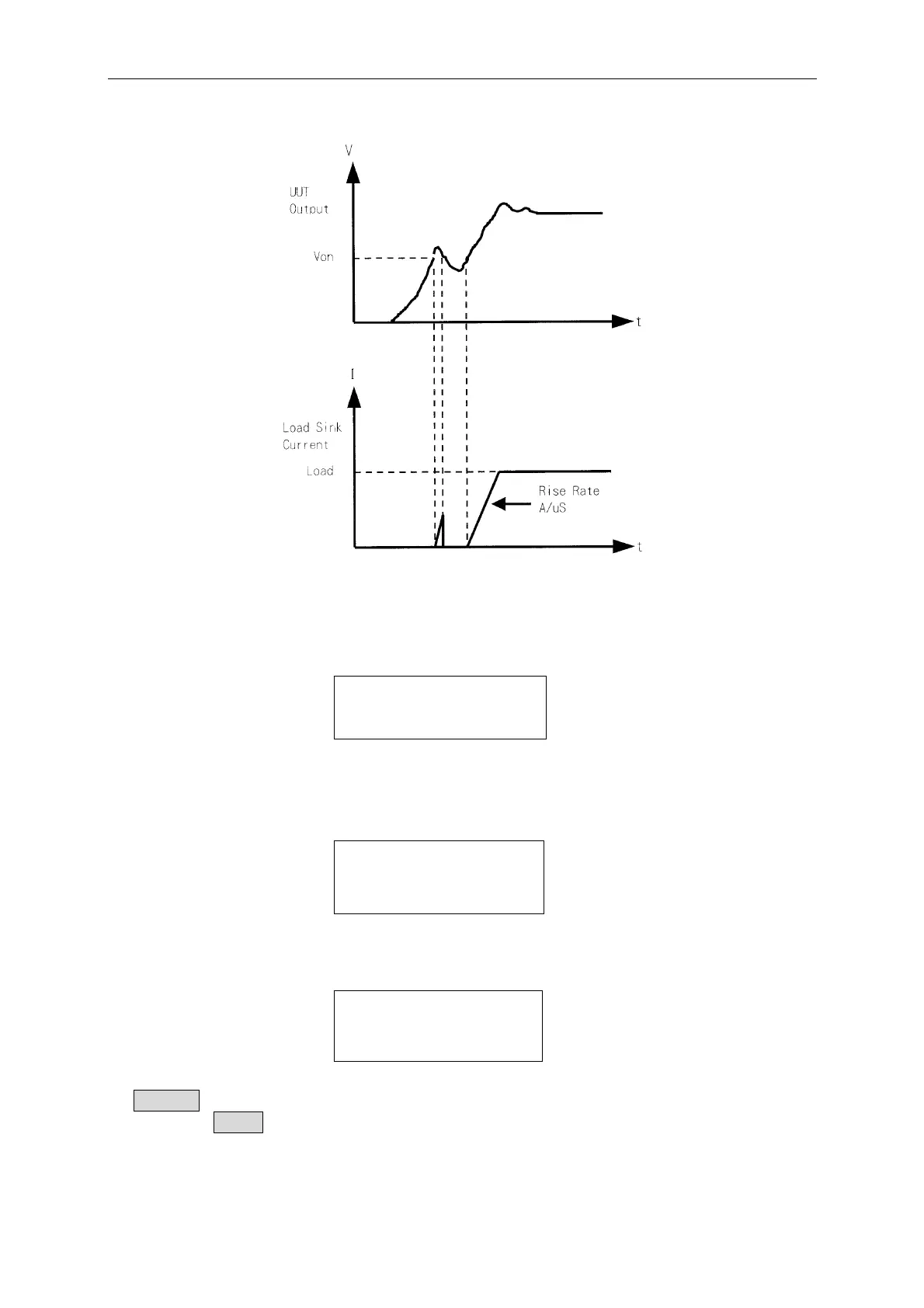Programmable DC Electronic Load 6310 Series Operation & Programming Manual
Figure 4-5 Von LATCH OFF Current Waveform
Set CV mode CURR_LIMIT. This function will limit the current sinking of Load to protect
the UUT in CV mode. The default setting of current limit is the maximum Load current.
CV CURR_LIMIT
CURRENT:20.000A
Set sign of voltage for display. The Electronic Load will show minus sign for the voltage if
you select MINUS. It will not show any sign if you select PLUS. The default setting is
PLUS. Select MINUS of SIGN OF VOLT. will occupy one digit. The displayed digits are
four.
SIGN OF VOLT.
1:PLUS 2:MINUS
Set the specifications of entry mode. The specifications of Load can be set by VALUE or
Percentage for HIGH and LOW data. The percentage values refer to the CENTER value of
specification. The default setting of SPEC entry mode is percentage.
SPEC. ENTRY MODE
1:VALUE 2:PCet
Set SYNChronous run mode. When SYNC run is set to ON, the Load on/off is controlled
by ON/OFF key on the Mainframe. Under other circumstances the Load on/off is simply
controlled by LOAD key on the module. The default setting of SYNC run is ON.
4-12
