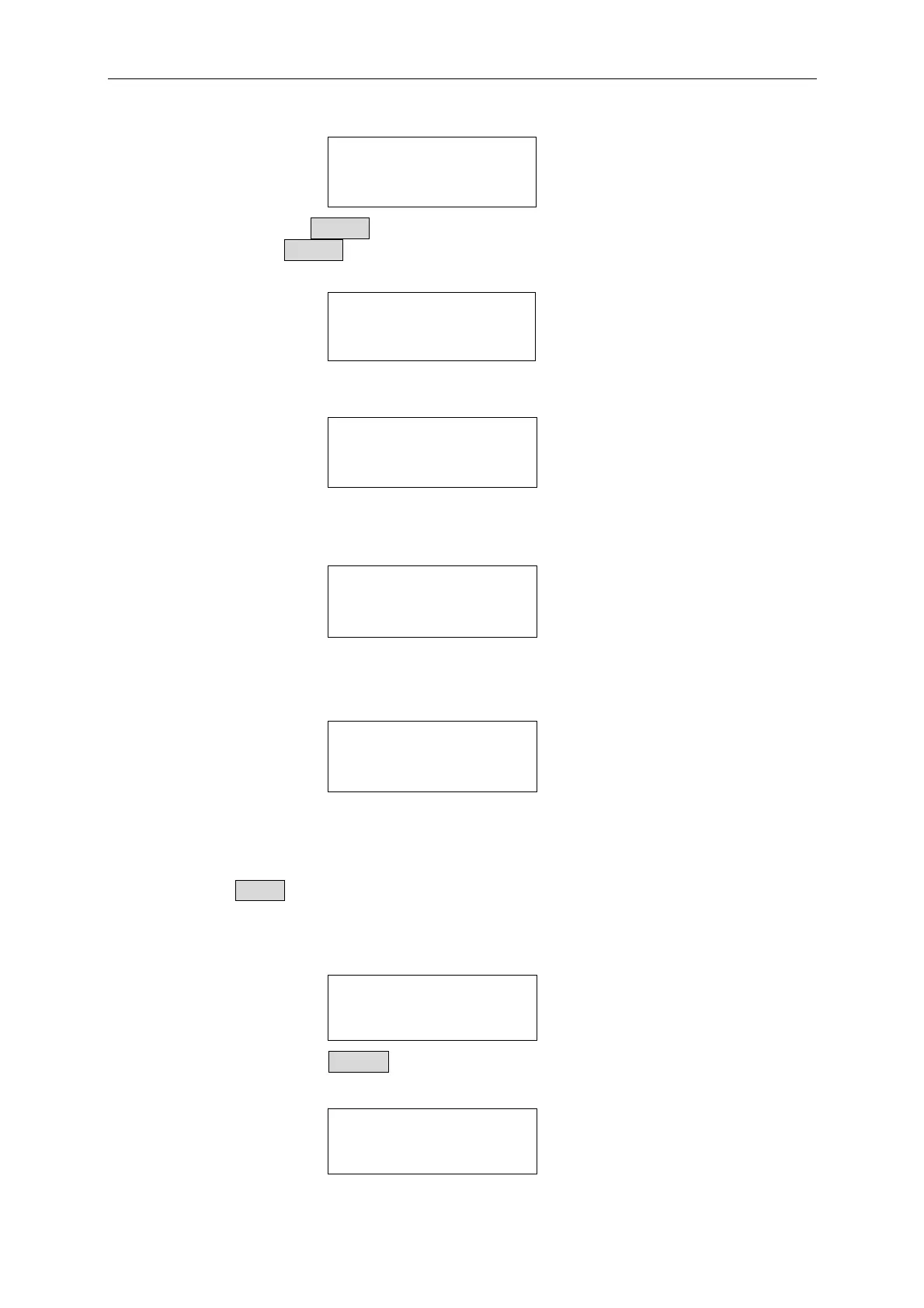Local Operation
SYNC. RUN
1:ON 2:OFF
Select data entry mode by ENTER. If ON is selected for data entry, the setting will go to the
next one after pressing ENTER. If OFF is selected for data entry, the setting will remain at the
same line for you to change it again and again. The default setting is ON.
Enter Data Next
1:ON 2:OFF
Select module SOUND on/off. When you press the key on the module, it will produce a
sound if sound = ON. The default setting of sound is ON.
SOUND
1:ON 2:OFF
Select Load module input status when it is powered ON. When ON is selected, the module
will be active according to AUTO LOADON mode setting. The default setting of AUTO
LOADON is OFF.
AUTO LOADON
1:ON 2:OFF
Select the load on mode for module if AUTO LOADON is ON. When LOAD is selected,
the Load module will be active as DEFAULT setting. If PROG is selected, the module will
be active using the program saved last time. The default setting is LOAD.
AUTO LOADON MODE
1:LOAD 2:PROG.
Select Load module rotary knob type. There are two ways for you to change the load
module data with rotary knob.
UPDATED means the data changed by rotary knob will be updated on the load module.
When you press LOAD key to set the load module to ON, new data will be executed.
OLD means the data changed by rotary knob is invalid and the load module data remains the
same if the load module is ON again. For the operation of rotary knob please refer to section
4.3.1 and 4.3.2.
LOADON KNOB TYPE
1=UPDATED 2=OLD
Select short key mode. Set SHORT key mode for Load module. The default setting of
SHORT mode is TOGGLE.
SHORT
1:TOGGLE 2:HOLD
4-13
