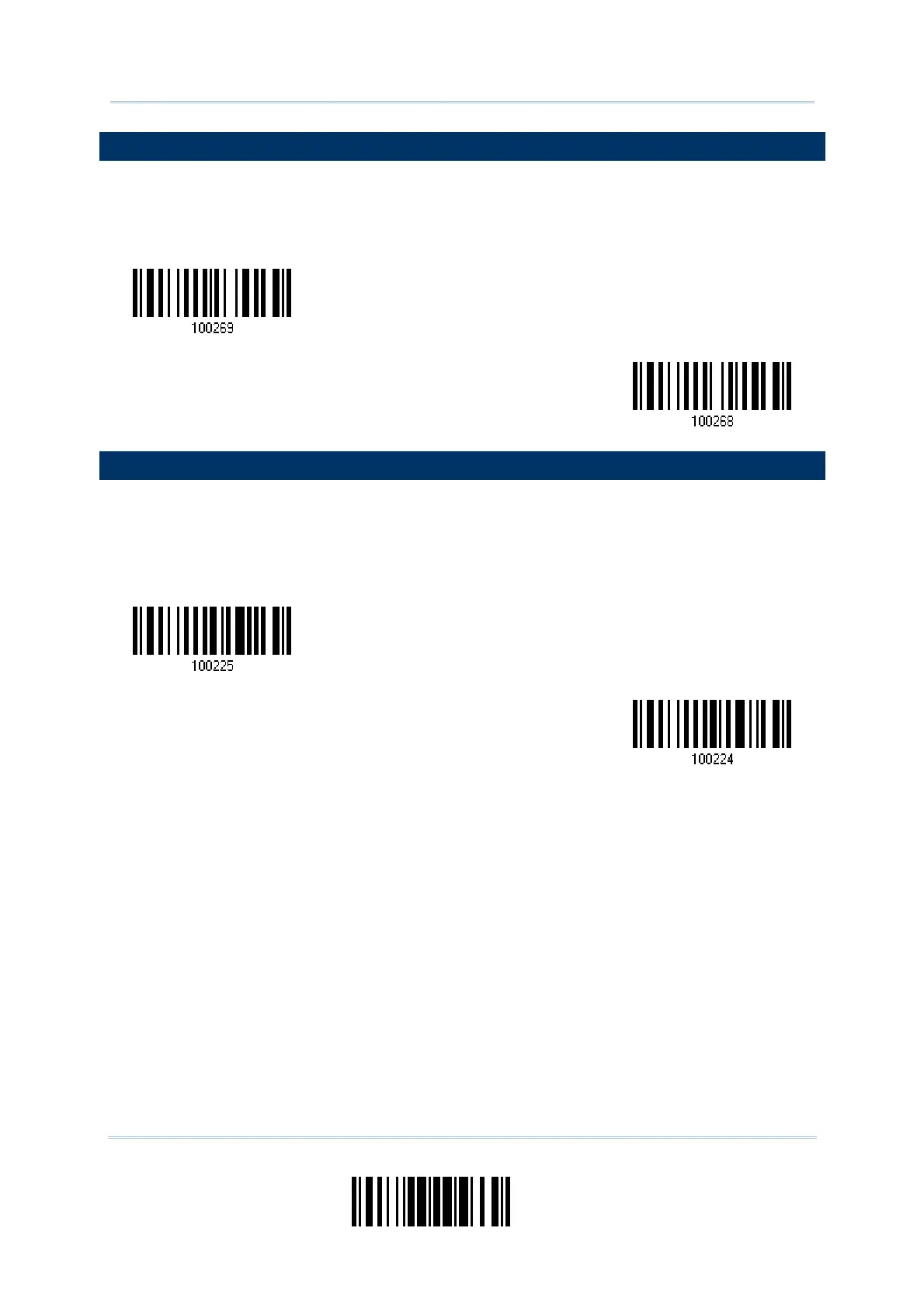43
Update
Chapter 1
Understanding the Barcode Scanner
1.12 CCD SENSOR ALWAYS ACTIVE (1560 ONLY)
This feature is used to keep the CCD sensor always active so that the scanner can decode
more efficiently. However, you may disable it in order to save battery power.
1.13 NEGATIVE BARCODES
Normally, barcodes are printed with the color of the bars darker than that of the spaces.
But for negative barcodes, they are printed in the opposite sense just like negative films.
The spaces of negative barcodes are printed with a color darker than that of the bars.
You can configure the scanner to be able to read negative barcodes.
Enable
*Disable
*Enable
Disable