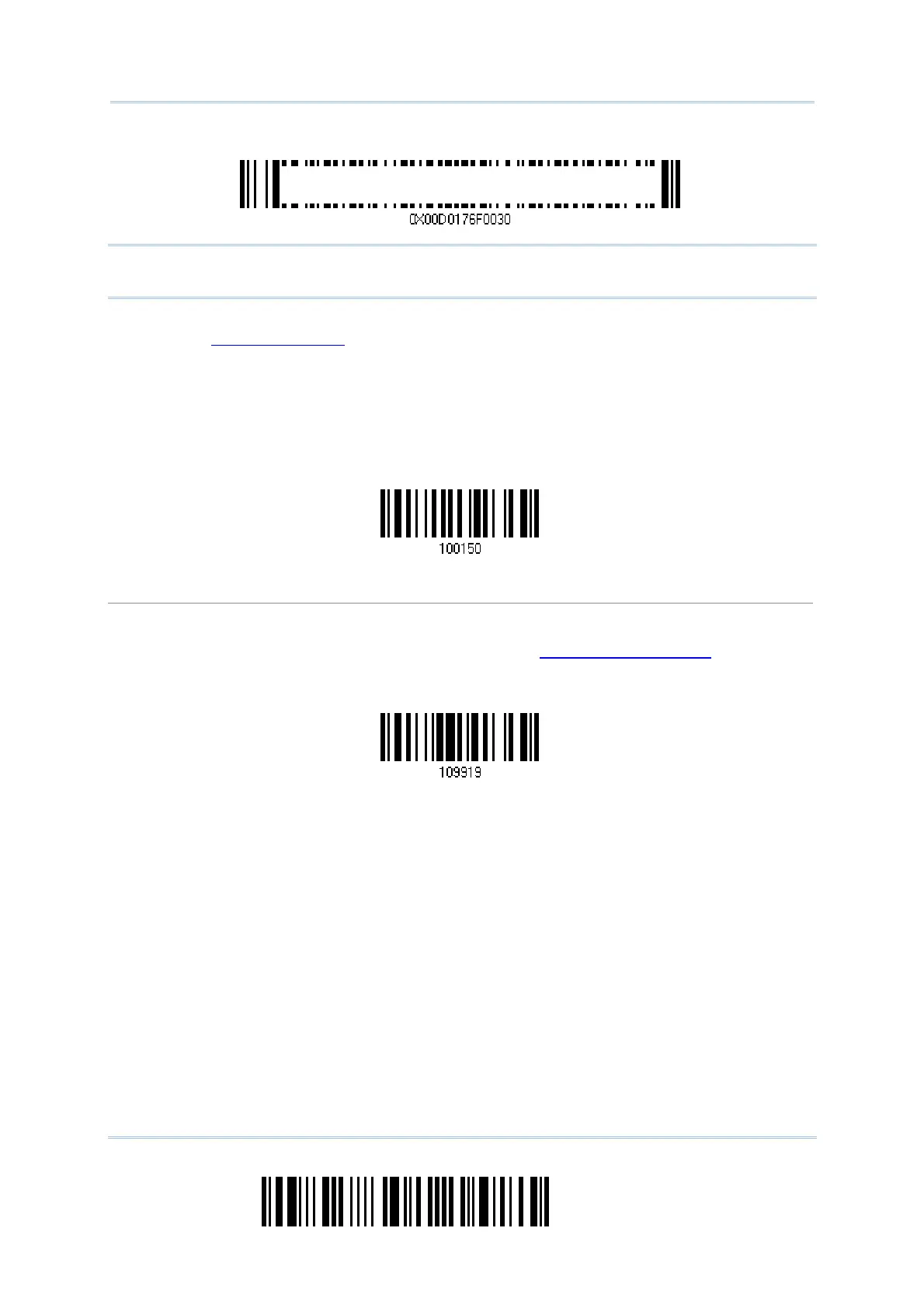60
Enter Setup
1560 Series Barcode Scanner User Guide
Note: Read the “Set Connection” label first, and then the “MAC ID” label within 10
seconds.
Instead of producing the “MAC ID” label, you may have the scanner read the setup label below
and then the “
Hexadecimal Value” label on page 206 for the desired MAC address.
Have the scanner read the “Abort” label to cancel the operation at any time while reading
setup labels for the MAC address. If the MAC address has not been completed yet, having the
scanner read the “Validate” label can cancel the operation as well.
Exit SPP Master Mode
To stop re-connection, have the scanner read “Reset Connection” or “Restore System Defaults”
label so that the current connection record (= MAC ID) will be cleared. Then, the scanner will
restart itself automatically. Go through the whole process in
3.2.3 Connect to Dongle to establish a
new WPAN connection.
Enter MAC ID
in Hexadecimal …
Reset Connection
Prefix “0X” to target MAC address