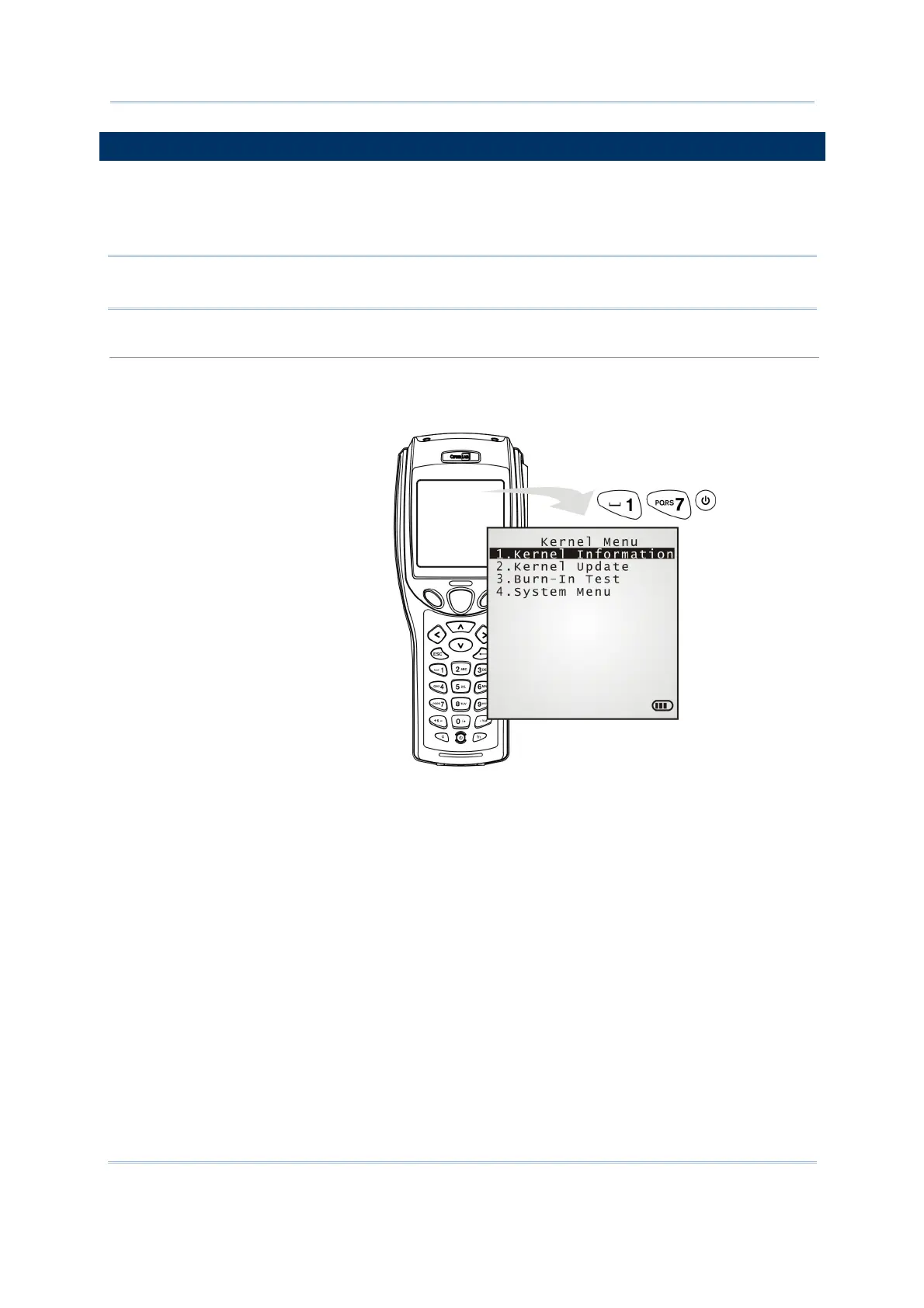92
8700 Series Mobile Computer Reference Manual
4.2 KERNEL
The kernel resides in the innermost core of the system. It has the highest security and is
always protected by the system. When the application program is corrupted and System
Menu fails at the same time, Kernel Menu provides an access to fix the system.
Warning! Kernel Menu is intended for the system management of administrator’s
level. Non-administrative access to this menu should be warded off.
To access Kernel Menu:
1) You need to power off the mobile computer first. When the last session is in System
Menu or Program Manager, simply turn off the mobile computer; otherwise just
reload the battery pack.
2) Press [1] + [7] + [Power]
simultaneously.
