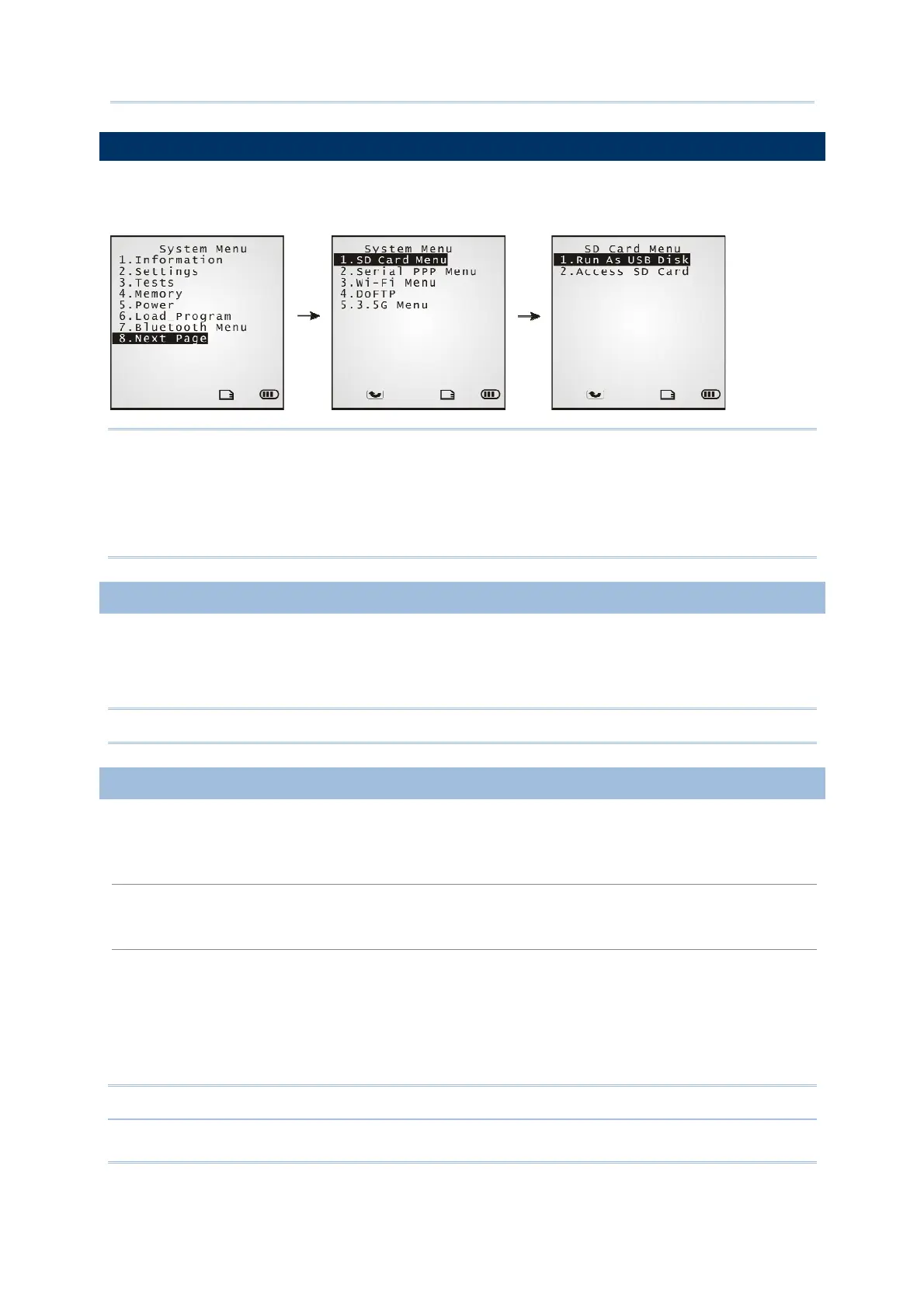67
Chapter 3 System Menu
3.8 SD CARD MENU
Sets the mobile computer to a removable disk when equipped with a SD card. The files
on the SD card can be accessed directly.
Note: (1) As soon as a SD card is installed in the mobile computer, the card icon appears
at the bottom of the screen. When the SD card is accessed, such icon starts to
blink.
(2) As long as the mobile computer is preinstalled with Batch AG runtime, it will
automatically create two working directories “\AG\IMPORT” and “\AG\EXPORT” as
soon as a SD card is inserted.
3.8.1 RUN AS USB DISK
When the mobile computer is equipped with a SD card and connected to your PC via a
USB cable, it runs as a removable disk (USB mass storage device) as long as it is
configured properly through programming or via your selection of [Run as USB Disk].
Note: The SD card must be properly configured through programming or the menu here.
3.8.2 ACCESS SD CARD
Edits the files on the SD card or formats the SD card.
Edit Files
Views and edits the files on the SD card.
Format
Formats the SD card and recreates file system.
If the current file system on the SD card isn’t desired any more, you can format the SD card.
If the capacity is 32 MB or less, the file system recreated will be FAT12.
If the capacity is 32 MB~2 GB, the file system recreated will be FAT16.
If the capacity is more than 2 GB, the file system recreated will be FAT32.
Warning! The contents on the SD card will be wiped out after formatting.