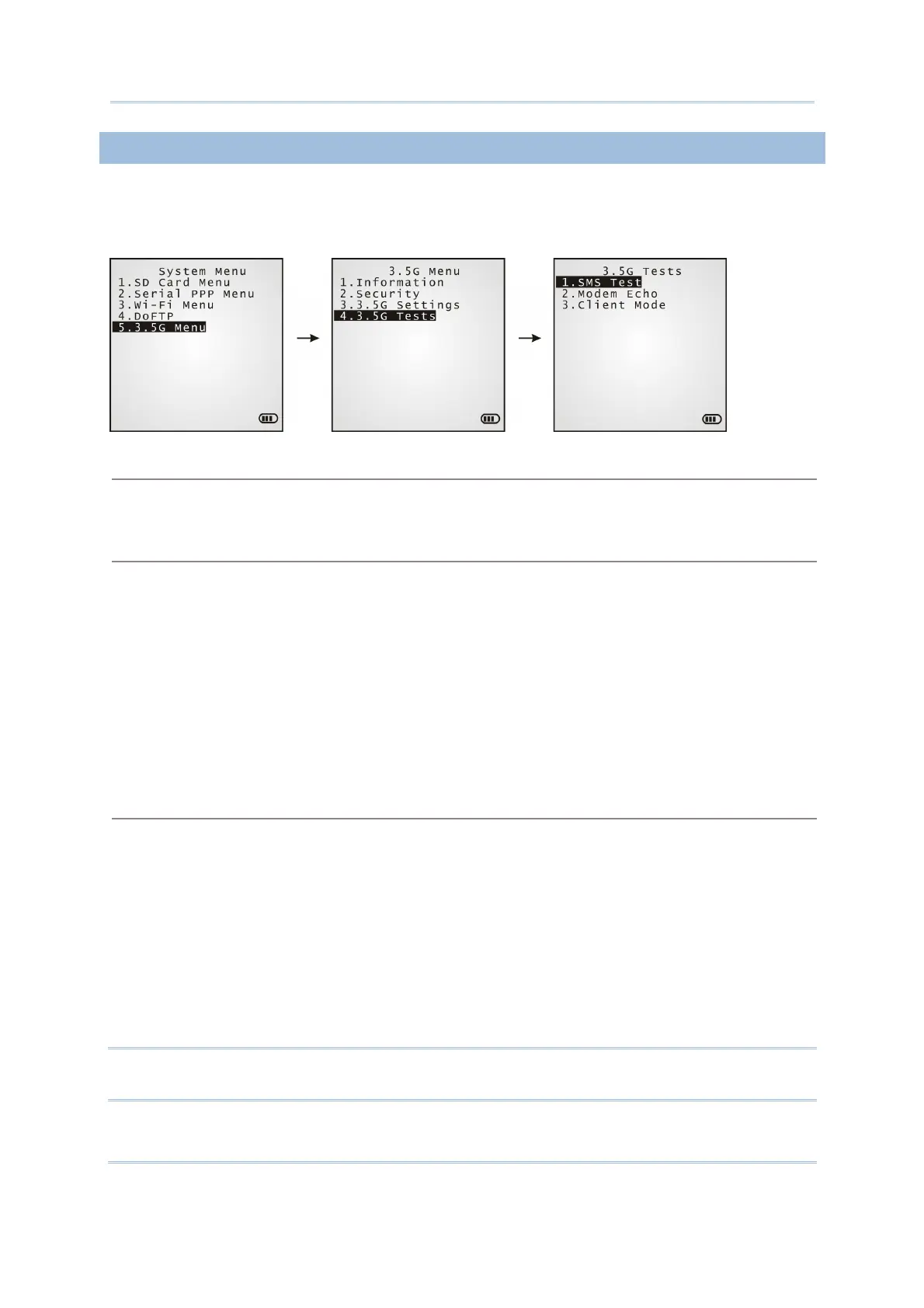85
Chapter 3 System Menu
3.12.4 3.5G TESTS
This submenu provides the test for mobile computer to access the Short Message Service
provided by the mobile network operator and also the tests on the mobile computer’s
connectivity to a 3.5G wireless modem and HSDPA AP.
SMS Test
Select this command to send out a test message to verify the SMS. Enter a called number when
you are prompted to.
Modem Echo
Select this command to have the mobile computer test-connect to a 3.5G modem.
1.
On your PC, run the utility “EchoTest.exe”. Associated settings include:
Select “Modem” for the communication interface.
Set Action Mode to “Passive”.
2. On the mobile computer, enter the mobile number of the modem to be called in the Dial Out
Setting field.
3. Start the echo test on both sides.
4. The mobile computer will proceed to connect to the 3.5G modem that dial-up connects to
your
PC.
Client Mode
Select this to have the mobile computer to connect to the HSDPA AP.
1.
On your PC, run the utility “EchoTest.exe”. Associated settings include:
Select “TCP/IP – Server” for the communication interface.
Set Action Mode to “Passive”.
2. On the mobile computer, enter the server IP and server port number
when you are prompted
to.
3. Start the echo test on both sides.
4. The mobile computer will proceed to dial-up connect to a HSDPA AP to connect to your PC
(server) through the HSDPA AP.
Note: After the HSDPA connection is established properly, run the utility “EchoTest.exe”
on your PC (TCP/IP – Server), and then, start this test on the mobile computer.