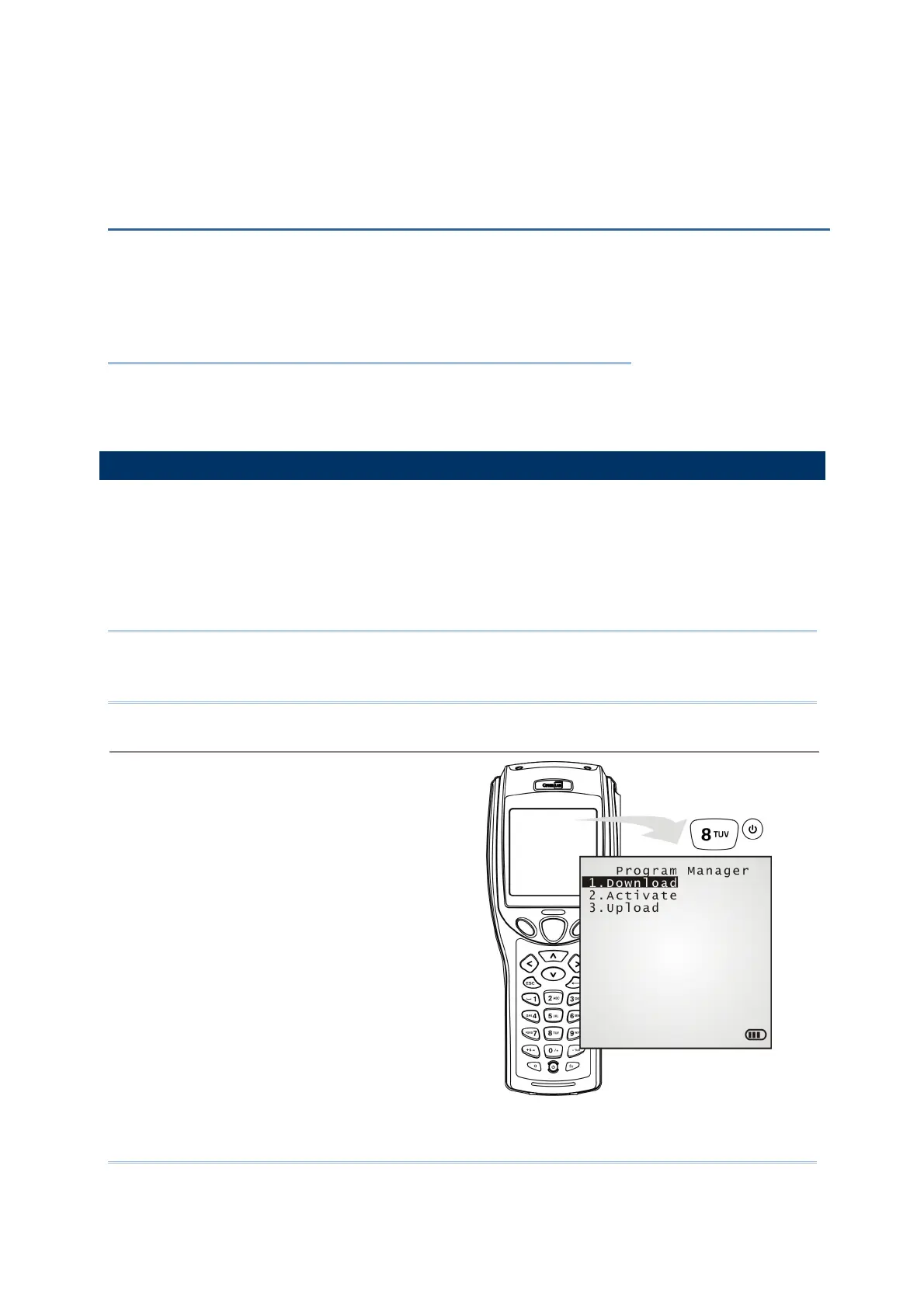87
This chapter will give you an account of the mobile computer’s Program Manager and
Kernel that manage multiple programs and firmware upgrade.
IN THIS CHAPTER
4.1 Program Manager ...................................................... 87
4.2 Kernel ...................................................................... 92
4.1 PROGRAM MANAGER
The mobile computer supports multiple applications and languages. By the menu of
Program Manager, the mobile computer allows storing up to six programs plus an
activated one currently in use.
If there is no application program stored in the mobile computer, the Program Manager
will display on the screen when the mobile computer is powered on.
Warning! Program Manager is provided for the program management in an
administrative level. Non-administrative access to this menu should be
properly warded off.
To access Program Manager:
1) Turn off the mobile computer.
2) Press [8] + [Power]
simultaneously.
Chapter 4
PROGRAM MANAGER & KERNEL
