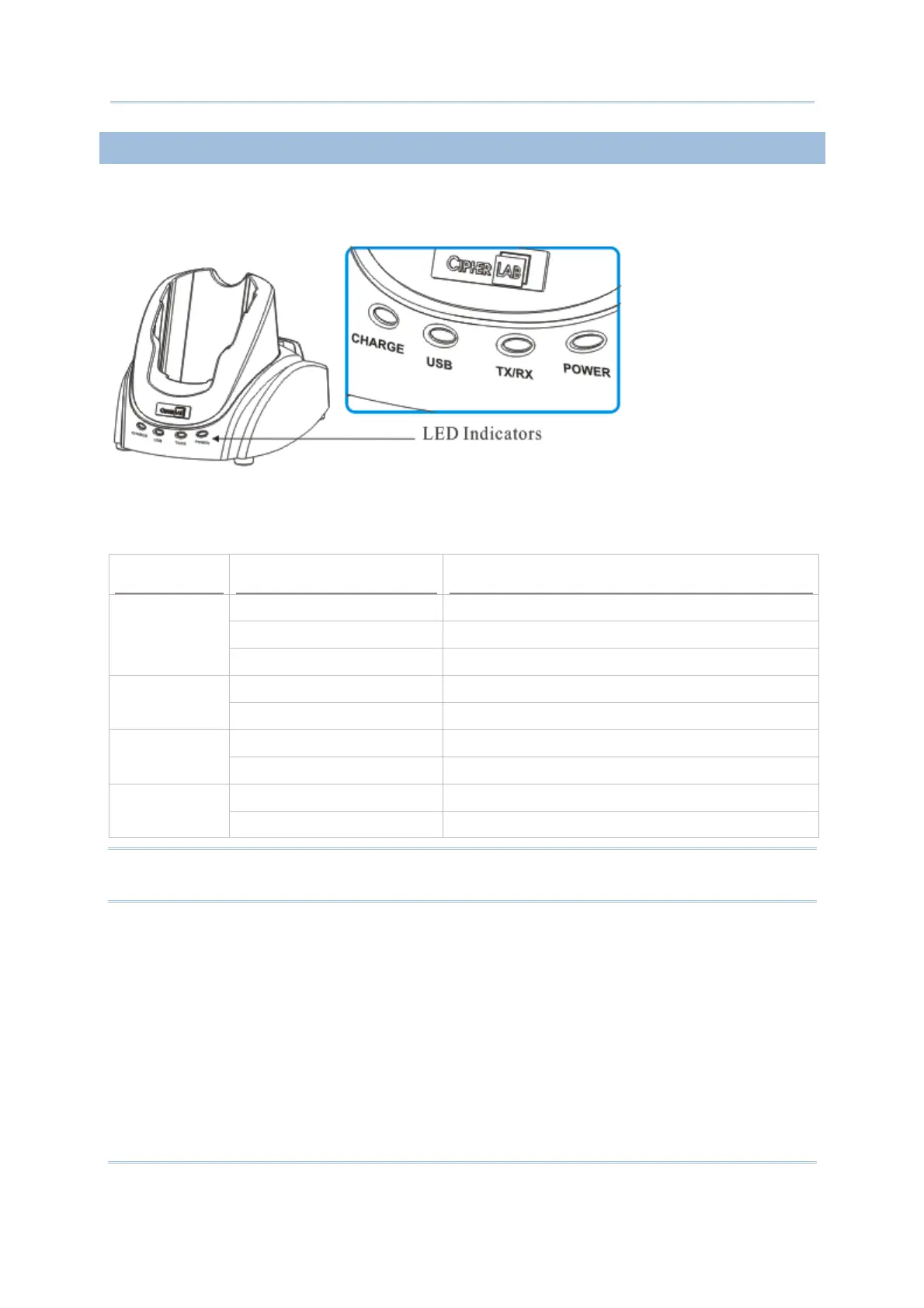35
Chapter 1
Using mobile computer
1.7.3 UNDERSTANDING THE LED INDICATORS
The LED indicators on the cradle deliver the cradle’s status. For the charging status of the
mobile computer’s main battery pack, check out the device’ screen.
Indicator
Status Description
Off Charging failed
Red, solid Charging spare battery
Charge
Green, solid Charging done
Off No USB connection USB
Green, solid USB plug-in
Off No activity TX/RX
Green, flashing Transmitting data via RS-232
Off No power POWER
Red, solid Power ON
Warning: Charging error may occur due to a power failure or defected battery
contacts.
Figure 8: Cradle LEDs